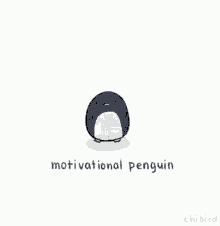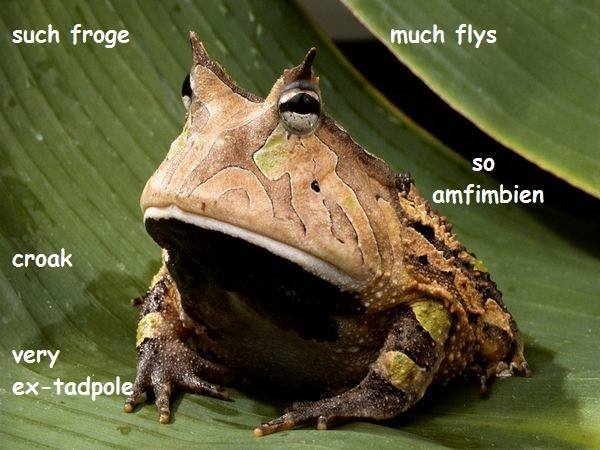I update a couple of times throughout the day. Haven’t had any major issues. Arch is very good about bugs. Packages are always tested before released, but when a bug makes its way through, you can rest assure that there is a fix (or workaround) that day or in a day or so. It’s recommended to update once a week or so, ideally when you have the time for it, just in case it requires your attention. I personally have had a super stable experience with EndeavourOS, and I’ve got the “problematic” Nvidia/Intel hybrid system on my laptop 
Also, to quote people, you can use the “@” and the user’s name, OR you can highlight select the users text you want to quote and a “QUOTE” bubble will popup in grey that you can click that with quote it as well, I found this one very useful.
A kind community is a thriving community in my opinion. Great support and encouragement are just one of the reasons I’ve become a part of this lovely community.
This just means that perhaps the Gnome desktop environment is not your cup of tea and that’s okay. It can be configured with extensions to look and feel however you want, so it can even look like Windows or MacOS. It’s rather simple to do, but a little bit time consuming perhaps.
One good thing to know, is when an issue happens, where do you go to report it or find answers? In most cases, besides this forum of course, you’d want to look at the projects Gitlab or Github pages, and check for any recent issues there, if not you’ll have to report it so the maintainers are aware of the issue. It’s a good idea to create an account for Gitlab and Github for these reasons in my experience. If the software in question came from say the AUR, then you’d want to check the AUR page of the package, post a comment or email the maintainer to let them know there is an issue to see if they can resolve it or update/fix a dependency issue.
I don’t know about that. Every Linux distro uses the same Linux kernel, albeit different versions of it, and every distro has their own unique package manager used to install/remove and maintain your system. Some just go about things in different ways than others and some options have a GUI method, while others are strictly terminal based. If I setup PopOS, or Solus, or EndeavourOS, once the initial set up is complete and I’ve installed all my software, it’s all same really. I can use my favorite web browser on any of them. I can use my favorite desktop environment on them.
It really just comes down to the differences that really start to set them all apart, but for day to day things, Linux is Linux. Now I’m vastly over simplifying this, but the point I want to drive is IF you use EndeavourOS, once it’s all set up, there’s not much work you’ll have to do, things will just work. The only real caveat is the work to get EndeavourOS up and running is a lot more so than say the work required to get PopOS or Solus up and running in a similar fashion.
Anything can be a risk if a user doesn’t know what they are doing. But using the AUR responsibly is not risky at all in my experience. I’ve got about 40 AUR packages (which is a lot compared to others here at least), but I’ve not experienced any issues. I’m only using popular AUR packages or packages I know are updated and actively maintained. Using an AUR package that hasn’t received updates in years is probably not a package you want to install anyways. There’s always flatpaks and snaps to install for software as well, but in my experience the AUR is fine to use so long as you know what you are doing.
I’ve taken too long now, I think others have already answered everything already, but I’ve typed this much already, so I think I’ll just send it anyways 
Don’t ask me how many I have then!