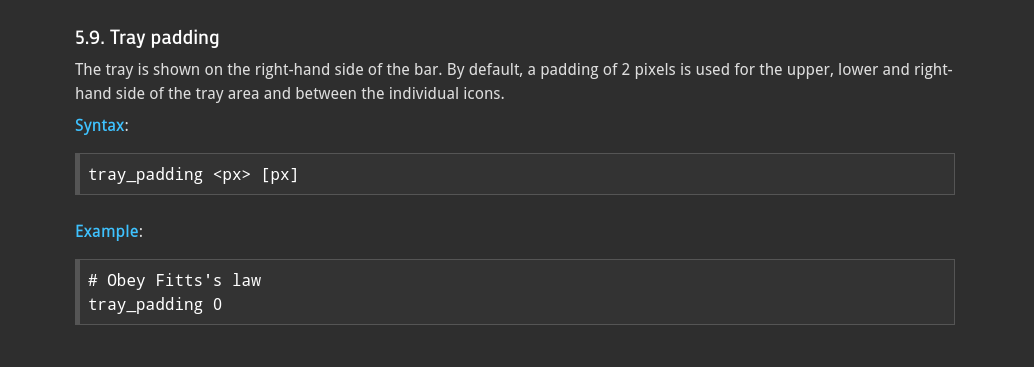The symbol is just to make it a bit themed, not necessarily ties icons to that workspace. Although I started to do this for my personal usecase…
Don’t know why the symbol and number don’t work together, never had that problem before. Perhaps I am missing some system fonts will have to check.
Shjim
October 11, 2021, 7:03pm
22
@Zircon34
that what want ?
EDit …
1 Like
now i have just copy eos i3 config
4 Likes
pebcak
October 11, 2021, 7:06pm
24
Alright.
# bind program to workspace and focus to them on startup:
#assign [class="Xfce4-terminal"] $ws1
#assign [class="(?i)firefox"] $ws2
#assign [class="Thunar"] $ws3
Since I have commented out them, I just removed their symbols as well.
Shjim
October 11, 2021, 7:08pm
25
your system your rule
only one i would # out be ws1 ( terminal should no be fixed . unless you have 2 )
1 Like
pebcak
October 11, 2021, 7:25pm
26
Interesting thing, you could have a negative value for the tray padding. Here is the result for:tray padding -5
Not something I want, of course, but I didn’t know it would accept a negative integer as value.
1 Like
the padding is completele unusable… some stuff on i3 seems to be vise-versa as i do not understand what for padding is not done between the tray icons and instead change the space top and bottom ? and also not the space as it changes the size of the icons…
2 Likes
strange
tray_padding 0
edit: nevermind i know why
pebcak
October 11, 2021, 8:10pm
29
Looks like the one we get is defined by the default value if tray padding not set?
By default, a padding of 2 pixels is used for the upper, lower and right-hand side of the tray area and between the individual icons.https://i3wm.org/docs/userguide.html#_tray_padding
when I comment out tray padding 0, I get smaller and even tighter icons on the tray.
Obey Fitts’s law
tray_padding 0
2 Likes
Shjim
October 11, 2021, 8:12pm
30
@anon12581665 i look same you
2 Likes
Shjim
October 11, 2021, 8:23pm
31
@Zircon34
how i would do it ( if wanted)
ws-icon-0 = 1;1:
ws-icon-1 = 2;
ws-icon-2 = 3;
ws-icon-3 = 4;
if no want ( : ) remove or replace
EDit… prob same idea for i3block (
2 Likes
polybar you can much more also tray padding
2 Likes
Shjim
October 11, 2021, 8:31pm
33
true . i no use tray
EDIt… Waybar on sway nice
1 Like
pebcak
October 11, 2021, 8:32pm
35
For now I settle on a radical solution:
bar {
(some stuff here)
mode hide
hidden_state hide
modifier Mod1
(some stuff here)
}
If I don’t like what I see, then let it be out of my sight
2 Likes
pebcak
October 11, 2021, 8:34pm
36
I am burning all my bridges back to DE:s
1 Like
true can always hide the bar
1 Like
Shjim
October 11, 2021, 8:38pm
38
DE hard habit for break … when you get WM set how you like you never go back
1 Like
i3wm+polybar
2 Likes
pebcak
October 11, 2021, 8:44pm
40
True.