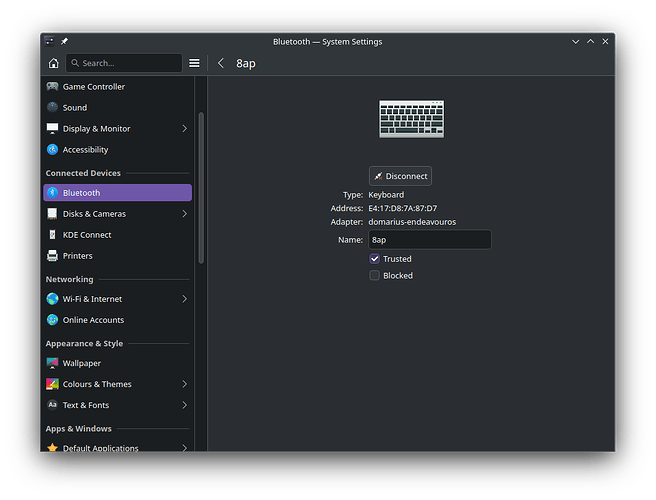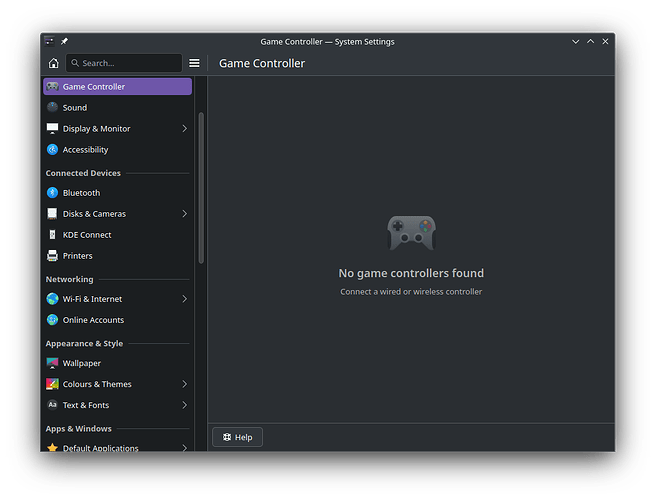I’ve successfully connected the “8BitDo Pro 2” gamepad via Bluetooth, but the type shows up as “keyboard” and games are not responding to the gamepad, and nothing shows up in the EndeavourOS “Gamepads” settings either.
I suspect you might need to also install xboxdrv.
See here for details on using it:
https://wiki.archlinux.org/title/Gamepad#xboxdrv
Thank you - I attempted to install just now and picked the first choice for “yay xboxdrv” which turns out to be the kind of package that “builds”, I’ve been burned too many times in the past from those options which can take tens of gigabytes of space to have room to build and take hours to do so. I hit CTRL+C to cancel and it’s currently stuck on “Cleaning up”. Am off to work but will try one of the other option next time. Any advice on this particular topic would be greatly appreciated, this is an ongoing point of frustration with my Linux experience.
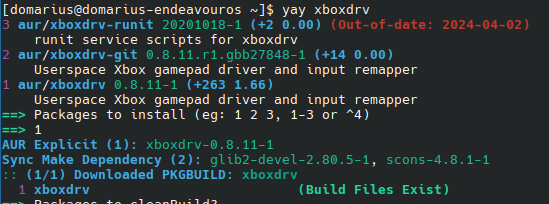
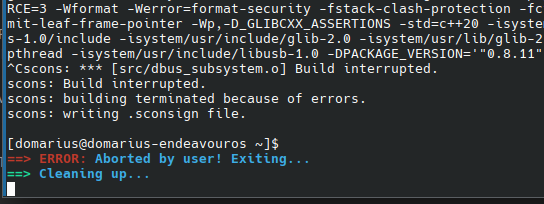
Certainly building something with the complexity of Chromium from source can take a painful amount of time. But drivers such as this usually take an insignificant amount of time. Blink and done kind of speed.
There’s also the newer xpadneo driver, in the event xboxdrv doesn’t work. xpadneo is a DKMS package, so you’ll need to also make sure you have the headers installed for your kernel for it to work.
Try installing yay -S game-devices-udev & reboot.
Also make sure that you are using the X mode on your controller (set via the switch on the backside).
This made my 8bitDo Pro 2 work.
Supported Devices
8Bitdo (2dc8)
[…]
- 8BitDo Pro 2; Bluetooth; USB (2dc8:6003)
- 8BitDo Pro 2 Wired; USB (2dc8:3106), (2dc8:3010) (Setup Instructions)
[…]
EDIT: Also this post saved me when trying to connect the controller in different modes (S,A,D,X): https://old.reddit.com/r/8bitdo/comments/wcgf1b/pro_2_8ap_bluetooth_connection_issue_on_pc_s_mode/iie5fsl/
Thank you so much! I had no luck with the xboxdrv solution from @Bink (thank you all the same), I started the xboxdrv.service and it just created an orphaned gamepad device in the Gamepad settings that wasn’t receiving input.
I stopped that service and tried your approach. I’ll mark mine as the solution because it’s somewhat different from the advice given in the links, but anyone reading will see my reply and know I’m crediting you with the initial solution.
sudo systemctl start bluetooth
sudo systemctl enable bluetooth
yay -S game-devices-udev
- Reboot
- Add new device in the Bluetooth settings
- Connect as below;
Don’t just start the pad with the Start button, it will only show up as 8ap which is wrong. Hold the “Pairing” button on the upper back of the controller (the part that faces away from you) until it enters proper pairing mode. Then it will show up with a full name 8BitDo Pro 2 Controller, and an icon of a gamepad. Connect to this device, and it will show up in the Gamepad settings, and the settings will respond to input!
This topic was automatically closed 2 days after the last reply. New replies are no longer allowed.