I converted it to MP3 format because my 13-year-old car audio player only supports MP3 files.
Edit: opus format is a new info for me ![]()
I converted it to MP3 format because my 13-year-old car audio player only supports MP3 files.
Edit: opus format is a new info for me ![]()
Good to know. Is opus in terms of quality better than mp3?
Yes. There are listening tests on specialized audio forums, where the quality is Opus > Apple >
MP3(V5) ~ Vorbis. One of the latest tests by one user there (he tested with 27 people, so very little bias) showed that you get the same listening quality with opus at half the bitrate of mp3. So, opus at 160 kbps equals mp3 at 320 kbps. File size is 10% of wav at 128 kbps, with FLAC around 50% of the wav files. mp3 is what, 33% of wav filesize? opus is crazy efficient.
I listen to opus files on my phone, since it doesn’t have terabytes of data available. And naturally when I download from YouTube since it’s their native format.
It’s a 40MB difference in files so for my purposes (small SSD) this is ideal.
in yt-dlp there are flags where you can pick the audio quality.
edit: you got me thinking. let me see my original tests with Opus and see if its a 40mb difference or less. sure it is. and with opus he quality would be better.
Opus is yt-dlp’s default audio conversion format. I picked ‘mp3’ for my initial tests.
thanks for the clarification. Next time i will try Opus.
Let us know how it works! Some players recognize opus only with the extension .ogg. Old Android did this as well. Fortunately, the rename is easy.
I did another experiment.
OPUS is, indeed, a crisper sound, also it adds about 1MB to the five vs MP3. I can afford that.
Both my music players (audacious, gapless) recognize and play the Opus format.
The is punk rocker Steve Jone’s great song ‘Mercy.’
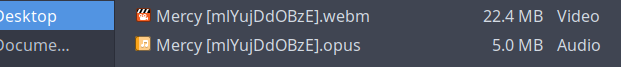
Opus still saves a lot of room vs. mp4/avi/webm/etc.
I changed my mind about using mp3 and thank you for contributing your info about opus and sound quality on this thead.
From now on for me: yt-dlp -x --audio-format opus https://youtu.be/blahblah
So now we have learned that, beyond audio files being smaller than video+audio files, aliases also exist.
So we can put it together in to something like
alias yt-dmus='yt-dlp -x --audio-format opus "$@"'
( Likely placed in the shell rc file like ~/.bashrc )
And from then on you can execute a simple
yt-dmus https://www.youtube.com/watch?v=65qjU0gEXX4
Or similar.
PS.
You may or may not also be interested in --concurrent-fragments and --no-warnings .. they are in the old alias I used for these things in the past.