there’s something still not right, browsing is really slow now…but when I do a speedtest it’s normal speed…will mess around more later
Thanks @jonathon 
found a guide here https://habd.as/post/encrypted-internet-wireguard-manjaro-linux/
everything looks ok when I use wg-quick BUT it didn’t work with my current provider and it still doesn’t work with a mullvad test account…so dunno 
Hello @jonathon, I’m trying to start VPN connection on my Endevour Gnome. I start sudo nm-connection-editor. I add new virtual Wireguard connection. Set interface name wg0, put private key, public key, allowed IP’s. In IPv4 tab put address: 10.8.8.3 and mask: 32. In general tab thick first row: “priority auto connection” and save. When I do that I don’t have internet.
My VPN provider give me wireguard .conf file but importing don’t work like in openvpn.
In terminal I see that errors:
(nm-connection-editor:14255): dconf-WARNING **: 10:18:49.548: failed to commit changes to dconf: Error spawning command line ?dbus-launch --autolaunch=ff5e64538de34f1eacd18e950364f64e --binary-syntax --close-stderr?: Child process exited with code 1
(nm-connection-editor:14255): dconf-WARNING **: 10:18:49.548: failed to commit changes to dconf: Error spawning command line ?dbus-launch --autolaunch=ff5e64538de34f1eacd18e950364f64e --binary-syntax --close-stderr?: Child process exited with code 1
(nm-connection-editor:14255): dconf-WARNING **: 10:18:58.571: failed to commit changes to dconf: Error spawning command line ?dbus-launch --autolaunch=ff5e64538de34f1eacd18e950364f64e --binary-syntax --close-stderr?: Child process exited with code 1
(nm-connection-editor:14255): dconf-WARNING **: 10:18:58.571: failed to commit changes to dconf: Error spawning command line ?dbus-launch --autolaunch=ff5e64538de34f1eacd18e950364f64e --binary-syntax --close-stderr?: Child process exited with code 1
(nm-connection-editor:14255): dconf-WARNING **: 10:19:03.592: failed to commit changes to dconf: Error spawning command line ?dbus-launch --autolaunch=ff5e64538de34f1eacd18e950364f64e --binary-syntax --close-stderr?: Child process exited with code 1
(nm-connection-editor:14255): dconf-WARNING **: 10:19:03.592: failed to commit changes to dconf: Error spawning command line ?dbus-launch --autolaunch=ff5e64538de34f1eacd18e950364f64e --binary-syntax --close-stderr?: Child process exited with code 1
(nm-connection-editor:14255): dconf-WARNING **: 10:19:12.424: failed to commit changes to dconf: Error spawning command line ?dbus-launch --autolaunch=ff5e64538de34f1eacd18e950364f64e --binary-syntax --close-stderr?: Child process exited with code 1
(nm-connection-editor:14255): dconf-WARNING **: 10:19:12.424: failed to commit changes to dconf: Error spawning command line ?dbus-launch --autolaunch=ff5e64538de34f1eacd18e950364f64e --binary-syntax --close-stderr?: Child process exited with code 1
** Message: 10:19:31.264: Cannot save connection due to error: Invalid setting WireGuard: connection.interface-name: property is missing
** Message: 10:20:27.028: Connection validates and can be saved
Regards.
Either your routes are wrong, or your endpoint isn’t forwarding the traffic.
Also check the output of sudo wg.
When I use GUI app Qomui I just import config file and this works great but when I manually add everything from config file it don’t.
➜ sudo wg
interface: wg0
public key: xxxxxxxxxxxxxxxxxxxxxxxxxxxxxx
private key: (hidden)
listening port: 38668
fwmark: 0xca97
peer: xxxxxxxxxxxxxxxxxxxxxxxxxxxxxxxxxxxxxxxxxx
endpoint: 194.248.115.13:52725
allowed ips: 0.0.0.0/0
transfer: 0 B received, 740 B sent
That output is when I add Wireguard connection and my internet don’t work.
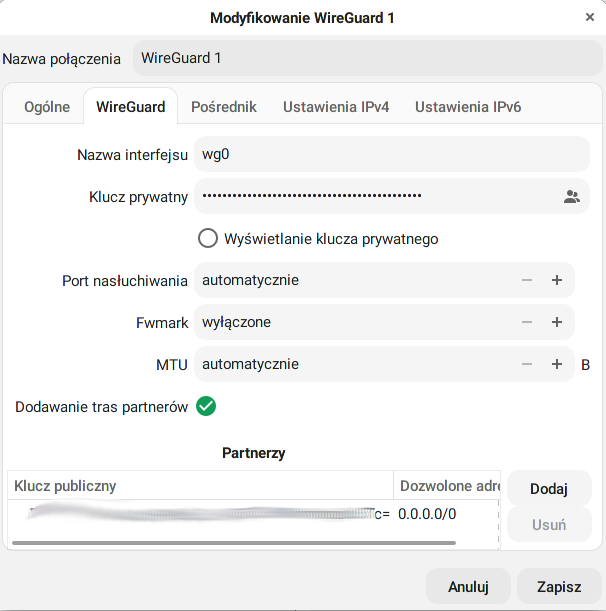
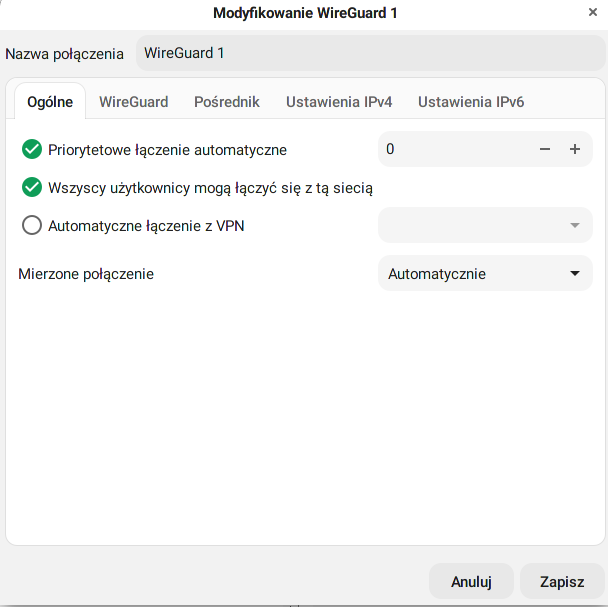
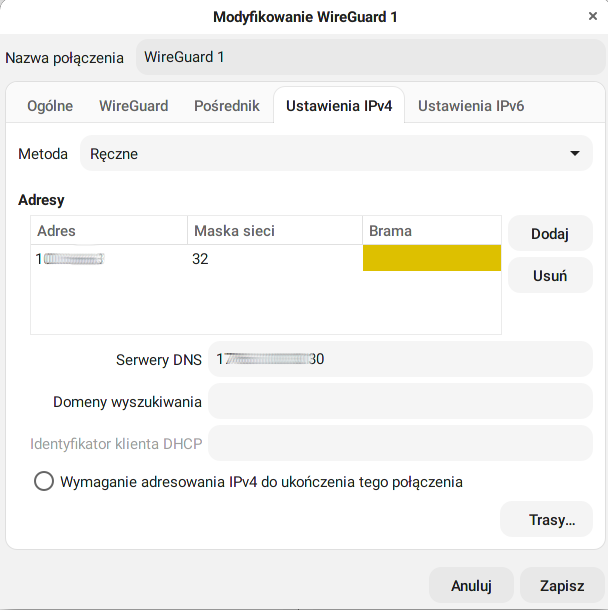
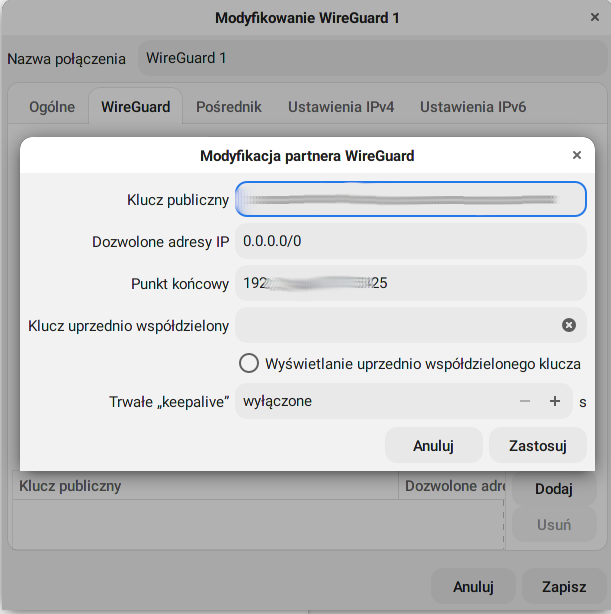
I have similar problem on another laptop with ubuntu and I install openresolve. Will this work on Endvour?
Regards.