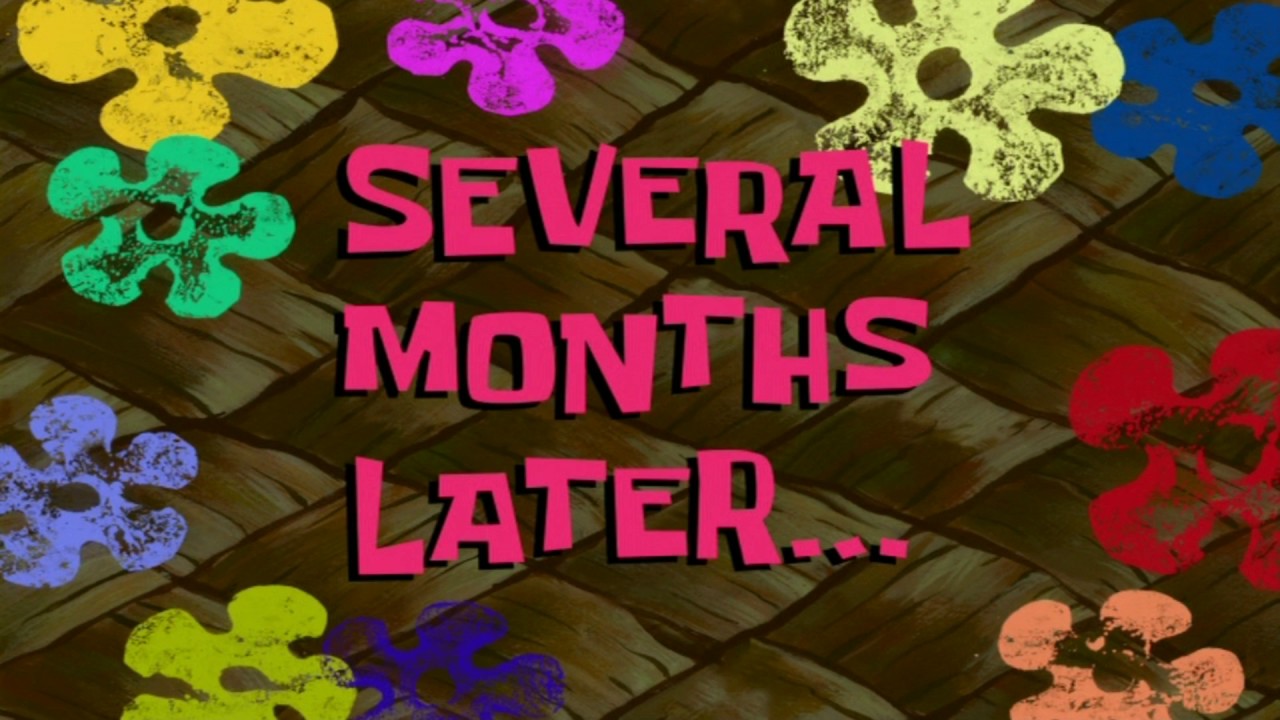Thank You and everybody else for taking the time to helping me !
My Dual Boot case with MS Windows 10 Pro OS on the own SATA hard driver and Endeavour OS
on own hard drive is now solved.
Continued with backing up files and folders from before installation of both operating systems,
Windows 10 Pro 64-bit and Endeavour.
It was time to look little bit Windows things too.
Converted both SATA hard (2) drives from MBR format to GPT partion format.
With help of MBR2GPT.EXE converted the disks from the Master Boot Record (MBR)
to the GUID Partition Table (GPT) partition style without modifying or
deleting data on the disk. Everything went fine.
Downloaded and installed on Windows latest Rufus with version 3.17 and made
installation media for Endeavour in GPT partition scheme.
Shortened volume label to ‘Endeavour’. Original was longer 'EndeavourOS_202108’.
That is why I found some article that stated that someone was having trouble with
the lengt of “Volume Label”.
Prepared installation of Endeavour OS by disconnecting power and SATA cable from the hard drive (with Windows), for ensuring that GRUB is not installed on the EFI Boot Partition of the Windows 10 hard disk.
I was trying to install Endeavour several times. During the installation I could read from screen
"‘***/EndeavourOS_202108’ did not show up after 30 seconds.”
Tried installation several times. Managed to install Endeavour OS with XFCE (offline), just for testing.
Then installed after in “Online” method. Selected nearly everything to be on the safe side.
Connected the previously disconnected hard disk back for SATA hard drive (with Windows installation).
After PC (desktop) was rebooted , could read 3 alternatives for Endeavour OS from the screen.
Selected first line, ‘Endeavour OS, on Linux’. Windows 10 didn’t show up at the moment.
Checked first, that do I need to download os-prober.
With pacman -Q os-prober showd that “os-prober 1.79-1” is already installed.
Went to next step for editing /etc/default/grub, by changing GRUB_DISABLE_OS_PROBER=true
to GRUB_DISABLE_OS_PROBER=false.
Regenerated grub.cfg, by giving following command:
sudo grub-mkconfig -o /boot/grub/grub.cfg
Resulting:
Generating grub configuration file …
Found theme: /boot/grub/themes/EndeavourOS/theme.txt
Found linux image: /boot/vmlinuz-linux
Found initrd image: /boot/intel-ucode.img /boot/initramfs-linux.img
Found fallback initrd image(s) in /boot: intel-ucode.img initramfs-linux-fallback.img
Warning: os-prober will be executed to detect other bootable partitions.
Its output will be used to detect bootable binaries on them and create new boot entries.
Found Windows Boot Manager on /dev/sda1@/efi/Microsoft/Boot/bootmgfw.efi
done
Now Windows can be selected directly from boot menu.