Depends on content of article it seems…
Tested on Firefox
Normal:
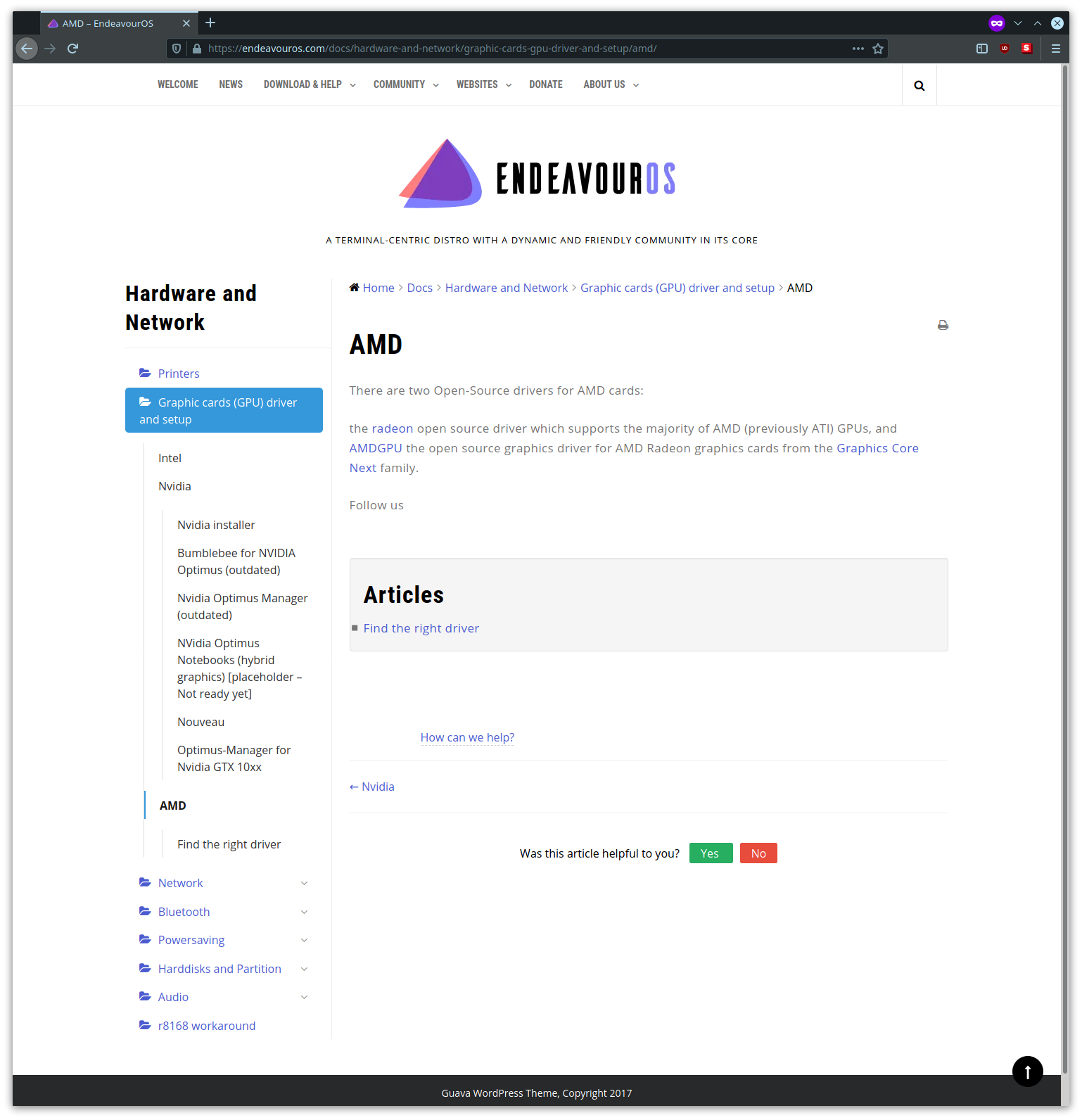
Way smaller:
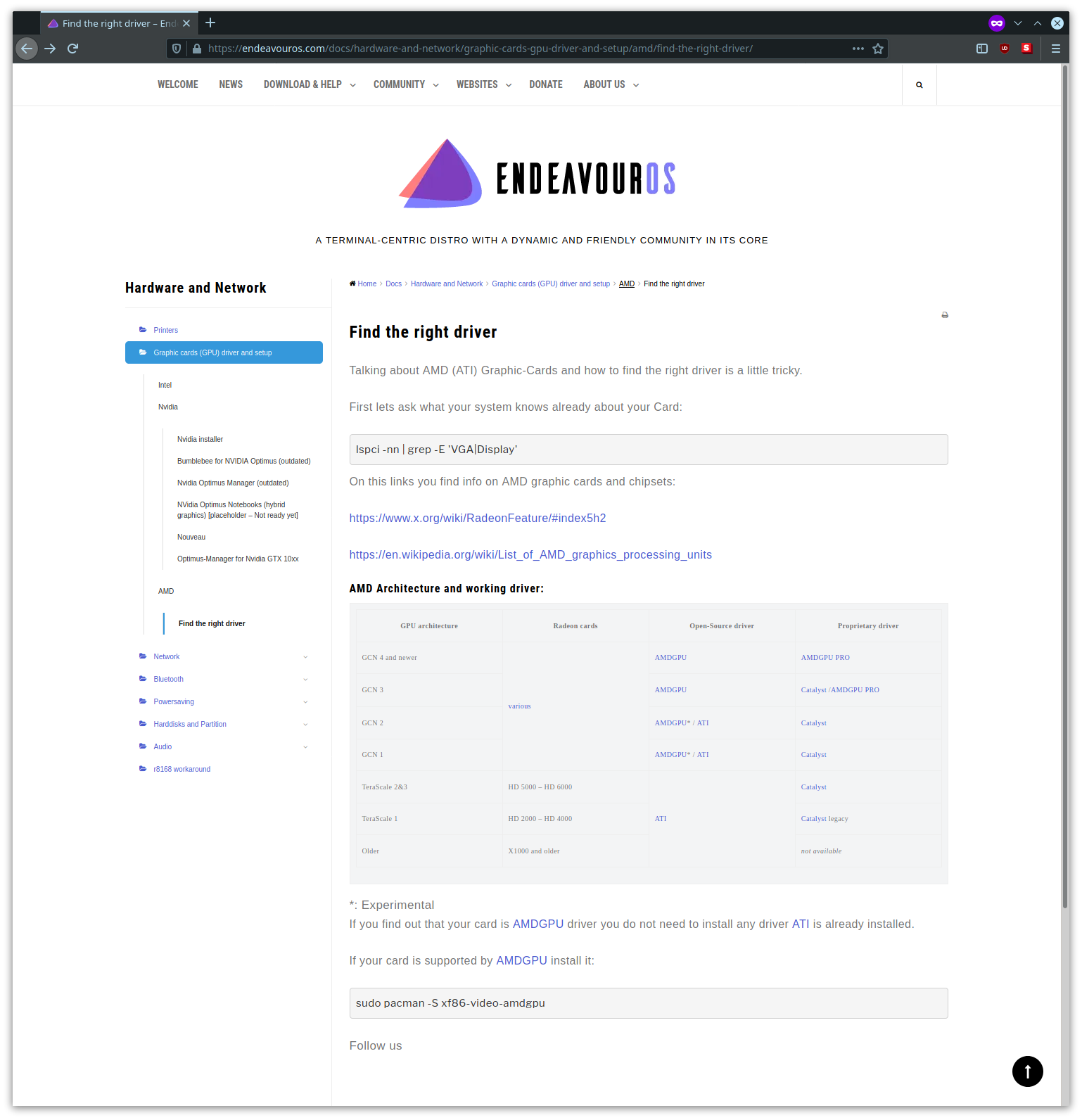
Depends on content of article it seems…
Tested on Firefox
Normal:
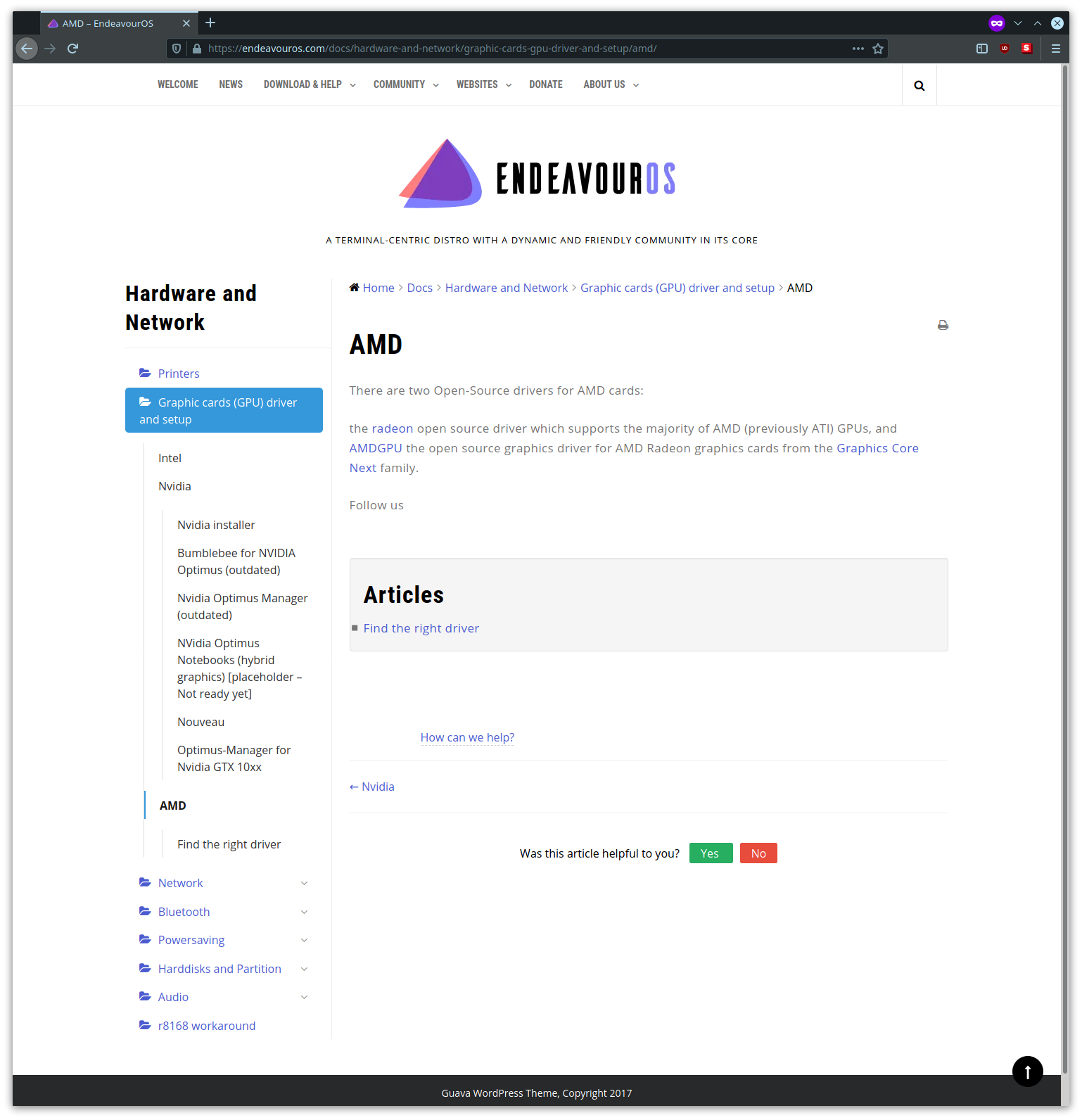
Way smaller:
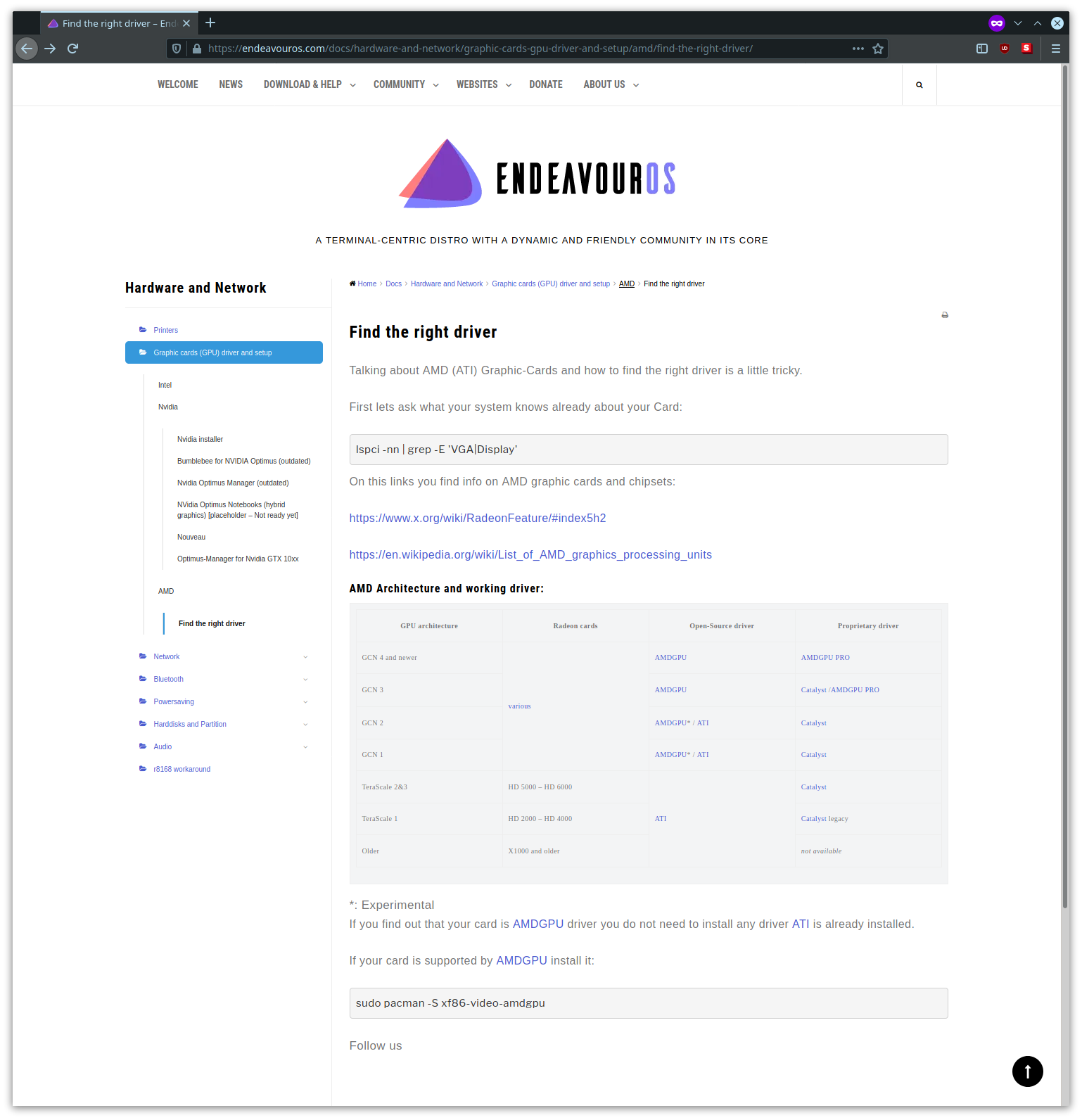
Yes, same on Waterfox, and something else I noticed was that the word ‘Docs’ is used instead of Wiki, so it’s not clear where to click back to in order to return to the start of the wiki. A direct wiki button along the top could help? I have absolutely no experience of Wordpress, so am not sure if the Wiki section can be formatted differently to the rest of the site, and e.g. highlighted, etc?
Wherever you have html / php / css - you surely can do that…However wordpress is not nice (in my personal opinion) ![]()
eek, sounds challenging! 
i do notice this right menu size issue also, there was something happen while i was writing the article, and i do not find a way to reset this.
wiki part is using we-docs plugin, we do not rewrite it so it uses the default naming… what is named “Doc”
the current used editor is not to my liking also… this issue is may caused by the table i do put in the article
Could it be just markup error?
Not closed tag or something of that nature
it must be that… but i do not use text editor i do use a graphical one (default)
Yeah i feel you…that’s called:
What You See Is What You ERROR 
That’s why markdown is king 
`
|
i find the culprit:
; font-size:x-small } changed it to x-normal solves the issue…
or a proper markdown editor