Here is the URL for the Arch wiki related to your wifi chip BCM4312. It should work on broadcom-wl-dkms or the kernel mode drivers. This info might help you understand it a bit more.
Sir
I have once again installed the following;
Yay -S b43-firmware-classic
sudo pacman -S broadcom-wl-dkms linux-headers
After googling, I have seen a command like sudo wifi-menu after that I got message in terminal that scanning and shown my WIFI name (SSID?) later given password. After that I got below error.
Job for netctl@wlan0\x2dAnjaneya.service failed because the control process exited with error code.
See “systemctl status “netctl@wlan0\x2dAnjaneya.service”” and “journalctl -xe” for details.
What to do next Sir.
-- A start job for unit systemd-tmpfiles-clean.service has begun execution.
--
-- The job identifier is 899.
Jun 12 20:18:09 ramesh systemd[1]: systemd-tmpfiles-clean.service: Succeeded.
-- Subject: Unit succeeded
-- Defined-By: systemd
-- Support: https://lists.freedesktop.org/mailman/listinfo/systemd-devel
--
-- The unit systemd-tmpfiles-clean.service has successfully entered the 'dead' state.
Jun 12 20:18:09 ramesh systemd[1]: Finished Cleanup of Temporary Directories.
-- Subject: A start job for unit systemd-tmpfiles-clean.service has finished successfully
-- Defined-By: systemd
-- Support: https://lists.freedesktop.org/mailman/listinfo/systemd-devel
--
-- A start job for unit systemd-tmpfiles-clean.service has finished successfully.
--
-- The job identifier is 899.
Jun 12 20:18:09 ramesh audit[1]: SERVICE_START pid=1 uid=0 auid=4294967295 ses=4294967295 msg='unit>
Jun 12 20:18:09 ramesh audit[1]: SERVICE_STOP pid=1 uid=0 auid=4294967295 ses=4294967295 msg='unit=>
Jun 12 20:18:09 ramesh kernel: audit: type=1130 audit(1591973289.345:70): pid=1 uid=0 auid=42949672>
Jun 12 20:18:09 ramesh kernel: audit: type=1131 audit(1591973289.345:71): pid=1 uid=0 auid=42949672>
Jun 12 20:18:16 ramesh rtkit-daemon[1064]: Supervising 4 threads of 2 processes of 1 users.
Jun 12 20:18:16 ramesh rtkit-daemon[1064]: Supervising 4 threads of 2 processes of 1 users.
Jun 12 20:18:28 ramesh rtkit-daemon[1064]: Supervising 4 threads of 2 processes of 1 users.
Jun 12 20:18:28 ramesh rtkit-daemon[1064]: Supervising 4 threads of 2 processes of 1 users.
Jun 12 20:18:28 ramesh rtkit-daemon[1064]: Supervising 4 threads of 2 processes of 1 users.
Jun 12 20:18:28 ramesh rtkit-daemon[1064]: Supervising 4 threads of 2 processes of 1 users.
Jun 12 20:18:28 ramesh rtkit-daemon[1064]: Successfully made thread 2527 of process 2207 owned by '>
Jun 12 20:18:28 ramesh rtkit-daemon[1064]: Supervising 5 threads of 3 processes of 1 users.
lines 2437-2465/2465 (END) ~~~sudo netctl status anjaneya
[sudo] password for ramesh:
● netctl@anjaneya.service - Networking for netctl profile anjaneya
Loaded: loaded (/usr/lib/systemd/system/netctl@.service; static; vendor preset: disabled)
Active: inactive (dead)
Docs: man:netctl.profile(5)
I’m not sure why it’s using netctl. I am using network manager. Also recently dhcpcd was removed from EndevourOS because it isn’t needed. But, netctl I think requires it. I may have to confer with @joekamprad on this as I don’t want to keep asking you to run around in circles when it’s not working.
I have checked my xfce installation and i have both netctl and network manager installed.
[ricklinux@eos-xfce ~]$ pacman -Q netctl
netctl 1.23-1
[ricklinux@eos-xfce ~]$ pacman -Q networkmanager
networkmanager 1.24.2-1
[ricklinux@eos-xfce ~]$
Are you using xfce desktop?
Edit: Do you have the network icon in the system tray?

Enter each of these commands to start and enable netctl and see if it works.
netctl start anjaneya
netctl enable anjaneya
After you need to reboot the system.
Is netctl active now?
Thank you for the prompt reply. Sir I dont know netctl active or not. My network icon (RJ45). However while clicking right mouse button, i didnt able to tick on enable wifi.
please see below command output-
netctl start anjaneya
Failed to start netctl@anjaneya.service: Connection timed out
See system logs and ‘systemctl status netctl@anjaneya.service’ for details.
[ramesh@ramesh ~]$ netctl start anjaneya
Job for netctl@anjaneya.service failed because the control process exited with error code.
See “systemctl status netctl@anjaneya.service” and “journalctl -xe” for details.
[ramesh@ramesh ~]$ sudo netctl enable anjaneya
[sudo] password for ramesh:
Profile ‘anjaneya’ does not exist or is not readable
sudo netctl status anjaneya
[sudo] password for ramesh:
● netctl@anjaneya.service - Networking for netctl profile anjaneya
Loaded: loaded (/usr/lib/systemd/system/netctl@.service; static; vendor preset: disabled)
Active: failed (Result: exit-code) since Sat 2020-06-13 06:28:57 IST; 11min ago
Docs: man:netctl.profile(5)
Process: 30861 ExecStart=/usr/lib/netctl/network start anjaneya (code=exited, status=1/FAILURE)
Main PID: 30861 (code=exited, status=1/FAILURE)
Jun 13 06:28:57 ramesh systemd[1]: Starting Networking for netctl profile anjaneya...
Jun 13 06:28:57 ramesh network[30861]: Profile 'anjaneya' does not exist or is not readable
Jun 13 06:28:57 ramesh systemd[1]: netctl@anjaneya.service: Main process exited, code=exited, statu>
Jun 13 06:28:57 ramesh systemd[1]: netctl@anjaneya.service: Failed with result 'exit-code'.
Jun 13 06:28:57 ramesh systemd[1]: Failed to start Networking for netctl profile anjaneya.Mine is not active either. Mine is using network manager. I also have a broadcom wireless chip but it is a newer one. I’m sure you have network manager installed also.
Do you have the network icon in the task bar? And if you click on it does it show your wifi.
How to capture that part as shown by you. i will try with mobile.
Can you post this one again?
lspci -vnn -d 14e4:
What modules does it list here.
lsmod | grep b43
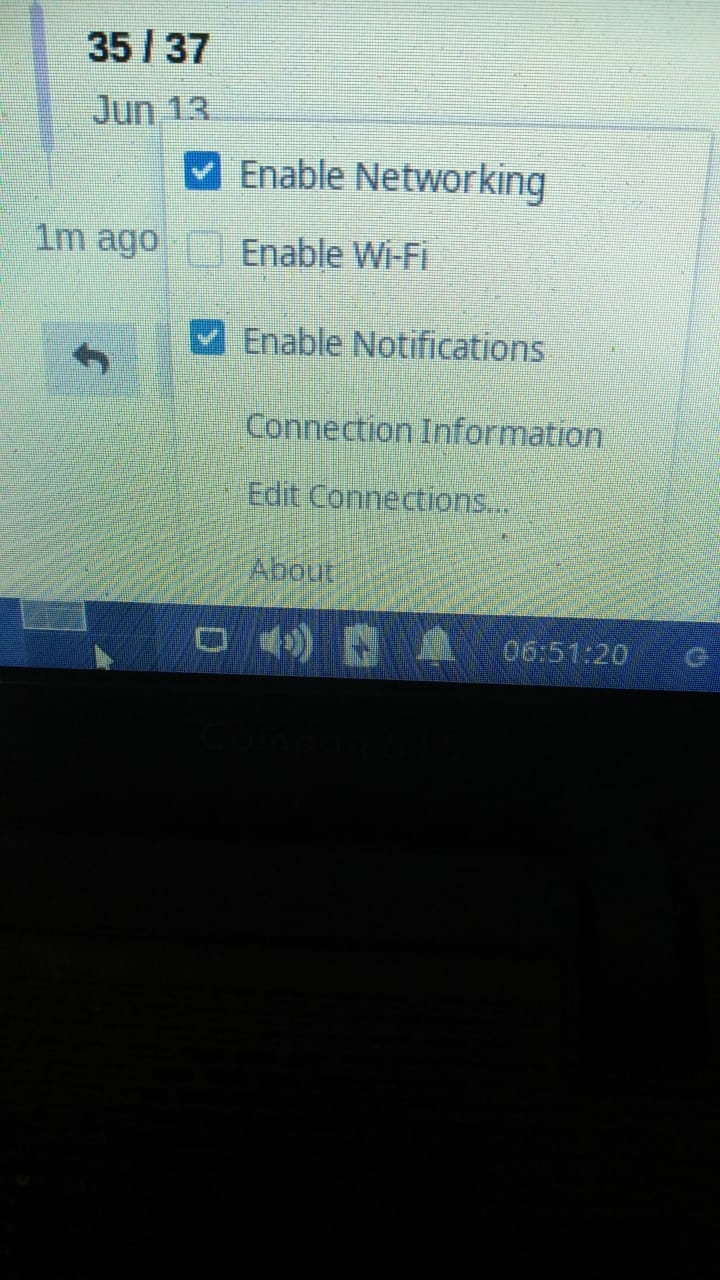
Are you able to check enable Wi-Fi?
Edit: If you check the box to enable Wifi then click on the network icon below it in the task bar to the left of the speaker and see if there are any wifi showing.
lspci -vnn -d 14e4:
06:00.0 Network controller [0280]: Broadcom Inc. and subsidiaries BCM4312 802.11b/g LP-PHY [14e4:4315] (rev 01)
Subsystem: Hewlett-Packard Company Device [103c:1508]
Physical Slot: 1-1
Flags: bus master, fast devsel, latency 0, IRQ 17
Memory at d2000000 (64-bit, non-prefetchable) [size=16K]
Capabilities:
Kernel driver in use: wl
Kernel modules: ssb, wl
Nothing showing while running lsmod | grep b43
Are you able to check the box enable wifi?