Perhaps it’s my hardware, but today’s kernel updates (linux and linux-lts) made Vivaldi completely crash and Firefox’s DRM plugin crashed also.
Brave and Google-Chrome are not affected and perform as usual.
Perhaps it’s my hardware, but today’s kernel updates (linux and linux-lts) made Vivaldi completely crash and Firefox’s DRM plugin crashed also.
Brave and Google-Chrome are not affected and perform as usual.
Keep sending those crash reports to them, so they can fix it.
I send a crash report for each streaming platform i’m using. It’s problem of firefox i suggest or of linux kernel?
Hah, Konqueror doesn’t work either. Nor i can install chrome as an alternative to firefox. What a day…
After a short search in google i think it’s a problem of DRM Plugin widewine, so this problem is not new it’s already at least four weeks old and made problems with older versions of firefox and their widevine plugin as it seems.
today was also a firefox update ? dont have the drm issue… and firefox does also use its own drm module.
I forgot about that one, nonetheless I think it is a combination with the kernel updates also, since Vivaldi completely broke down with Brave and Chrome are working.
Yes it was. From 72 to 73.
Just did the update. I have only Firefox and Pale Moon browsers installed, so could check only those two. Firefox hasn’t crashed yet and seems to work even faster than before the update, but youtube doesn’t seem to work.
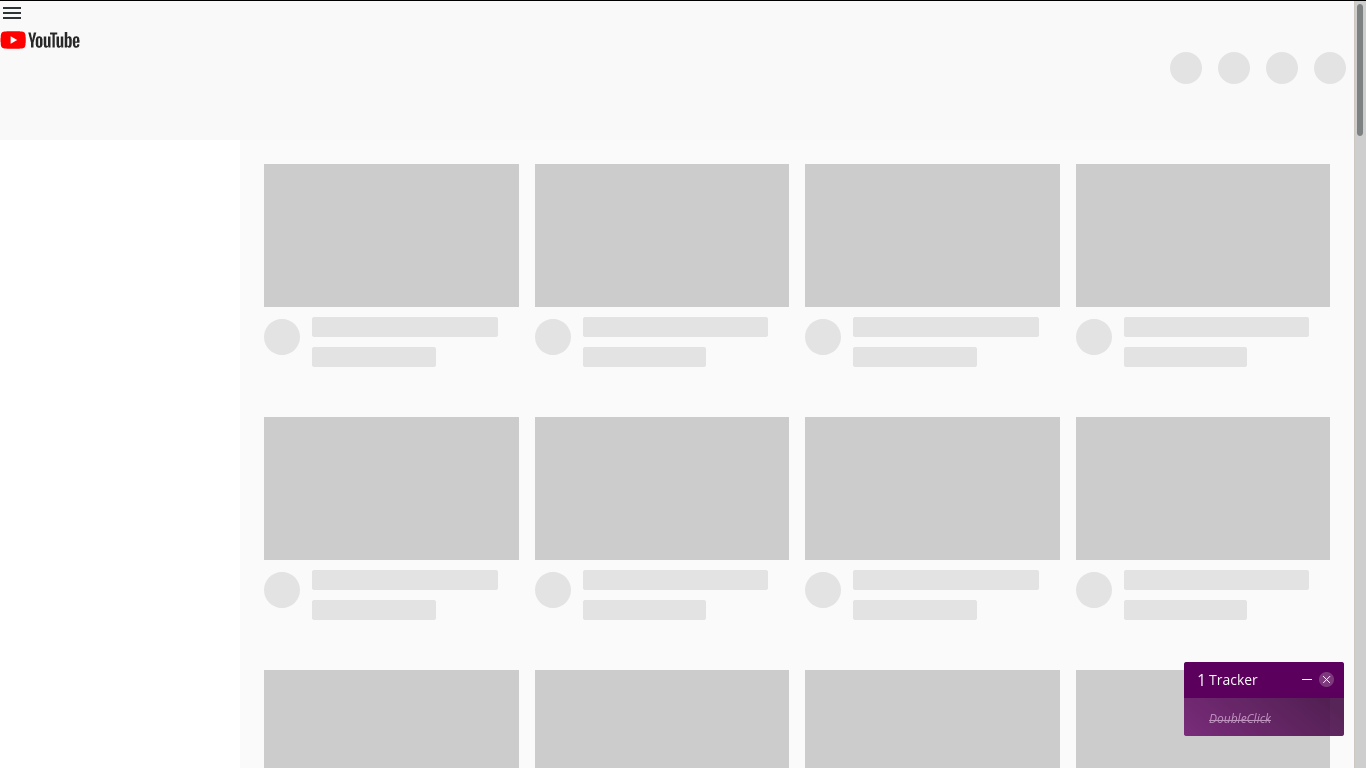
That’s all I am getting…![]()
Pale Moon works absolutely fine.
I’m using lts kernel.
Here’s the notes for the update to Firefox. They do acknowledge that some versions of Firefox will crash; however there is a fix in the works and it will be released in the future.
As for me: I’ve had no problems - so far.
Ditto result with Firefox 73 DRM crash when trying to use Netflix. I sent in a crash report. Haven’t found any other issues yet.
All good here, Chromium works well with Netflix.
Regarding the fonts, Pango → upgraded pango (1:1.44.7-1 -> 1:1.44.7+11+g73b46b04-1) was updated today, that sometimes gives problems.
/var/log/pacman.log
[2020-02-11T09:35:02-0300] [PACMAN] Running 'pacman -Syu'
[2020-02-11T09:35:02-0300] [PACMAN] synchronizing package lists
[2020-02-11T09:35:08-0300] [PACMAN] starting full system upgrade
[2020-02-11T09:38:56-0300] [ALPM] running '60-mkinitcpio-remove.hook'...
[2020-02-11T09:38:56-0300] [ALPM] running '70-dkms-remove.hook'...
[2020-02-11T09:38:57-0300] [ALPM-SCRIPTLET] ==> dkms remove vboxhost/6.1.2_OSE -k 5.5.2-arch1-1
[2020-02-11T09:39:07-0300] [ALPM-SCRIPTLET] ==> dkms remove nvidia/440.59 -k 5.5.2-arch1-1
[2020-02-11T09:39:12-0300] [ALPM-SCRIPTLET] ==> dkms remove rtl8821ce/1.0.5.r78.g5fd6714 -k 5.5.2-arch1-1
[2020-02-11T09:39:18-0300] [ALPM] transaction started
[2020-02-11T09:39:18-0300] [ALPM] upgraded linux-api-headers (5.3.1-2 -> 5.4.17-1)
[2020-02-11T09:39:18-0300] [ALPM] warning: /etc/locale.gen installed as /etc/locale.gen.pacnew
[2020-02-11T09:39:18-0300] [ALPM] upgraded glibc (2.30-3 -> 2.31-1)
[2020-02-11T09:39:18-0300] [ALPM-SCRIPTLET] Generating locales...
[2020-02-11T09:39:19-0300] [ALPM-SCRIPTLET] en_US.UTF-8... done
[2020-02-11T09:39:20-0300] [ALPM-SCRIPTLET] es_AR.UTF-8... done
[2020-02-11T09:39:20-0300] [ALPM-SCRIPTLET] Generation complete.
[2020-02-11T09:39:20-0300] [ALPM] upgraded alsa-plugins (1.2.1-4 -> 1.2.1-5)
[2020-02-11T09:39:20-0300] [ALPM] upgraded binutils (2.33.1-2 -> 2.34-1)
[2020-02-11T09:39:20-0300] [ALPM] upgraded gcc-libs (9.2.0-4 -> 9.2.1+20200130-2)
[2020-02-11T09:39:20-0300] [ALPM] upgraded glib2 (2.62.4-1 -> 2.62.4-2)
[2020-02-11T09:39:20-0300] [ALPM] upgraded libgpg-error (1.36-3 -> 1.37-1)
[2020-02-11T09:39:20-0300] [ALPM] upgraded libinput (1.15.0-1 -> 1.15.1-1)
[2020-02-11T09:39:20-0300] [ALPM] upgraded pango (1:1.44.7-1 -> 1:1.44.7+11+g73b46b04-1)
[2020-02-11T09:39:20-0300] [ALPM] upgraded libtool (2.4.6+42+gb88cebd5-8 -> 2.4.6+42+gb88cebd5-10)
[2020-02-11T09:39:21-0300] [ALPM] upgraded firefox (72.0.2-1 -> 73.0-1)
[2020-02-11T09:39:22-0300] [ALPM] upgraded gcc (9.2.0-4 -> 9.2.1+20200130-2)
[2020-02-11T09:39:22-0300] [ALPM] upgraded lib32-glibc (2.30-3 -> 2.31-1)
[2020-02-11T09:39:22-0300] [ALPM] upgraded lib32-gcc-libs (9.2.0-4 -> 9.2.1+20200130-2)
[2020-02-11T09:39:23-0300] [ALPM] upgraded linux (5.5.2.arch1-1 -> 5.5.2.arch2-2)
[2020-02-11T09:39:23-0300] [ALPM] upgraded linux-firmware (20200122.1eb2408-1 -> 20200204.b791e15-1)
[2020-02-11T09:39:27-0300] [ALPM] upgraded linux-headers (5.5.2.arch1-1 -> 5.5.2.arch2-2)
[2020-02-11T09:39:27-0300] [ALPM] upgraded man-pages (5.04-2 -> 5.05-1)
[2020-02-11T09:39:27-0300] [ALPM] upgraded nano (4.7-1 -> 4.8-1)
[2020-02-11T09:39:27-0300] [ALPM] upgraded nvidia-dkms (440.59-3 -> 440.59-6)
[2020-02-11T09:39:27-0300] [ALPM] upgraded openssh (8.1p1-2 -> 8.1p1-4)
[2020-02-11T09:39:27-0300] [ALPM] upgraded qt5-base (5.14.1-1 -> 5.14.1-2)
[2020-02-11T09:39:27-0300] [ALPM] upgraded tlp (1.3.1-1 -> 1.3.1-2)
[2020-02-11T09:39:28-0300] [ALPM] upgraded welcome (2.4.8-1 -> 2.4.10-1)
[2020-02-11T09:39:28-0300] [ALPM] upgraded wireguard-arch (0.0.20200205-1 -> 0.0.20200205-3)
[2020-02-11T09:39:28-0300] [ALPM] transaction completed
[2020-02-11T09:39:29-0300] [ALPM] running '30-systemd-daemon-reload.hook'...
[2020-02-11T09:39:29-0300] [ALPM] running '30-systemd-tmpfiles.hook'...
[2020-02-11T09:39:29-0300] [ALPM] running '30-systemd-udev-reload.hook'...
[2020-02-11T09:39:29-0300] [ALPM] running '30-systemd-update.hook'...
[2020-02-11T09:39:29-0300] [ALPM] running '60-depmod.hook'...
[2020-02-11T09:39:34-0300] [ALPM] running '70-dkms-install.hook'...
[2020-02-11T09:39:34-0300] [ALPM-SCRIPTLET] ==> dkms install vboxhost/6.1.2_OSE -k 5.5.2-arch2-2
[2020-02-11T09:39:48-0300] [ALPM-SCRIPTLET] ==> dkms install rtl8821ce/1.0.5.r78.g5fd6714 -k 5.5.2-arch2-2
[2020-02-11T09:40:27-0300] [ALPM-SCRIPTLET] ==> dkms install nvidia/440.59 -k 5.5.2-arch2-2
[2020-02-11T09:41:04-0300] [ALPM] running '90-mkinitcpio-install.hook'...
[2020-02-11T09:41:04-0300] [ALPM-SCRIPTLET] ==> Building image from preset: /etc/mkinitcpio.d/linux.preset: 'default'
[2020-02-11T09:41:04-0300] [ALPM-SCRIPTLET] -> -k /boot/vmlinuz-linux -c /etc/mkinitcpio.conf -g /boot/initramfs-linux.img
[2020-02-11T09:41:05-0300] [ALPM-SCRIPTLET] ==> Starting build: 5.5.2-arch2-2
[2020-02-11T09:41:05-0300] [ALPM-SCRIPTLET] -> Running build hook: [base]
[2020-02-11T09:41:05-0300] [ALPM-SCRIPTLET] -> Running build hook: [udev]
[2020-02-11T09:41:06-0300] [ALPM-SCRIPTLET] -> Running build hook: [autodetect]
[2020-02-11T09:41:06-0300] [ALPM-SCRIPTLET] -> Running build hook: [modconf]
[2020-02-11T09:41:06-0300] [ALPM-SCRIPTLET] -> Running build hook: [block]
[2020-02-11T09:41:07-0300] [ALPM-SCRIPTLET] -> Running build hook: [keyboard]
[2020-02-11T09:41:07-0300] [ALPM-SCRIPTLET] -> Running build hook: [keymap]
[2020-02-11T09:41:07-0300] [ALPM-SCRIPTLET] -> Running build hook: [filesystems]
[2020-02-11T09:41:07-0300] [ALPM-SCRIPTLET] -> Running build hook: [fsck]
[2020-02-11T09:41:07-0300] [ALPM-SCRIPTLET] ==> Generating module dependencies
[2020-02-11T09:41:07-0300] [ALPM-SCRIPTLET] ==> Creating gzip-compressed initcpio image: /boot/initramfs-linux.img
[2020-02-11T09:41:08-0300] [ALPM-SCRIPTLET] ==> Image generation successful
[2020-02-11T09:41:08-0300] [ALPM-SCRIPTLET] ==> Building image from preset: /etc/mkinitcpio.d/linux.preset: 'fallback'
[2020-02-11T09:41:08-0300] [ALPM-SCRIPTLET] -> -k /boot/vmlinuz-linux -c /etc/mkinitcpio.conf -g /boot/initramfs-linux-fallback.img -S autodetect
[2020-02-11T09:41:08-0300] [ALPM-SCRIPTLET] ==> Starting build: 5.5.2-arch2-2
[2020-02-11T09:41:08-0300] [ALPM-SCRIPTLET] -> Running build hook: [base]
[2020-02-11T09:41:08-0300] [ALPM-SCRIPTLET] -> Running build hook: [udev]
[2020-02-11T09:41:08-0300] [ALPM-SCRIPTLET] -> Running build hook: [modconf]
[2020-02-11T09:41:08-0300] [ALPM-SCRIPTLET] -> Running build hook: [block]
[2020-02-11T09:41:09-0300] [ALPM-SCRIPTLET] ==> WARNING: Possibly missing firmware for module: aic94xx
[2020-02-11T09:41:09-0300] [ALPM-SCRIPTLET] ==> WARNING: Possibly missing firmware for module: wd719x
[2020-02-11T09:41:10-0300] [ALPM-SCRIPTLET] -> Running build hook: [keyboard]
[2020-02-11T09:41:11-0300] [ALPM-SCRIPTLET] -> Running build hook: [keymap]
[2020-02-11T09:41:11-0300] [ALPM-SCRIPTLET] -> Running build hook: [filesystems]
[2020-02-11T09:41:12-0300] [ALPM-SCRIPTLET] -> Running build hook: [fsck]
[2020-02-11T09:41:13-0300] [ALPM-SCRIPTLET] ==> Generating module dependencies
[2020-02-11T09:41:13-0300] [ALPM-SCRIPTLET] ==> Creating gzip-compressed initcpio image: /boot/initramfs-linux-fallback.img
[2020-02-11T09:41:17-0300] [ALPM-SCRIPTLET] ==> Image generation successful
[2020-02-11T09:41:17-0300] [ALPM] running 'eos-reboot-required.hook'...
[2020-02-11T09:41:17-0300] [ALPM] running 'gtk-update-icon-cache.hook'...
[2020-02-11T09:41:18-0300] [ALPM] running 'texinfo-install.hook'...
[2020-02-11T09:41:20-0300] [ALPM] running 'update-desktop-database.hook'...
It happens with LTS kernel, too. So i think it depends more on firefox than kernel?
Firefox doesn’t crash entirely, just the DRM plugin. Have you tried disabling the anti tracker for Youtube (I know it is a sensitive subject) But this could be the reason why it doesn’t work.
It could be, but LTS kernel was upgraded to 5.4 today also.
Yeah i know, but the 5.4 kernel was flawless when i used it. So i don’t get it. ![]() Btw. chromium doesn’t work for me, too and when i try to update the DRM module it doesn’t update…
Btw. chromium doesn’t work for me, too and when i try to update the DRM module it doesn’t update…
I changed the title it is glibc that causes the problem.
I’ve downgraded glibc and everything works.
You could use the AUR:
$ yay widevine
1 aur/chromium-widevine 1:4.10.1610.0-1 (+391 5.08%) (Installed)
A browser plugin designed for the viewing of premium video content
It works fine for me.
It was actually an user-agent related issue, apparently at some point I switched to Chome/Windows user-agent to bypass a linux blocking and forgot about that. I have no issues with Firefox then.
Nice to know anyway where the problem is, thank you.
Thank you @Resiliencia now its working fine for me, too. But how do i a downgrade of glibc? I know sudo pacman -S can install or reinstall a package, but downgrade how does this works?