There is strange whitenoise coming from the speaker whenever I play some audio. The audio itself isn’t audible. I only hear whitenoise. The loudness of this whitenoise isn’t affected by my system volume. The whitenoise starts the moment grub boots, and continues till the lightdm login page. After that the noise comes only when some audio is being played. The noise is also there if I use earphones instead of laptop speaker - the noise comes through earphones rather than speaker. This problem occurred after today’s update. Downgrading linux kernel didn’t help. The problem is with both linux lts and linux kernel.
I have tried 2 things:
- Adding these to
/etc/modprobe.d/modprobe.conf
options snd_hda_intel power_save=0
options snd_hda_intel power_save=0 power_save_controller=N
- Adding this to
/etc/pulse/default.pa
load-module module-udev-detect tsched=0
I also muted mic from pavucontrol but that didn’t help.
Output of journalctl -b --user-unit=pulseaudio
-- Journal begins at Tue 2021-01-19 17:57:40 IST, ends at Tue 2021-01-19 18:21:56 IST. --
Jan 19 17:57:59 wired systemd[995]: Starting Sound Service...
Jan 19 17:58:00 wired systemd[995]: Started Sound Service.
Jan 19 17:58:00 wired pulseaudio[1054]: GetManagedObjects() failed: org.freedesktop.systemd1.NoSuchUnit: Unit dbus-org.bluez.service not found.
The last line appears in red color ![]()
This is how alsamixer looks like
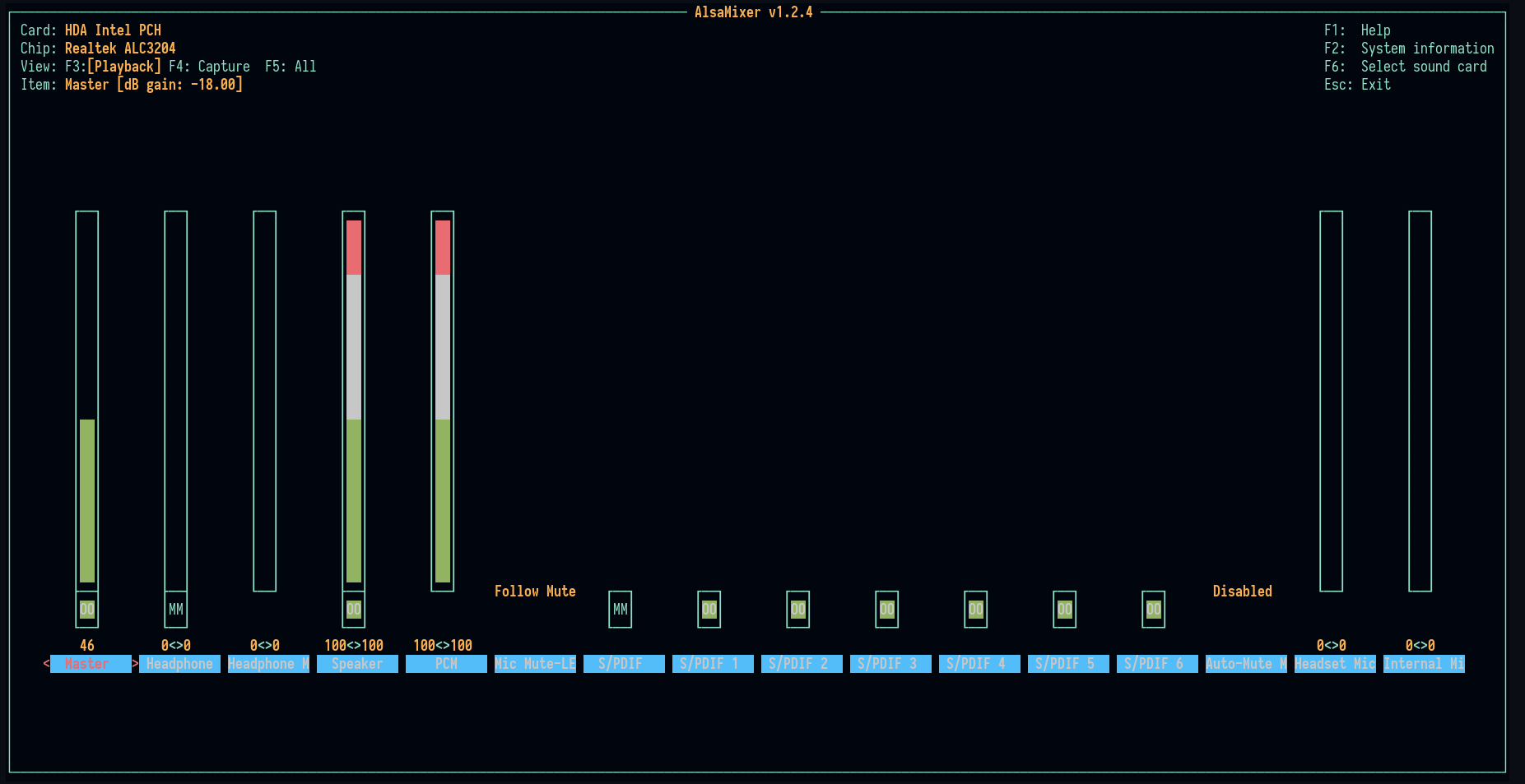
inxi -Fxxa
System: Host: wired Kernel: 5.4.89-1-lts x86_64 bits: 64 compiler: gcc v: 10.2.0
parameters: BOOT_IMAGE=/boot/vmlinuz-linux-lts
root=UUID=f1f86514-4df2-422c-8a7a-1ad2b16e1013 rw quiet loglevel=3 nowatchdog
Desktop: i3 4.19 info: polybar dm: LightDM 1.30.0 Distro: EndeavourOS
Machine: Type: Laptop System: Dell product: Inspiron 3493 v: N/A
serial: <superuser required> Chassis: type: 10 serial: <superuser required>
Mobo: Dell model: 0F9NFW v: A00 serial: <superuser required> UEFI: Dell v: 1.13.0
date: 11/13/2020
Battery: ID-1: BAT0 charge: 34.2 Wh condition: 42.0/42.0 Wh (100%) volts: 12.3/11.4
model: SWD-ATL3.618 DELL WJPC406 type: Li-ion serial: 27829 status: Unknown
CPU: Info: Quad Core model: Intel Core i5-1035G1 bits: 64 type: MT MCP arch: Ice Lake
family: 6 model-id: 7E (126) stepping: 5 microcode: A0 L2 cache: 6 MiB
flags: avx avx2 lm nx pae sse sse2 sse3 sse4_1 sse4_2 ssse3 vmx bogomips: 19046
Speed: 1083 MHz min/max: 400/3600 MHz Core speeds (MHz): 1: 1083 2: 1101 3: 1100
4: 1100 5: 1100 6: 1100 7: 1080 8: 1100
Vulnerabilities: Type: itlb_multihit status: KVM: Split huge pages
Type: l1tf status: Not affected
Type: mds status: Not affected
Type: meltdown status: Not affected
Type: spec_store_bypass
mitigation: Speculative Store Bypass disabled via prctl and seccomp
Type: spectre_v1
mitigation: usercopy/swapgs barriers and __user pointer sanitization
Type: spectre_v2 mitigation: Enhanced IBRS, IBPB: conditional, RSB filling
Type: srbds status: Not affected
Type: tsx_async_abort status: Not affected
Graphics: Device-1: Intel Iris Plus Graphics G1 vendor: Dell driver: i915 v: kernel
bus ID: 00:02.0 chip ID: 8086:8a56
Device-2: Realtek Integrated_Webcam_HD type: USB driver: uvcvideo bus ID: 1-6:2
chip ID: 0bda:5675 serial: 200901010001
Display: x11 server: X.org 1.20.10 driver: intel unloaded: fbdev,modesetting,vesa
resolution: <missing: xdpyinfo>
Message: Unable to show advanced data. Required tool glxinfo missing.
Audio: Device-1: Intel Smart Sound Audio vendor: Dell driver: snd_hda_intel v: kernel
alternate: snd_sof_pci bus ID: 00:1f.3 chip ID: 8086:34c8
Sound Server: ALSA v: k5.4.89-1-lts
Network: Device-1: Realtek RTL810xE PCI Express Fast Ethernet vendor: Dell driver: N/A
modules: r8169 port: 3000 bus ID: 01:00.0 chip ID: 10ec:8136
Device-2: Qualcomm Atheros QCA9377 802.11ac Wireless Network Adapter vendor: Dell
driver: ath10k_pci v: kernel port: 3000 bus ID: 02:00.0 chip ID: 168c:0042
IF: wlan0 state: up mac: 28:cd:c4:74:a1:b3
Drives: Local Storage: total: 1.14 TiB used: 171.38 GiB (14.6%)
SMART Message: Unable to run smartctl. Root privileges required.
ID-1: /dev/nvme0n1 maj-min: 259:0 model: CL1-3D256-Q11 NVMe SSSTC 256GB
size: 238.47 GiB block size: physical: 512 B logical: 512 B speed: 31.6 Gb/s
lanes: 4 serial: TW0TN2CC9DH0006B084N rev: 22301114
ID-2: /dev/sda maj-min: 8:0 vendor: Western Digital model: WD10SPZX-75Z10T3
size: 931.51 GiB block size: physical: 4096 B logical: 512 B speed: 6.0 Gb/s
serial: WX22A60FFN2D rev: 4514
Partition: ID-1: / raw size: 237.97 GiB size: 233.24 GiB (98.01%) used: 20.11 GiB (8.6%)
fs: ext4 dev: /dev/nvme0n1p2 maj-min: 259:2
ID-2: /boot/efi raw size: 512 MiB size: 511 MiB (99.80%) used: 12.4 MiB (2.4%)
fs: vfat dev: /dev/nvme0n1p1 maj-min: 259:1
Swap: Alert: No Swap data was found.
Sensors: System Temperatures: cpu: 53.0 C mobo: N/A
Fan Speeds (RPM): cpu: 0
Info: Processes: 194 Uptime: 19m wakeups: 1 Memory: 7.55 GiB used: 2.33 GiB (30.8%)
Init: systemd v: 247 Compilers: gcc: 10.2.0 Packages: pacman: 1036 lib: 299
Shell: Zsh v: 5.8 running in: alacritty inxi: 3.2.01
Please tell any other output I need to share.
Thanks
Edit: Problem is there in windows 10 too. Can it be some hardware problem?
Edit 2: The whitenoise is there even when I am in the bios settings. I have disabled my speaker via the bios and that works as a temporary workaround for now. No whitenoise. I am using earphones. I am just curious about exactly what could’ve happened in an update.
