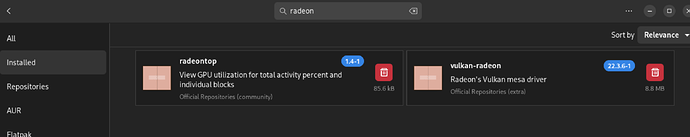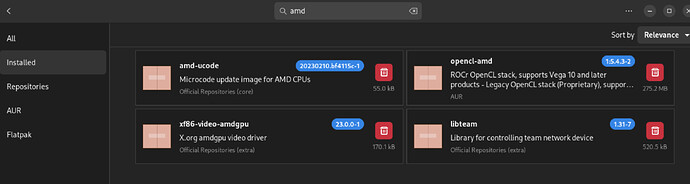My GPU is a Radeon. I think I am using the open-source driver, because I only installed things using Pamac. I have manually installed opencl-amd to use HIP rendering in Blender. List of installed packages that may be related to the GPU are at the bottom.
When using Blender’s render view mode and I try to rotate the view, very often, the screen freezes and after some moment, the screen becomes black with a blinking prompt at the top-left. At first, I thought it was Gnome’s bug (Wayland Gnome 43.3), but when I see the journalctrl log, it seems AMD GPU crashed. Is this a bug of AMD driver or a faulty hardware? If it is a driver bug, where to report this?
kernel: [drm:amdgpu_job_timedout [amdgpu]] *ERROR* ring gfx_0.0.0 timeout, but soft recovered
kernel: [drm:amdgpu_job_timedout [amdgpu]] *ERROR* ring gfx_0.0.0 timeout, signaled seq=10328, emitted seq=10331
kernel: [drm:amdgpu_job_timedout [amdgpu]] *ERROR* Process information: process blender pid 2768 thread blender:cs0 pid 2812
kernel: amdgpu 0000:0c:00.0: amdgpu: GPU reset begin!
kernel: amdgpu: Failed to suspend process 0x8004
kernel: amdgpu 0000:0c:00.0: amdgpu: MODE1 reset
kernel: amdgpu 0000:0c:00.0: amdgpu: GPU mode1 reset
kernel: amdgpu 0000:0c:00.0: amdgpu: GPU smu mode1 reset
kernel: amdgpu 0000:0c:00.0: amdgpu: GPU reset succeeded, trying to resume
kernel: [drm] PCIE GART of 512M enabled (table at 0x0000008000300000).
kernel: [drm] VRAM is lost due to GPU reset!
kernel: [drm] PSP is resuming...
kernel: [drm] reserve 0xa00000 from 0x81fd000000 for PSP TMR
kernel: amdgpu 0000:0c:00.0: amdgpu: RAS: optional ras ta ucode is not available
kernel: amdgpu 0000:0c:00.0: amdgpu: SECUREDISPLAY: securedisplay ta ucode is not available
kernel: amdgpu 0000:0c:00.0: amdgpu: SMU is resuming...
kernel: amdgpu 0000:0c:00.0: amdgpu: smu driver if version = 0x0000000f, smu fw if version = 0x00000013, smu fw program = 0, version = 0x003b2a00 (59.42.0)
kernel: amdgpu 0000:0c:00.0: amdgpu: SMU driver if version not matched
kernel: amdgpu 0000:0c:00.0: amdgpu: use vbios provided pptable
kernel: amdgpu 0000:0c:00.0: amdgpu: SMU is resumed successfully!
kernel: [drm] DMUB hardware initialized: version=0x02020017
kernel: [drm] kiq ring mec 2 pipe 1 q 0
kernel: [drm] VCN decode and encode initialized successfully(under DPG Mode).
kernel: [drm] JPEG decode initialized successfully.
kernel: amdgpu 0000:0c:00.0: amdgpu: ring gfx_0.0.0 uses VM inv eng 0 on hub 0
kernel: amdgpu 0000:0c:00.0: amdgpu: ring comp_1.0.0 uses VM inv eng 1 on hub 0
kernel: amdgpu 0000:0c:00.0: amdgpu: ring comp_1.1.0 uses VM inv eng 4 on hub 0
kernel: amdgpu 0000:0c:00.0: amdgpu: ring comp_1.2.0 uses VM inv eng 5 on hub 0
kernel: amdgpu 0000:0c:00.0: amdgpu: ring comp_1.3.0 uses VM inv eng 6 on hub 0
kernel: amdgpu 0000:0c:00.0: amdgpu: ring comp_1.0.1 uses VM inv eng 7 on hub 0
kernel: amdgpu 0000:0c:00.0: amdgpu: ring comp_1.1.1 uses VM inv eng 8 on hub 0
kernel: amdgpu 0000:0c:00.0: amdgpu: ring comp_1.2.1 uses VM inv eng 9 on hub 0
kernel: amdgpu 0000:0c:00.0: amdgpu: ring comp_1.3.1 uses VM inv eng 10 on hub 0
kernel: amdgpu 0000:0c:00.0: amdgpu: ring kiq_2.1.0 uses VM inv eng 11 on hub 0
kernel: amdgpu 0000:0c:00.0: amdgpu: ring sdma0 uses VM inv eng 12 on hub 0
kernel: amdgpu 0000:0c:00.0: amdgpu: ring sdma1 uses VM inv eng 13 on hub 0
kernel: amdgpu 0000:0c:00.0: amdgpu: ring vcn_dec_0 uses VM inv eng 0 on hub 1
kernel: amdgpu 0000:0c:00.0: amdgpu: ring vcn_enc_0.0 uses VM inv eng 1 on hub 1
kernel: amdgpu 0000:0c:00.0: amdgpu: ring vcn_enc_0.1 uses VM inv eng 4 on hub 1
kernel: amdgpu 0000:0c:00.0: amdgpu: ring jpeg_dec uses VM inv eng 5 on hub 1
kernel: amdgpu 0000:0c:00.0: amdgpu: recover vram bo from shadow start
kernel: amdgpu 0000:0c:00.0: amdgpu: recover vram bo from shadow done
kernel: amdgpu 0000:0c:00.0: amdgpu: GPU reset(3) succeeded!
kernel: [drm] Skip scheduling IBs!
kernel: [drm] Skip scheduling IBs!
kernel: [drm] Skip scheduling IBs!
kernel: [drm] Skip scheduling IBs!
kernel: [drm] Skip scheduling IBs!
kernel: [drm] Skip scheduling IBs!
kernel: [drm] Skip scheduling IBs!
kernel: [drm] Skip scheduling IBs!
kernel: [drm] Skip scheduling IBs!
kernel: [drm] Skip scheduling IBs!
blender.desktop[2768]: amdgpu: amdgpu_cs_query_fence_status failed.
blender.desktop[2768]: amdgpu: amdgpu_cs_query_fence_status failed.
blender.desktop[2768]: amdgpu: The CS has been rejected (-125), but the context isn't robust.
blender.desktop[2768]: amdgpu: The process will be terminated.
gnome-shell[1228]: amdgpu: amdgpu_cs_query_fence_status failed.
blender.desktop[2768]: Read prefs: /home/user/.config/blender/3.4/config/userpref.blend
blender.desktop[2768]: Writing: /tmp/blender.crash.txt
gnome-shell[1228]: amdgpu: The CS has been rejected (-125), but the context isn't robust.
gnome-shell[1228]: amdgpu: The process will be terminated.
systemd[1]: Created slice Slice /system/systemd-coredump.