My wifi router isn’t compatible with Linux! Better send it back!
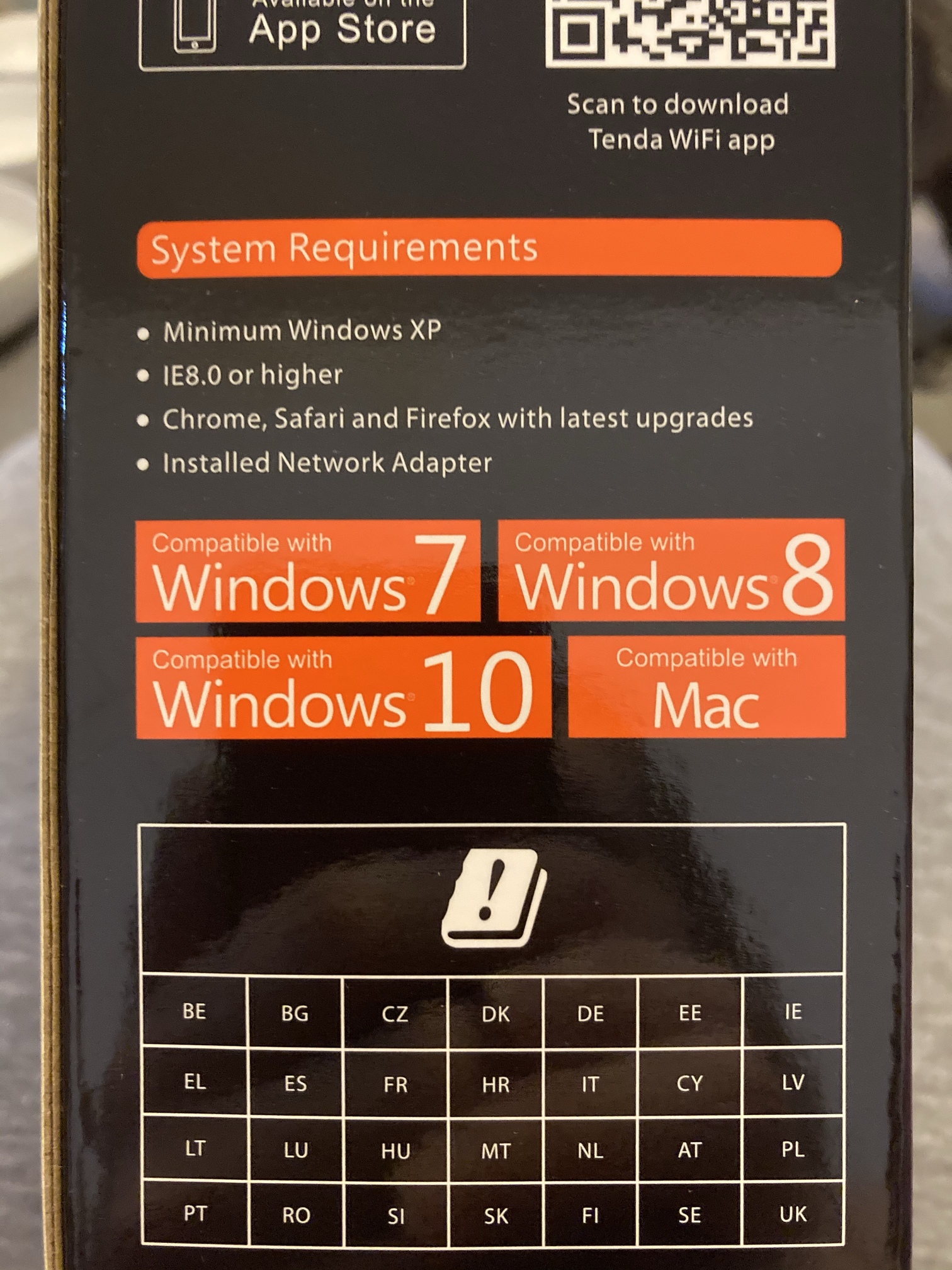
My wifi router isn’t compatible with Linux! Better send it back!
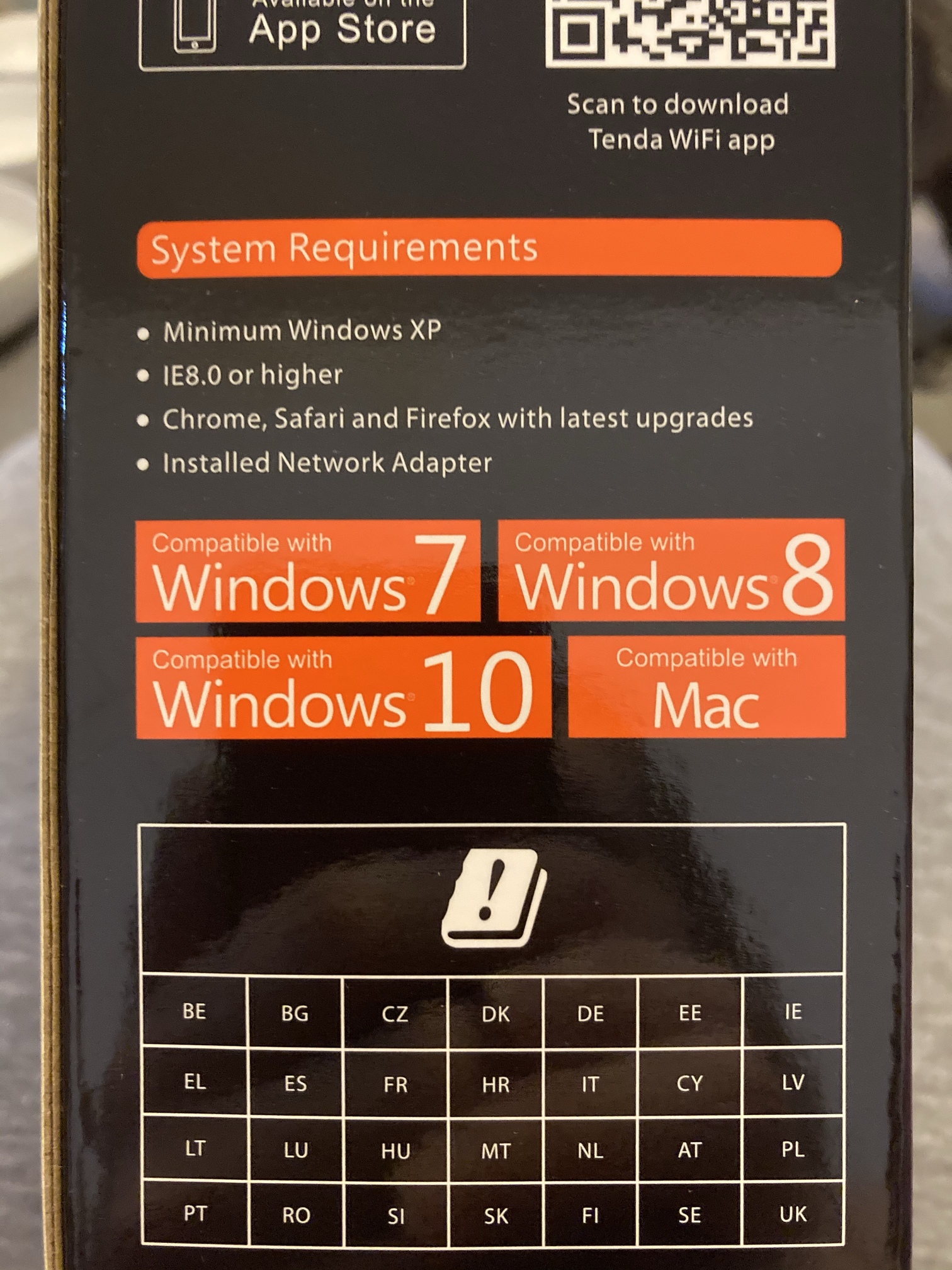
My cell phone says wpa/wpa2 is not secure so I just turned the WiFi off for now. I thought hiding the broadcast would make it more secure but my 2020 iPhone se says it is weak security. Try and find a 4 port gigabit router, wired or wireless, for under 60$ us. Can’t be done. This was 50$ and I get only 3 gigabit ports and weak WiFi security that’s better turned off. At least my wired devices all connect to the internet at the same time. The old unmetered switch box wasn’t cutting it on its own.
Did you try going into the router settings and changing the security? The defaults are usually set to maximize compatibility instead of security.
Yah. This router hasn’t had a firmware update for two years and none is available. And the best WiFi security it offers is wpa/wpa2-psk. Better to just leave it off I think.
I am DISSAPOINTED! I’m sure that it actually uses linux too as it’s firmware. 
Wait, something’s fishy. WPA2 is still the most popular standard on modern consumer routers. There’s also the WPA3 which has recently been introduced, but it’s still only found on a few expensive devices. For a home router with a decently long password WPA2 is still more than adequate. WPA2 is supposed to be susceptible to brute-force attacks. You can just throw in a complex 12+ characters password and a brute-force attack would require centuries.
But but my iPhone. Says it. So it must. Be true. iPhone does. Not lie. iPhone speaks. Truth.
Maybe it’s the iphone that’s the problem. 
Could be - but like the box for the router, not WHOLE truth ![]()
Could be partly true? Which part i don’t know! 
Well, there might still be something you could do. Maybe Iphone doens’t lie. Mine is ok with the WPA2 security my router provides. Maybe there is a difference between WPA/WPA2 and WPA2, if there is a WPA2 option you could choose that.
WPA/WPA2 could be a compatibility setting to allow auto-negotiation of the security level based on the connected device in order ro accommodate legacy devices.
That being said,
Sending it back might be a good solution. A good gigabit router is ASUS RT-AC58U (or ASUS RT-AC1300G Plus) if you find it on sale. Guaranteed to work with iPhone without iPhone whining.
This doesn’t sound right. WPA2 is currently the most used wireless security protocol, although being replaced by WPA3, but theres not that many WPA3 devices out there yet.
Also, since almost all router functionality is accessed by a web interface, I highly doubt it is not compatible with Linux. That doesn’t make sense at all.
Ok. Christopher. Walken. ![]()
It’s a joke
I understood that, however, I’m saying that iPhone might be right. That router might be using a more relaxed protocol.
On Asus routers that setting is called WPA-Auto, which tries WPA2, and if not supported falls back to WPA. If your router only has this option, than it is indeed not the safest.
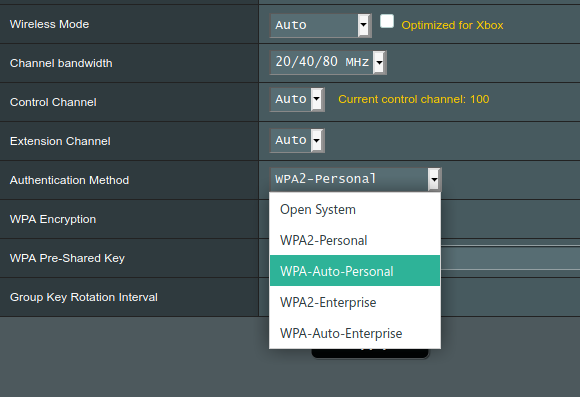
so on a serious note then, iphone says the router is using wpa2 tkip so yah i guess i will consider taking it back as it is not secure. though truly it still works as a wired router and even a 4 port wired router costs 60$ with 4 available lan ports on the site i bought it from… and it does have 3 gigabit lan so thats enough i guess as long as i keep wifi off
I think the iPhone is happy with the wpa2-tkip, but is unhappy with the existing fallback option. A network is as safe as its weakest link. My iPhone doesn’t complain about wpa2, so it must be something with the router.
Which iOS are you using?
13.6.1, why? Did you update to 13.7 and now you have to upgrade the router? I’ll hold on to dear life and stay with 13.6.1 if that’s the case. I love my router 