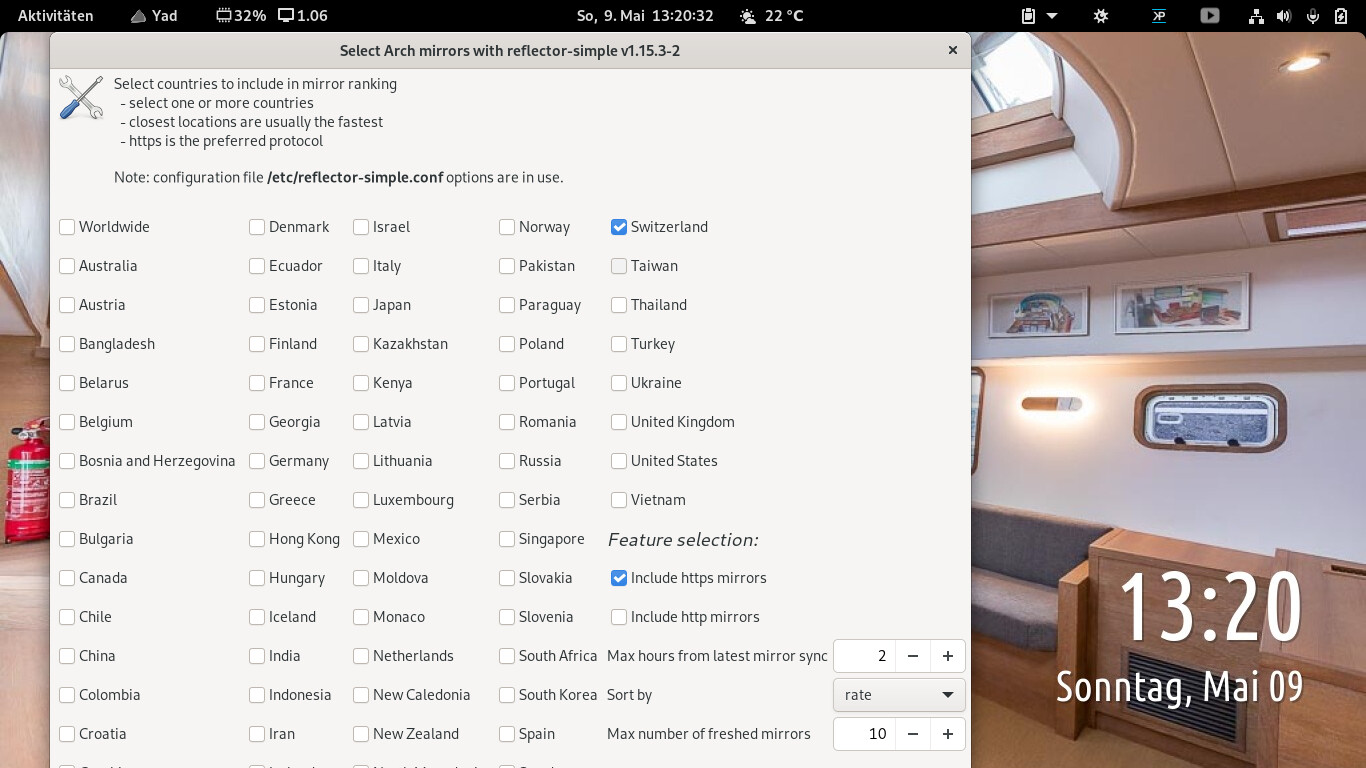
on a screen resolution 1366*768 with Gnome 40 the eos-welcome window is to large, the Ok button can not been seen.
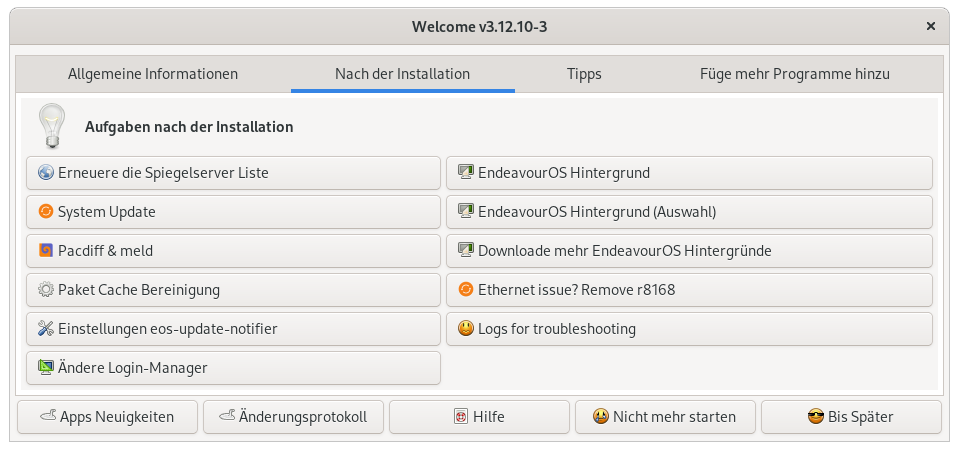
Fonts following the DE settings (gnome-tweaks) same for theming, and you can move the window by pressing Alt while moving it with the mouse.
the added the top Select lines, now the window is larger then 768 px, the older welcome version fitted into 1366*768 resolution
Welcome to the forum! 
Please update your system and try again!
The update should give you a new release (1.16-1) of reflector-simple.
Now you should have a new configuration file /etc/reflector-simple-tool.conf:
# Settings for the the reflector-simple tool.
# Note: these settings are not related to reflector.
# Show country names using the number of columns defined below.
# Increasing this value may be useful when disply resolution
# is low, e.g. 1366x768,
# it will automatically change the window size accordingly.
# Value: an integer in the range of 5 to 8.
# Default: 5
#
REFLECTOR_SIMPLE_COLUMNS=5
# The size of reflector-simple window in pixels.
# Adjusting the window size may help if changing
# the number of columns above does not give optimal result.
# The default values below should be OK for a display with
# resolution 1366x768 and higher.
# Defaults: width=1000, height=750
#
REFLECTOR_SIMPLE_WIDTH=1000
REFLECTOR_SIMPLE_HEIGHT=750
Try changing the value of REFLECTOR_SIMPLE_COLUMNS from 5 to 6 or 7 and see if that helps.
very nice the alignment now fits so that it is displayed correctly on 1366*768. Great work and that on a Sunday. Tried all 5,6,7 and all display correctly preferring:
REFLECTOR_SIMPLE_COLUMNS=5
This topic was automatically closed 2 days after the last reply. New replies are no longer allowed.