Normally it’s not installed? The thing is i wonder too if it’s that easy for environmental variables to mess it up? How do environmental variables get changed? If that’s the case then every time one turns around it would mess things up. For the most part aren’t environmental variables changed via manual intervention?
normally it is not installed. i have installed plasma-wayland-session with the plasma environment and some dependencies too.
i have only one program installed which is available either for Xorg or wayland. it is called Espanso. this is the only one i would consider.
when i log in to wayland only espanso gives an error message. i then changed to the wayland-version but the screen still remained black.
What else are you installing? I only install plasma-wayland-session on a new install.
@swh
I’m not familiar with Espanso but i do see there are different versions in the AUR. Are you using the wayland package? espanso-wayland or just espanso?
Edit:
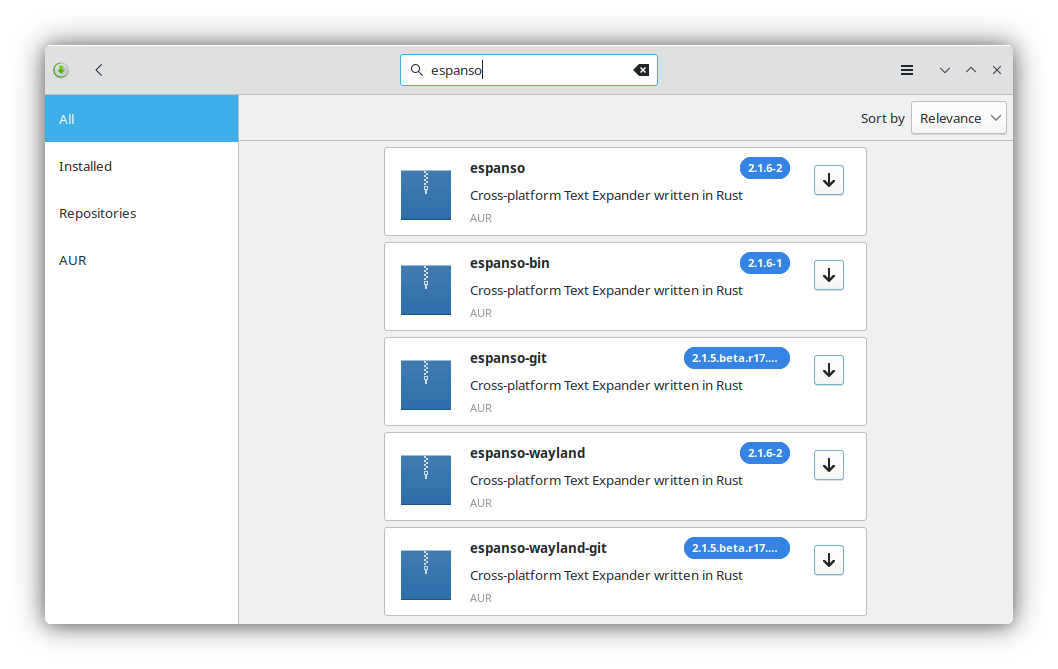
some dependencies to get my nextcloud CardDAV and CalDAV get working and the discover thing.
im using espanso for my Xorg session and when i changed to wayland i get the error message and installed espanso-wayland
Yes, depending on user programs, usage and configuration, there are different results and experience.
More helpful question is “How do they not change?”.
In Xorg sessions, we use dot files (xprofile/xinit mostly).
In Wayland sessions, systemd-related paths and methods, and dot files are excluded.
Exactly this happens in a lot of cases. The fact that you haven’t faced such behaviors is not an evidence that there is no issue. If you change your usage/programs and/or hw/sw configuration, you may (or not) see Niagara Falls in your room… ![]()
Edit: Actually, this is my main concern in contributing to Linux, to workaround or settle down such issues, instead of designing a nice wallpaper, or ricing polybar… ![]()
But i like Niagara Falls and it’s not far from here. ![]()
thank you very much for your explanation. this is also very understandable, however, the error in my system should be able to be identified.
❯ /usr/lib/plasma-dbus-run-session-if-needed /usr/bin/startplasma-wayland
kdeinit5_wrapper: Warning: connect(/run/user/1000/kdeinit5__0) failed: : No such file or directory
Error: Can not contact kdeinit5!
org.kde.startup: "kdeinit5_shutdown" () exited with code 255
startplasma-wayland: Shutting down...
startplasmacompositor: Shutting down...
startplasmacompositor: Done.
This file should have been created, because plasma-wayland is looking for it. I suspect there is something missing (probably from an incorrect configuration or env var). Those two dashes should have something in between.
Maybe someone that is currently using plasma-wayland can check this runtime file proper name.
If you want to find the issue, compare files and contents of dot and .config files, between the user folders.
I cannot help more. Sorry… ![]()
Thanks a lot @petsam you’ve helped a lot to me !
This topic was automatically closed 2 days after the last reply. New replies are no longer allowed.
as i had already described here, i could not access wayland.
I have now thought about what could be the error in my system. I have now uninstalled kwin-bismuth and can now switch at any time between Xorg and Wayland. kwin-bismuth. Hardly i was thinking of it ![]()
the other thread is closed, so I could not answer there.
I have had this installed before also but hadn’t tried Wayland in a while. I have a whole new install of KDE again as i went back to grub.
This topic was automatically closed 2 days after the last reply. New replies are no longer allowed.