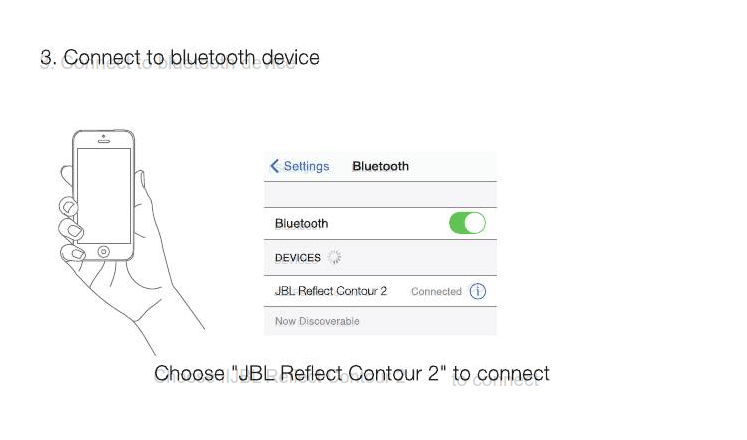The problem is that I had to buy a new BT headset because my old headset (Logitech) suffered from a broken cable. This headset used to work flawlessly with EndeavourOS. Also my Bose Color II Soundlink BT speaker works perfectly.
I decided to buy the headset I mentioned in the title (JBL ReflectContour2). I can not figure out how to get this working using EOS. There must be some small detail that I’m missing. I tried to pair it using Plasma BT icon and also using bluetoothctl (terminal based). What makes me wonder is, that the device’s name is not displayed during configuration (only MAC Address). It is nearly impossible to tell which device is the correct one because there are quite a few around.
Any idea about how to solve the issue will be highly appreciated.
If you need any information, just ask and I’ll post it (if possible).
uname -a
Linux Netbook 5.9.11-arch2-1 #1 SMP PREEMPT Sat, 28 Nov 2020 02:07:22 +0000 x86_64 GNU/Linux
rfkill list
0: phy0: Wireless LAN
Soft blocked: no
Hard blocked: no
1: hci0: Bluetooth
Soft blocked: no
Hard blocked: no
hwinfo --bluetooth
01: USB 00.1: 11500 Bluetooth Device
[Created at usb.122]
Unique ID: HyGm.l148Ao7nQK1
Parent ID: cLrx.lRoCB54l1cE
SysFS ID: /devices/pci0000:00/0000:00:14.0/usb1/1-2/1-2.1/1-2.1:1.1
SysFS BusID: 1-2.1:1.1
Hardware Class: bluetooth
Model: "Intel Bluetooth Device"
Hotplug: USB
Vendor: usb 0x8087 "Intel Corp."
Device: usb 0x0a2a
Revision: "0.01"
Driver: "btusb"
Driver Modules: "btusb"
Speed: 12 Mbps
Module Alias: "usb:v8087p0A2Ad0001dcE0dsc01dp01icE0isc01ip01in01"
Driver Info #0:
Driver Status: btusb is active
Driver Activation Cmd: "modprobe btusb"
Config Status: cfg=new, avail=yes, need=no, active=unknown
Attached to: #3 (Hub)
yay -Qs bluetooth
local/blueberry 1.3.9-1
Bluetooth configuration tool
local/bluedevil 1:5.20.4-1 (plasma)
Integrate the Bluetooth technology within KDE workspace and applications
local/bluez 5.55-1
Daemons for the bluetooth protocol stack
local/bluez-cups 5.55-1
CUPS printer backend for Bluetooth printers
local/bluez-hid2hci 5.55-1
Put HID proxying bluetooth HCI's into HCI mode
local/bluez-libs 5.55-1
Deprecated libraries for the bluetooth protocol stack
local/bluez-tools 0.2.0-5
A set of tools to manage Bluetooth devices for Linux
local/bluez-utils 5.55-1
Development and debugging utilities for the bluetooth protocol stack
local/gnome-bluetooth 3.34.3-1
The GNOME Bluetooth Subsystem
local/hidapi 0.10.1-1
Simple library for communicating with USB and Bluetooth HID devices
local/pulseaudio-bluetooth 14.0-1
Bluetooth support for PulseAudio
local/sbc 1.4-2
Bluetooth Subband Codec (SBC) library
scan on
Discovery started
[CHG] Controller 40:A3:CC:90:2B:75 Discovering: yes
[NEW] Device C1:A5:D7:6E:06:32 Hue Lamp
[CHG] Device 2E:1F:98:F8:F3:39 RSSI: -73
[NEW] Device 6F:F0:AA:FC:44:B4 6F-F0-AA-FC-44-B4
[NEW] Device 62:93:9D:D5:5E:AC LE-Bose Color II SoundLink
[NEW] Device 60:03:08:D5:08:F3 60-03-08-D5-08-F3
[NEW] Device FC:49:2D:C9:A6:7C Echo Show 5-HPF
[CHG] Device 6B:5E:C0:AD:5F:33 RSSI: -65
[CHG] Device 6B:5E:C0:AD:5F:33 TxPower: 12
[NEW] Device E7:C7:57:1F:0A:05 Hue Lamp
[NEW] Device CF:33:2D:93:FD:4A Hue Lamp
**[NEW] Device 98:52:3D:10:1D:99 98-52-3D-10-1D-99**
[CHG] Device C8:C4:62:31:9D:7A RSSI: -83
[NEW] Device E7:36:AA:55:AF:52 Hue Lamp
[NEW] Device D4:0A:05:87:F7:7E Hue Lamp
I guess the marked device (with the **) is the correct one, although I’m not 100% sure.