see this
Thank you, I appreciate it.
I booted the live iso with UEFI, secure boot off. There were no more options that I saw.
This bypassed the grub2 screen that has windows.
The results of inxi are:
System:
Kernel: 5.18.5-arch1-1 arch: x86_64 bits: 64 compiler: gcc v: 12.1.0
parameters: BOOT_IMAGE=/arch/boot/x86_64/vmlinuz-linux archisobasedir=arch
archisolabel=EOS_202206 cow_spacesize=10G nouveau.modeset=1
module_blacklist=nvidia,nvidia_modeset,nvidia_uvm,nvidia_drm
i915.modeset=1 radeon.modeset=1 nvme_load=yes
initrd=/arch/boot/intel-ucode.img,/arch/boot/amd-ucode.img,/arch/boot/x86_64/initramfs-linux.img
Desktop: Xfce v: 4.16.0 tk: Gtk v: 3.24.29 info: xfce4-panel wm: xfwm
v: 4.16.1 vt: 1 dm: LightDM v: 1.30.0 Distro: EndeavourOS base: Arch Linux
Machine:
Type: Portable System: Dell product: Inspiron 5545 v: A04
serial: <superuser required> Chassis: type: 8 v: A04
serial: <superuser required>
Mobo: Dell model: 0D5TC7 v: A00 serial: <superuser required>
UEFI-[Legacy]: Dell v: A04 date: 08/18/2016
Battery:
Device-1: apple_mfi_fastcharge model: N/A serial: N/A charge: N/A
status: N/A
Device-2: hidpp_battery_0 model: Logitech Wireless Mouse M545/M546
serial: <filter> charge: 55% (should be ignored) rechargeable: yes
status: discharging
CPU:
Info: model: AMD A10-7300 Radeon R6 10 Compute Cores 4C+6G bits: 64
type: MT MCP arch: Steamroller built: 2014 process: GF 28nm
family: 0x15 (21) model-id: 0x30 (48) stepping: 1 microcode: 0x6003106
Topology: cpus: 1x cores: 4 smt: enabled cache: L1: 256 KiB
desc: d-4x16 KiB; i-2x96 KiB L2: 4 MiB desc: 2x2 MiB
Speed (MHz): avg: 1697 high: 1897 min/max: N/A cores: 1: 1897 2: 1897
3: 1897 4: 1098 bogomips: 15177
Flags: avx ht lm nx pae sse sse2 sse3 sse4_1 sse4_2 sse4a ssse3 svm
Vulnerabilities:
Type: itlb_multihit status: Not affected
Type: l1tf status: Not affected
Type: mds status: Not affected
Type: meltdown status: Not affected
Type: mmio_stale_data status: Not affected
Type: spec_store_bypass
mitigation: Speculative Store Bypass disabled via prctl
Type: spectre_v1
mitigation: usercopy/swapgs barriers and __user pointer sanitization
Type: spectre_v2 mitigation: Retpolines, STIBP: disabled, RSB filling
Type: srbds status: Not affected
Type: tsx_async_abort status: Not affected
Graphics:
Device-1: AMD Kaveri [Radeon R6 Graphics] vendor: Dell driver: radeon
v: kernel alternate: amdgpu arch: GCN 2 process: GF/TSMC 16-28nm
built: 2013-17 ports: active: eDP-1 empty: DP-1,HDMI-A-1 bus-ID: 00:01.0
chip-ID: 1002:130a class-ID: 0300
Device-2: Realtek Integrated_Webcam_HD type: USB driver: uvcvideo
bus-ID: 2-5:3 chip-ID: 0bda:5754 class-ID: 0e02 serial: <filter>
Display: server: X.Org v: 21.1.3 compositor: xfwm v: 4.16.1 driver: X:
loaded: radeon unloaded: modesetting alternate: fbdev,vesa gpu: radeon
display-ID: :0.0 screens: 1
Screen-1: 0 s-res: 1366x768 s-dpi: 96 s-size: 361x203mm (14.21x7.99")
s-diag: 414mm (16.31")
Monitor-1: eDP-1 mapped: eDP model: ChiMei InnoLux 0x15bf built: 2013
res: 1366x768 hz: 60 dpi: 101 gamma: 1.2 size: 344x193mm (13.54x7.6")
diag: 394mm (15.5") ratio: 16:9 modes: max: 1366x768 min: 640x480
OpenGL: renderer: AMD KAVERI (LLVM 13.0.1 DRM 2.50 5.18.5-arch1-1)
v: 4.5 Mesa 22.1.2 direct render: Yes
Audio:
Device-1: AMD Kaveri HDMI/DP Audio vendor: Dell driver: snd_hda_intel
v: kernel bus-ID: 00:01.1 chip-ID: 1002:1308 class-ID: 0403
Device-2: AMD FCH Azalia vendor: Dell driver: snd_hda_intel v: kernel
bus-ID: 00:14.2 chip-ID: 1022:780d class-ID: 0403
Sound Server-1: ALSA v: k5.18.5-arch1-1 running: yes
Sound Server-2: PulseAudio v: 16.1 running: no
Sound Server-3: PipeWire v: 0.3.52 running: yes
Network:
Device-1: Realtek RTL810xE PCI Express Fast Ethernet vendor: Dell
driver: r8169 v: kernel pcie: gen: 1 speed: 2.5 GT/s lanes: 1 port: 2000
bus-ID: 01:00.0 chip-ID: 10ec:8136 class-ID: 0200
IF: enp1s0 state: down mac: <filter>
Device-2: Qualcomm Atheros QCA9565 / AR9565 Wireless Network Adapter
vendor: Dell Vostro 3470 driver: ath9k v: kernel modules: wl pcie: gen: 1
speed: 2.5 GT/s lanes: 1 bus-ID: 02:00.0 chip-ID: 168c:0036
class-ID: 0280
IF: wlan0 state: up mac: <filter>
IF-ID-1: enp0s18f2u1c4i2 state: down mac: <filter>
Bluetooth:
Device-1: Qualcomm Atheros type: USB driver: btusb v: 0.8 bus-ID: 3-2:3
chip-ID: 0cf3:e005 class-ID: e001
Report: bt-adapter ID: hci0 rfk-id: 2 state: up address: <filter>
Drives:
Local Storage: total: 494.66 GiB used: 0 KiB (0.0%)
SMART Message: Unable to run smartctl. Root privileges required.
ID-1: /dev/sda maj-min: 8:0 vendor: Samsung model: SSD 850 EVO 500GB
size: 465.76 GiB block-size: physical: 512 B logical: 512 B speed: 6.0 Gb/s
type: SSD serial: <filter> rev: 3B6Q scheme: MBR
ID-2: /dev/sdb maj-min: 8:16 type: USB vendor: Toshiba model: TransMemory
size: 28.89 GiB block-size: physical: 512 B logical: 512 B type: N/A
serial: <filter> rev: 1.00 scheme: MBR
SMART Message: Unknown USB bridge. Flash drive/Unsupported enclosure?
Partition:
ID-1: / raw-size: N/A size: 10 GiB used: 127.8 MiB (1.2%) fs: overlay
source: ERR-102
Swap:
Alert: No swap data was found.
Sensors:
System Temperatures: cpu: 52.2 C mobo: N/A gpu: radeon temp: 51.0 C
Fan Speeds (RPM): cpu: 3500
Info:
Processes: 192 Uptime: 25m wakeups: 7 Memory: 6.73 GiB
used: 1.77 GiB (26.3%) Init: systemd v: 251 default: multi-user
tool: systemctl Compilers: gcc: 12.1.0 Packages: pacman: 898 lib: 212
Shell: Bash v: 5.1.16 running-in: xfce4-terminal inxi: 3.3.18
I’m not too sure what I’m looking at though.
re: the grub dual boot tutorial on the referenced page. I’ve done that a few times before, the contents of grub.cfg:
# GRUB boot loader configuration
GRUB_DEFAULT=0
GRUB_TIMEOUT=5
GRUB_DISTRIBUTOR="EndeavourOS"
GRUB_CMDLINE_LINUX_DEFAULT="loglevel=3 nowatchdog nvme_load=YES"
GRUB_CMDLINE_LINUX=""
# Preload both GPT and MBR modules so that they are not missed
GRUB_PRELOAD_MODULES="part_gpt part_msdos"
# Uncomment to enable booting from LUKS encrypted devices
#GRUB_ENABLE_CRYPTODISK=y
# Set to 'countdown' or 'hidden' to change timeout behavior,
# press ESC key to display menu.
GRUB_TIMEOUT_STYLE=menu
# Uncomment to use basic console
GRUB_TERMINAL_INPUT=console
# Uncomment to disable graphical terminal
#GRUB_TERMINAL_OUTPUT=console
# The resolution used on graphical terminal
# note that you can use only modes which your graphic card supports via VBE
# you can see them in real GRUB with the command `vbeinfo'
GRUB_GFXMODE=auto
# Uncomment to allow the kernel use the same resolution used by grub
GRUB_GFXPAYLOAD_LINUX=keep
# Uncomment if you want GRUB to pass to the Linux kernel the old parameter
# format "root=/dev/xxx" instead of "root=/dev/disk/by-uuid/xxx"
#GRUB_DISABLE_LINUX_UUID=true
# Uncomment to disable generation of recovery mode menu entries
GRUB_DISABLE_RECOVERY=true
# Uncomment and set to the desired menu colors. Used by normal and wallpaper
# modes only. Entries specified as foreground/background.
#GRUB_COLOR_NORMAL="light-blue/black"
#GRUB_COLOR_HIGHLIGHT="light-cyan/blue"
# Uncomment one of them for the gfx desired, a image background or a gfxtheme
#GRUB_BACKGROUND="/path/to/wallpaper"
#GRUB_THEME="/path/to/gfxtheme"
GRUB_THEME=/boot/grub/themes/EndeavourOS/theme.txt
# Uncomment to get a beep at GRUB start
#GRUB_INIT_TUNE="480 440 1"
# Uncomment to make GRUB remember the last selection. This requires
# setting 'GRUB_DEFAULT=saved' above.
#GRUB_SAVEDEFAULT=true
# Uncomment to disable submenus in boot menu
GRUB_DISABLE_SUBMENU=y
# Probing for other operating systems is disabled for security reasons. Read
# documentation on GRUB_DISABLE_OS_PROBER, if still want to enable this
# functionality install os-prober and uncomment to detect and include other
# operating systems.
GRUB_DISABLE_OS_PROBER=false
But I’ve always gotten stuck at the next step.
/usr/bin/grub-probe: error: failed to get canonical path of `airootfs'.
It seems there is a language and/or communication difficulty.
I cannot help in this circulating direction.
Whatever you decide to do, UEFI or MSDOS/Legacy installation, please inform us, in the hope that we can understand what you are doing.
![]()
![]()
I am sorry to have wasted everyone’s time.
I was just replying to @stephanie, and showing them it doesn’t work.
my reply to you, EFI variables are not supported on this system, was just to show you my progress.
I’ve never worked with computers before, so I can’t make a judgement on what the best way to boot is. I have no idea the differences, I just went with what seemed to be the popular option, UEFI. I have different people in this thread, it’s difficult to follow for me, and I am trying to answer many people.
I am in Legacy. The reason is, I was told:
If you want to follow the Path of Least Resistance, boot up your Live USB in Legacy mode and >choose > Choose replace partition and point the installer to /dev/sda1.
Choose the MBR of the disk, that is /dev/sda (no number here) as the location for the >installation of the bootloader:
This is where I am now, and I am back to the start of my problems. I don’t know how to dual-boot. I don’t know how to get grub to read Win10 and EOS.
I apologize deeply to you, @pebcak, @kjw, @Stephane, @mrvictory and @ricklinux. You have a very wonderful community, and I am sorry my answers were confusing.
Again, thank you all for your support.
Please don’t get me wrong but here are some sincere suggestions:
-
Wipe your drive and install Windows in whatever mode you can.
-
Set up Windows.
-
Get acquainted with some concepts:
- Disk partitioning
- Partition tables
- Boot modes
- Bootloader, Grub etc
-
Install Virtualbox and experiment with installing Linux distros in UEFI or Legacy mode.
-
Try different distros to decide which one would suit your needs
An Arch system is not an install and forget system. It demands active engagement on the part of the user to maintain the system. This involves quite a bit of reading the manuals sometimes.
- When you feel confident, attempt at dualbooting on your hardware.
@TheSushiBoy
If your system is UEFI then that is what i would use. Set your computer to UEFI only no legacy and make sure secure boot is off and CSM is also disabled to prevent it from installing in MBR mode or (Bios)
When your computer is set to legacy or Bios mode the boot screen on the live ISO will look like this.
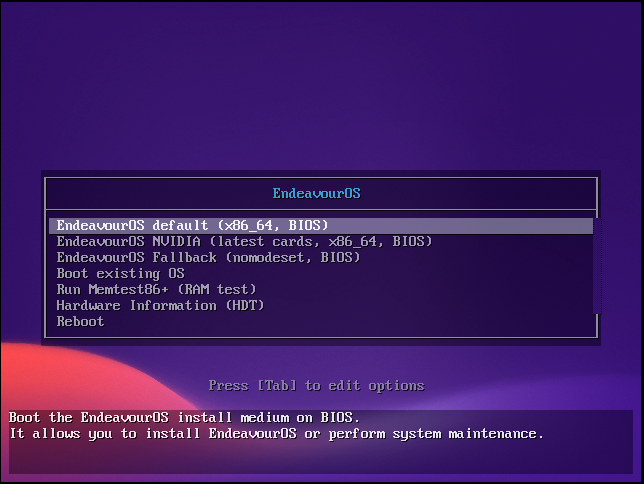
If you have a computer that is UEFI and set up as instructed above then the boot screen on the live ISO looks like this.
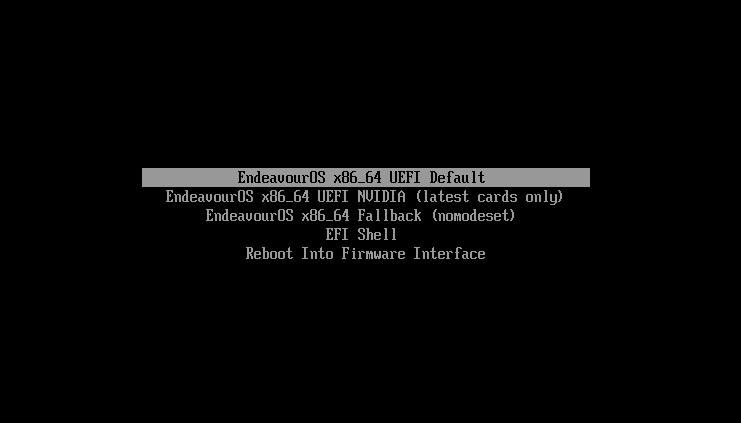
I would suggest that if your computer is newer and it is UEFI that you set it as it up to use it properly and you won’t have any issue with duel booting Windows as long as you install it properly.
This topic was automatically closed 2 days after the last reply. New replies are no longer allowed.
![]()