I have Dell XPS 13 with a large touchpad. It is too sensitive at times and I wish to tune it. Unfortunately all sensitivity settings are disabled.
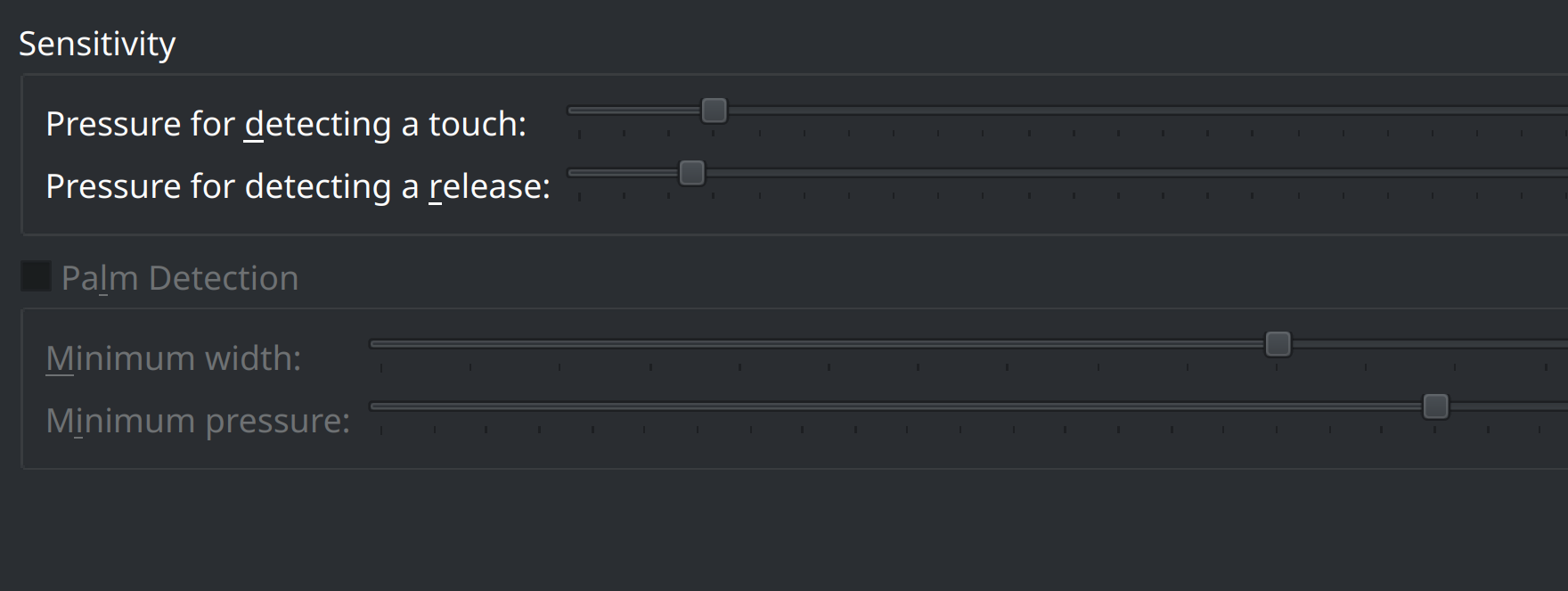
I have synaptics driver installed. What should I do to correct this, or is this a feature?
Hey mate maybe try to give a little more information, From the screenshot all I can tell is that it looks like the sensitvity settings are enabled, if your using XFCE make sure that its the settings for your touchpad, I thought I had an issue at one point but it was me not reading the screen right and what I was changing was the touchscreen.
No, nothing is enabled. This is in Plasma group, so this is Plasma. It is the settings/touchpad window, sensitivity tab. As I said, I have libsynaptics installed. With just libinput, there is no such setting available.
I’ll see if I can find anything when I get home. Hopefully someone can help you before then
Yer I couldn’t find anything recent that I would suggest. Hopefully someone will be able to help you
Thanks, but this seems to be about libinput. I am now running libsynaptics that has more adjustments available. I do not if this works with synaptics. Maybe Wayland can solve this?