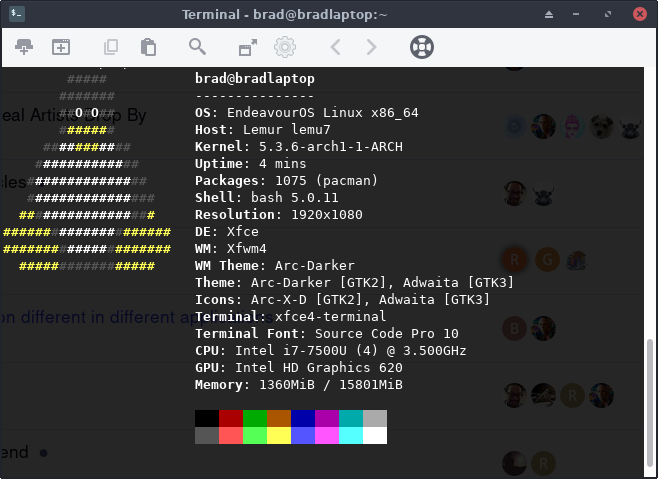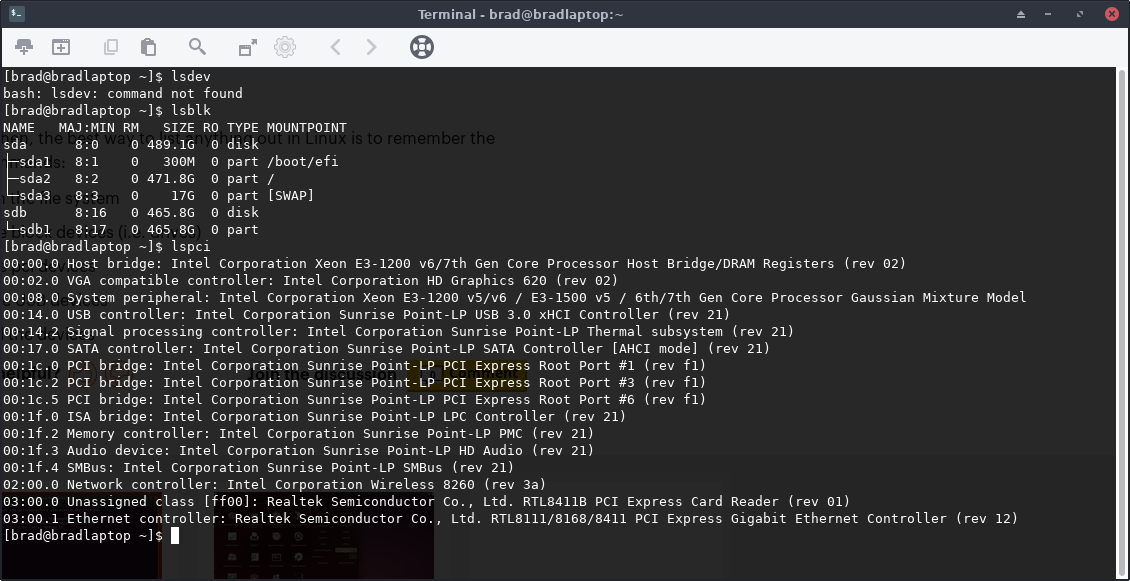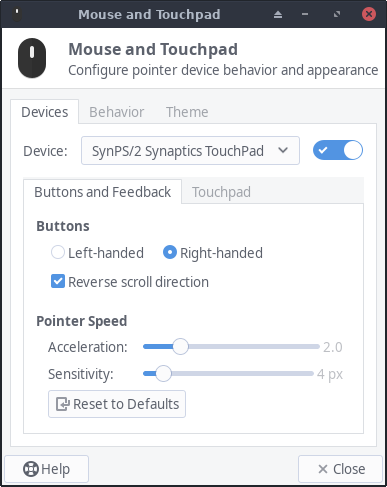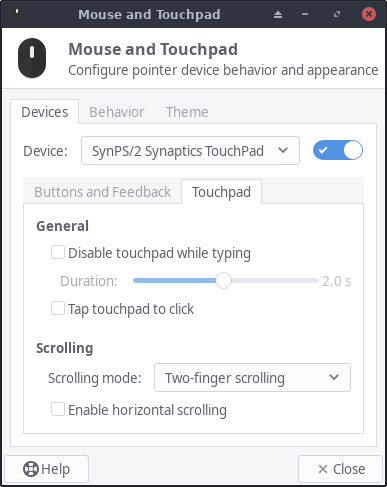bradw
October 17, 2019, 7:51pm
1
Possible bug, or maybe I am just doing something dumb.
First time installing Endeavour on a laptop (System76 Lemur). Used the October iso.
Using two finger scrolling on the touchpad. Natural scrolling enabled in xfce Mouse & Touchpad settings - works in some programs (such as Firefox, Steam). Opposite direction scrolling in other programs (like Thunar, and LibreOffice Writer)
Anyone else seen this behaviour?
Would need some more information about the hardware to help here.
1 Like
sudo libinput list-devices
xinput list
bradw
October 20, 2019, 1:47pm
6
Thanks for the commands… I appreciate it. Should have realised you wanted hardware info specific to my problem, not general system info smh.
xinput --list
[brad@bradendeavour ~]$ xinput --list
⎡ Virtual core pointer id=2 [master pointer (3)]
⎜ ↳ Virtual core XTEST pointer id=4 [slave pointer (2)]
⎜ ↳ SynPS/2 Synaptics TouchPad id=20 [slave pointer (2)]
⎣ Virtual core keyboard id=3 [master keyboard (2)]
↳ Virtual core XTEST keyboard id=5 [slave keyboard (3)]
↳ Power Button id=6 [slave keyboard (3)]
↳ Video Bus id=7 [slave keyboard (3)]
↳ Power Button id=8 [slave keyboard (3)]
↳ Lid Switch id=9 [slave keyboard (3)]
↳ Sleep Button id=10 [slave keyboard (3)]
↳ BisonCam,NB Pro: BisonCam,NB Pr id=11 [slave keyboard (3)]
↳ HDA Intel PCH Mic id=12 [slave keyboard (3)]
↳ HDA Intel PCH Front Headphone id=13 [slave keyboard (3)]
↳ HDA Intel PCH HDMI/DP,pcm=3 id=14 [slave keyboard (3)]
↳ HDA Intel PCH HDMI/DP,pcm=7 id=15 [slave keyboard (3)]
↳ HDA Intel PCH HDMI/DP,pcm=8 id=16 [slave keyboard (3)]
↳ HDA Intel PCH HDMI/DP,pcm=9 id=17 [slave keyboard (3)]
↳ HDA Intel PCH HDMI/DP,pcm=10 id=18 [slave keyboard (3)]
↳ AT Translated Set 2 keyboard id=19 [slave keyboard (3)]
sudo libinput list-devices
bradw
October 20, 2019, 1:49pm
7
Current Mouse & Touchpad settings:
the synaptics x driver is not actively developed anymore…
Warning: xf86-input-synaptics is no longer actively updated. If possible, use libinput .
may try uninstall xf86-input-synaptics
1 Like
bradw
November 11, 2019, 2:38am
9
Thanks for this, somehow my google-fu failed me on this occasion. Worked a charm.