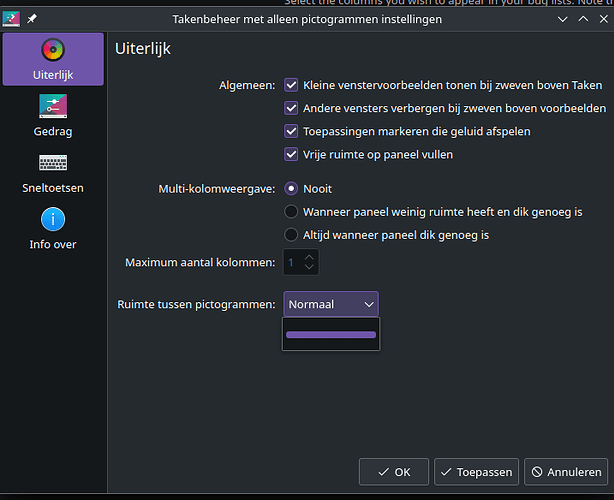Desktop Cube is “fixed!” Just installed qt6-quick3d and restart Plasma. It should work after that!
Great.![]()
Will install and test tomorrow.
Has anyone submitted a bug report for the logout/shutdown buttons not working?
There’s a work around for that at this time. System settings - Desktop Session and there’s a check mark after the word show. Uncheck and your good to go for now.
Thanks! That worked! So the logout screen itself is not showing…
Like everything else, it’s a work in progress.
Confirmed.
Thank you.
Any one know why qt6-quick3d needs to be installed by the user?
Anyone else seeing this?
Right click “taskmanager with only icons”, (not sure if this is what it is called in English), choose to configure it; in the tab “appearance” there is a dropdown menu to choose space between icons.
That menu is empty on my setup:
I can move the purple bar up and down and I can select “small”, “normal” or “large”, but these options are not visible.
Edit: couldn’t find a bug report for this, so submitted one: https://bugs.kde.org/show_bug.cgi?id=479909
Yes (testing and kde-unstable repositories), I have exactly the same behavior: you can’t see the options, but you can select them.
Thanks for confirming.
I’m on unstable and testing too + Wayland + qt6.7
We have exactly the same set-up! (I’m on Wayland as well).
I’m having the same issue…
I plan on testing it on a virtual machine. Does it make sense? And how will the update of Plasma 6 be delivered on EndeavourOS, when its launched the stable version? Will Plasma 6 be the default in the future and everyone updates automatically?
Yes, probably in Feb or March.
Indeed! Tesrting in a VM does make sense; running Plasma 6/KDE on a VM is something that people will be doing, so it needs to be tested as well.
I would expect though, that in this case there won´t be any VM-specific bugs you will come across; but then again I’m no expert.
Happy testing. And do ask here if you need help, I’m sure there will be someone around to help you.
For those who come across this bug but do want a simple way to get the system info on screen to copy it to a bug report, you can run
kinfo
in terminal, which will produce the info you need:
Operating System: EndeavourOS
KDE Plasma Version: 5.92.0
KDE Frameworks Version: 5.248.0
Qt Version: 6.7.0
Kernel Version: 6.7.0-arch3-1 (64-bit)
Graphics Platform: offscreen
Processors: 8 × Intel® Core™ i5-8250U CPU @ 1.60GHz
Memory: 3.7 GiB of RAM
Graphics Processor: Mesa Intel® UHD Graphics 620
(I didn’t know this; but maybe i’m the only one.)
Over at KDE people are looking into this. It’s now identified as a problem in qt6.7.
Can we downgrade to qt 6.6 or will that screw something up?
It’ll break things as arch’s packages of plasma 6 RC1 is built against qt 6.7.