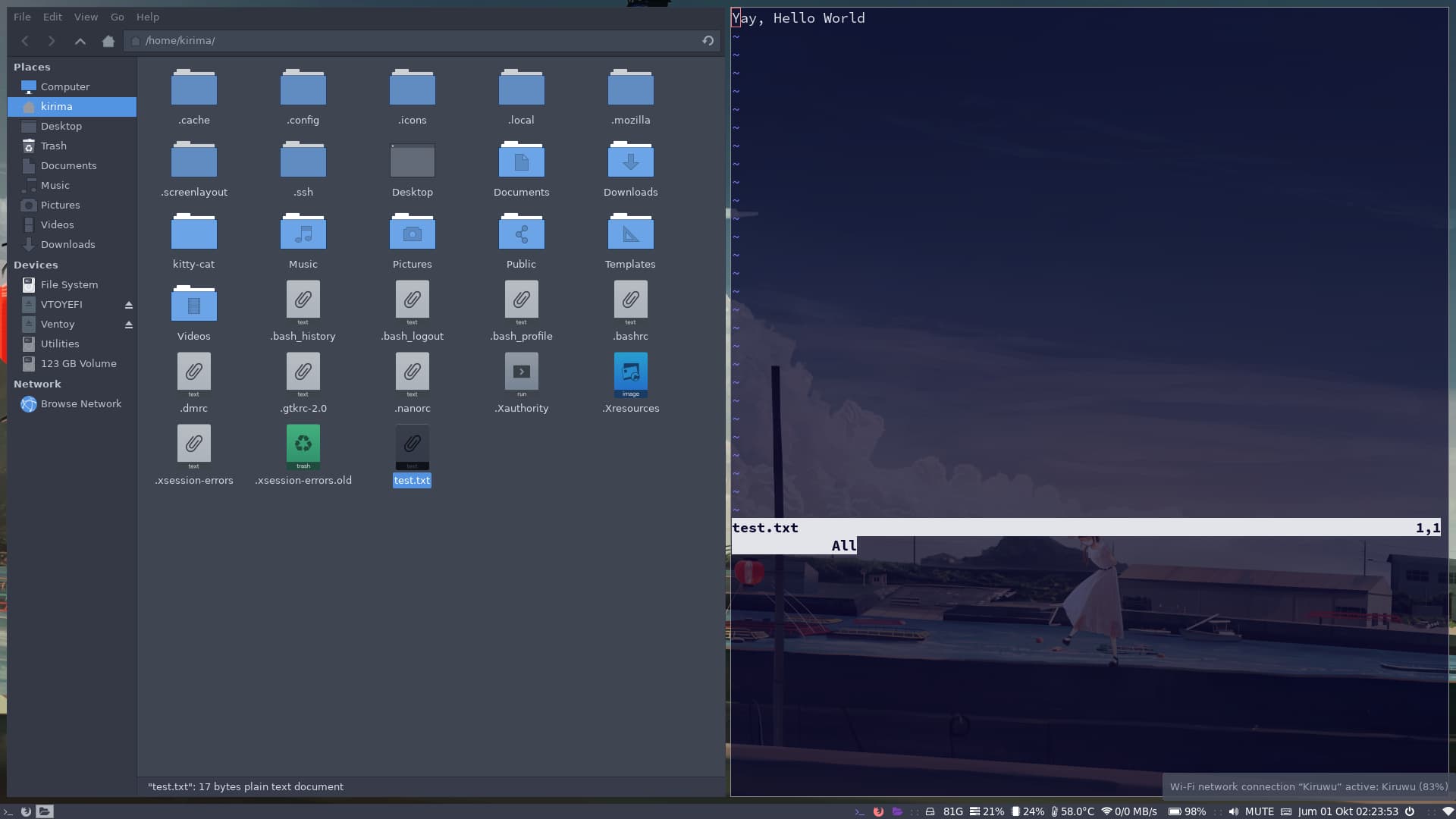Kirima
September 29, 2021, 11:13am
1
Is there a way to change default terminal emulator when clicking “open with”?
I already change it via xfce settings manager for default command emulator, but it didn’t work as expected when clicking “open with”.
Btw, i use i3 window manager, fresh install endeavouros.
If you guys have any solution for this, let me know.
1 Like
Yes, just changed the key binding in your i3 config to whatever emulator you prefer.
Wait, are you using xfce+i3 together?
Kirima
September 29, 2021, 11:53am
3
no, just using i3 and xfce4-terminal as default. That is why i want to change the terminal emulator to kitty.
also, i did that too but still doesn’t give what i expected
kjw
September 30, 2021, 4:50am
4
1 Like
Open Xfce Settings Manager.
Select Preferred applications. (reference picture here )
In there, switch to Utilities tab and change your terminal emulator.
https://docs.xfce.org/xfce/exo/preferred-applications
Kirima
September 30, 2021, 12:43pm
7
I already did this, but somehow still not working, altough anything else like “open terminal here” opens Kitty termimal.
Could you give an example in which case Kitty doesn’t open? I could try doing that on my system and check.
ringo
September 30, 2021, 2:57pm
9
you want to change the i3-sensible-terminal ,(how it might call) ?
ringo
September 30, 2021, 3:11pm
10
if you do in .profile in your home do : export TERMINAL=/usr/bin/kitty
after reboot, if you do i3-sensible-terminal it takes kitty atleast or somewhere else but i think xfce4-terminal is also in settings if you change that also take kitty for that
Kirima
September 30, 2021, 7:25pm
11
Sure, this is what happens when i right click “open with neovim”
Kirima
September 30, 2021, 7:27pm
12
I want to change from xfce4-terminal to Kitty, the only problem relies when right clicking the “open with neovim” or choose “neovim” from rofi menu, it opens another terminal emulator instead of just opening “kitty” terminal.
ringo:
if you do in .profile in your home do : export TERMINAL=/usr/bin/kitty
after reboot, if you do i3-sensible-terminal it takes kitty atleast or somewhere else but i think xfce4-terminal is also in settings if you change that also take kitty for that
This somewhat working when opening from rofi, but doesn’t work when trying to right click “open with neovim” in thunar
ringo
September 30, 2021, 8:01pm
13
in Thunar is custom probably the case.
ringo
September 30, 2021, 8:03pm
14
if terminal is n prefered application proper configured try exo-open --launch TerminalEmulator vim
to test if that doesnt then that does not work
Kirima
September 30, 2021, 8:06pm
15
From what i can tell, “Open with terminal here” is opening kitty terminal correctly, but my only issues is just “open with neovim” which is today i can’t even do anything.
It does work when running that from terminal emulator, i already tested it.
ringo
September 30, 2021, 8:11pm
16
this should do ;
I'm not sure if this is a bug, but I can reproduce this behaviour after installing kitty and uninstalling xfce4-terminal. To workaround the issue, create the directory ~/.local/share/applications/ (if it doesn't already exist) and copy the .desktop...
mentioned there was a bug
3 Likes
Kirima
September 30, 2021, 8:22pm
17
Yeaahhh, this is what i’m looking for. Thank you @ringo for the solution
1 Like
system
October 2, 2021, 8:23pm
18
This topic was automatically closed 2 days after the last reply. New replies are no longer allowed.