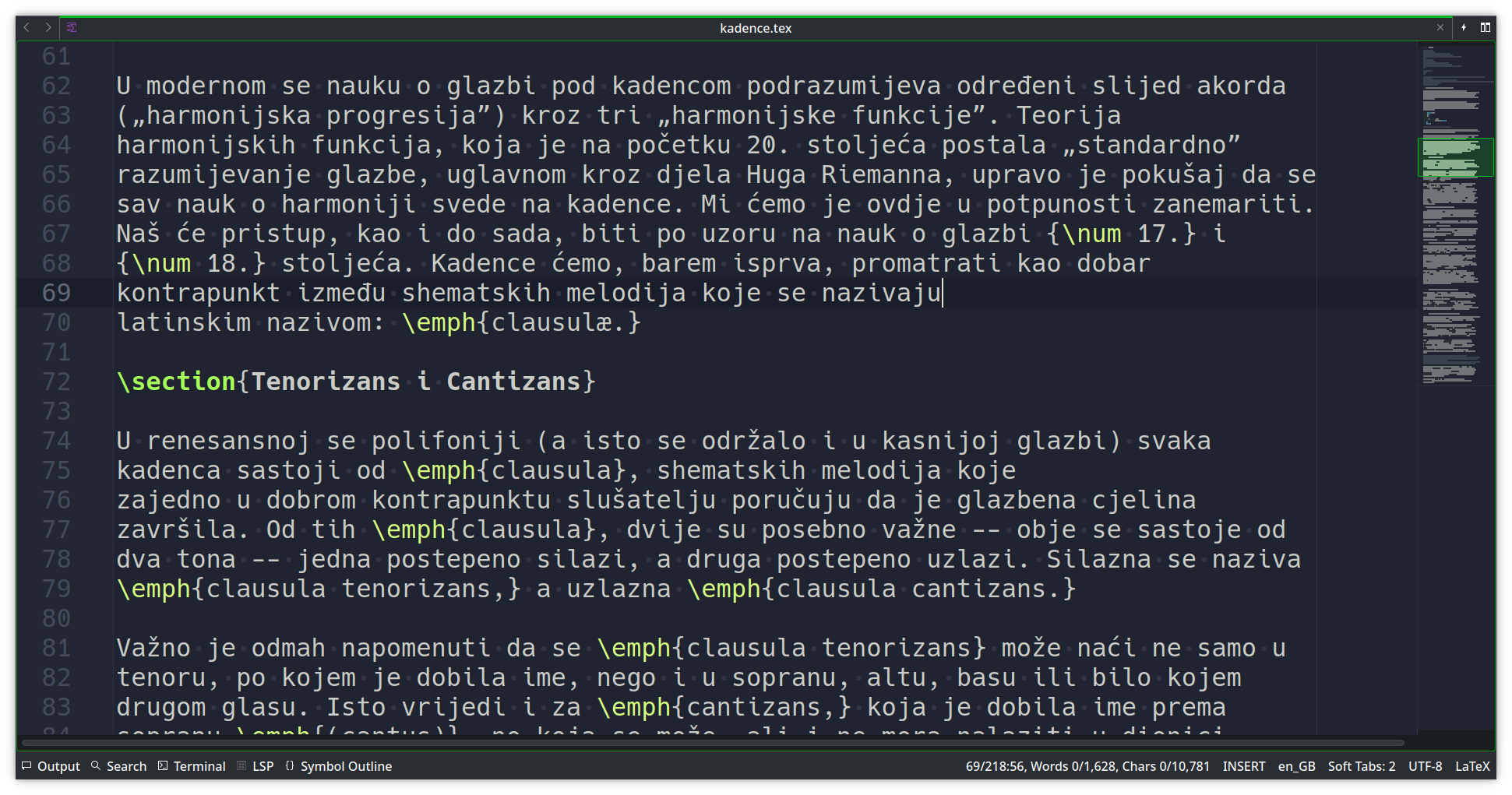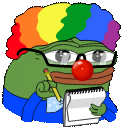This post is in relation to @seabed’s post about Bibisco.
I tried bibisco myself and it worked just fine. However, the Community edition has many limits here and there as you can see on its comparison sheet (halfway down the home page). If your project becomes huge, and you aren’t willing to purchase the Supporter’s edition, then you will run into many problems eventually.
My suggestion is to plan ahead and use software that won’t make you regret learning how to use it when you find out you need to switch to another.
So, I suggest three options here:
This one has pretty much everything that may attract someone to bibisco and more. However, it does come at a cost in terms of dependencies for full functionality where you have to download over 50 additional packages (mostly haskell for pandoc). Luckily, the packages are very small.
This is a Markdown editor with many great features that can be used for novel/story writing. The only drawback is there is none unless you just don’t like Markdown. Well, technically, it does have a higher learning curve, but it comes with a built-in startup tutorial and example template that lessens the stress of having to learn how to use it.
- Quoll Writer - https://aur.archlinux.org/packages/quollwriter
This one is absolutely perfect for most writers! However, it sometimes just fails to build on Arch. So, I’m currently using the Windoze version with WINE. It doesn’t look as uniform as a native linux app, but it works just fine and has never crashed on me.
And on Windows, I much prefer SmartEdit Writer which is an app in Beta but it is like using a Word app that has added story writing features, so it felt very natural to use. However, I couldn’t get it to work with WINE so now I’m re-learning Zettlr while heavily considering Manuskript. These two are both available on Windows, so they are great for my needs.
The only reason I am seeking to stop using Quoll Writer is because there is no official linux support and I am having to use WINE - literally the only reason I have WINE on my system.
This is my opinion after my experiences with using them all. I’ve also tried others, like just using LibreOffice for years before switching to a dedicated app, and using Google Docs, Milanote, OneNote, etc.)
If you need even more alternatives, you can view the Arch Wiki or use alternativeto.
Anyway, hope this helps someone.
EDIT: I’ve decided to stick to using Quoll Writer because it really does have everything most writers would need.
I almost switched to Manuskript, but it surprisingly crashes a lot and your personal notes/to-dos cannot be exported, which means if you don’t have Manuskript, you won’t have access to those notes.
Quoll Writer allows you to export notes, character backgrounds, locations, etc. just fine as a separate file or as multiple separate files.
Kit Scenarist - https://archlinux.org/packages/?name=scenarist
This one seems to have everything Quoll Writer has with the added benefit of a pleasing UI, recent-ish updates, and full cross-platform compatibility.
I’ll make an update here on whether or not I decide to switch to it. For now, I’m just testing it out with some imported scenes and files.
FINAL EDIT (hopefully):
After a bit of testing, Kit Scenarist is actually a lesser option in terms of features. To be honest, the only real benefits were that it looks better than Quoll Writer and that it’s a native Linux app.
That being said, it actually doesn’t work properly with Cinnamon DE when it comes to importing or opening files from the filesystem - meaning sometimes you won’t even get to see the “File Open/Import” dialogs. It pops up and you think the app is frozen because you can’t see it and the only thing you can do is press “Esc” to go back to the app. WEIRD
This might be only my experience, so try it yourself. Anyway, I’ve uninstalled it.
I did go on a “journey” in the last two days however to try to find something native to Linux, and I almost switched to both Joplin and Obsidian because they also have Android apps. In the end, however, the superior export feature that Quoll Writer has ruled the day yet again.
Lastly, I did find a native Linux app that I will use as a backup to Quoll Writer in the event of compatibility issues - novelWriter. It can also export all of your notes, but it only exports a single file at a time. Also, it uses Markdown by default, and while you can’t right-click selected text and use “New > Character” or “New > Location”, and so on, like in Quoll, it has great features and seems to be stable.
You can find it here: https://novelwriter.io/
OKAY!!! ACTUAL FINAL EDIT THIS TIME
I’ve switched to Obsidian for Linux and Android!!! I swear this is the final switch! Promise!
I actually switched from Quoll Writer to novelWriter for a few months, too. novelWriter was great for being a markdown editor specifically made to work as a novel-writing app. However, Obsidian recently released a new tagging/properties feature that puts it on the same level as novelWriter. And, as Obsidian has an Android app, it was a no-brainer to switch. Now I can use the same app on all my devices.

And that’s that. No more edits after this. Unless… there is a markdown editor with all the features of Quoll Writer in the works that also runs natively on both Linux and Android.