I followed the joeknock90 Single GPU Passthrough tutorial, and SomeOrdinaryGamers video, and tried to set up single gpu pass through but when starting the kvm my screen turns off and says no signal until i manually turn off the computer, and when i went to switch to a tty to try and unload the nvidia drivers and start the vm manually my display still turns off and i cant switch back to tty7 or tty1 or any other i have to manually restart the computer, my boot paramaters are
pci=realloc iommu=pt intel_iommu=on video=efifb:off pcie_acs_override=downstream,multifunction zswap.enabled=1 zswap.compressor=zstd zswap.max_pool_percent=10 zswap.zpool=zsmalloc default_hugepagesz=2M hugepagesz=1G hugepages=3 nowatchdog loglevel=3 consoleblank=0 nvme_load=YES nvidia-drm.modeset=1
the only way i can switch to tty without losing signal is without the options
pci=realloc iommu=pt intel_iommu=on video=efifb:off pcie_acs_override=downstream,multifunction
I need those for virtualization
also this is my xml file
<domain type="kvm">
<name>win10</name>
<uuid>ad27d6b9-18db-4735-a57d-3c744e41851c</uuid>
<metadata>
<libosinfo:libosinfo xmlns:libosinfo="http://libosinfo.org/xmlns/libvirt/domain/1.0">
<libosinfo:os id="http://microsoft.com/win/10"/>
</libosinfo:libosinfo>
</metadata>
<memory unit="KiB">5120000</memory>
<currentMemory unit="KiB">4096000</currentMemory>
<memoryBacking>
<source type="memfd"/>
<access mode="shared"/>
</memoryBacking>
<vcpu placement="static">6</vcpu>
<os>
<type arch="x86_64" machine="pc-q35-6.2">hvm</type>
<loader readonly="yes" type="rom">/usr/share/edk2-ovmf/x64/OVMF_CODE.fd</loader>
<nvram>/var/lib/libvirt/qemu/nvram/win10_VARS.fd</nvram>
<bootmenu enable="no"/>
</os>
<features>
<acpi/>
<apic/>
<hyperv mode="custom">
<relaxed state="on"/>
<vapic state="on"/>
<spinlocks state="on" retries="8191"/>
<vendor_id state="on" value="34678923"/>
</hyperv>
<kvm>
<hidden state="on"/>
</kvm>
<vmport state="off"/>
<ioapic driver="kvm"/>
</features>
<cpu mode="host-passthrough" check="none" migratable="on">
<topology sockets="1" dies="1" cores="6" threads="1"/>
<feature policy="disable" name="smep"/>
</cpu>
<clock offset="localtime">
<timer name="rtc" tickpolicy="catchup"/>
<timer name="pit" tickpolicy="delay"/>
<timer name="hpet" present="no"/>
<timer name="hypervclock" present="yes"/>
</clock>
<on_poweroff>destroy</on_poweroff>
<on_reboot>restart</on_reboot>
<on_crash>destroy</on_crash>
<pm>
<suspend-to-mem enabled="no"/>
<suspend-to-disk enabled="no"/>
</pm>
<devices>
<emulator>/usr/bin/qemu-system-x86_64</emulator>
<disk type="file" device="disk">
<driver name="qemu" type="qcow2" cache="writeback"/>
<source file="/var/lib/libvirt/images/win10.qcow2"/>
<target dev="vda" bus="virtio"/>
<boot order="1"/>
<address type="pci" domain="0x0000" bus="0x04" slot="0x00" function="0x0"/>
</disk>
<controller type="usb" index="0" model="qemu-xhci" ports="15">
<address type="pci" domain="0x0000" bus="0x02" slot="0x00" function="0x0"/>
</controller>
<controller type="pci" index="0" model="pcie-root"/>
<controller type="pci" index="1" model="pcie-root-port">
<model name="pcie-root-port"/>
<target chassis="1" port="0x10"/>
<address type="pci" domain="0x0000" bus="0x00" slot="0x02" function="0x0" multifunction="on"/>
</controller>
<controller type="pci" index="2" model="pcie-root-port">
<model name="pcie-root-port"/>
<target chassis="2" port="0x11"/>
<address type="pci" domain="0x0000" bus="0x00" slot="0x02" function="0x1"/>
</controller>
<controller type="pci" index="3" model="pcie-root-port">
<model name="pcie-root-port"/>
<target chassis="3" port="0x12"/>
<address type="pci" domain="0x0000" bus="0x00" slot="0x02" function="0x2"/>
</controller>
<controller type="pci" index="4" model="pcie-root-port">
<model name="pcie-root-port"/>
<target chassis="4" port="0x13"/>
<address type="pci" domain="0x0000" bus="0x00" slot="0x02" function="0x3"/>
</controller>
<controller type="pci" index="5" model="pcie-root-port">
<model name="pcie-root-port"/>
<target chassis="5" port="0x14"/>
<address type="pci" domain="0x0000" bus="0x00" slot="0x02" function="0x4"/>
</controller>
<controller type="pci" index="6" model="pcie-root-port">
<model name="pcie-root-port"/>
<target chassis="6" port="0x15"/>
<address type="pci" domain="0x0000" bus="0x00" slot="0x02" function="0x5"/>
</controller>
<controller type="pci" index="7" model="pcie-root-port">
<model name="pcie-root-port"/>
<target chassis="7" port="0x16"/>
<address type="pci" domain="0x0000" bus="0x00" slot="0x02" function="0x6"/>
</controller>
<controller type="pci" index="8" model="pcie-root-port">
<model name="pcie-root-port"/>
<target chassis="8" port="0x17"/>
<address type="pci" domain="0x0000" bus="0x00" slot="0x02" function="0x7"/>
</controller>
<controller type="pci" index="9" model="pcie-root-port">
<model name="pcie-root-port"/>
<target chassis="9" port="0x18"/>
<address type="pci" domain="0x0000" bus="0x00" slot="0x03" function="0x0" multifunction="on"/>
</controller>
<controller type="pci" index="10" model="pcie-root-port">
<model name="pcie-root-port"/>
<target chassis="10" port="0x19"/>
<address type="pci" domain="0x0000" bus="0x00" slot="0x03" function="0x1"/>
</controller>
<controller type="pci" index="11" model="pcie-root-port">
<model name="pcie-root-port"/>
<target chassis="11" port="0x1a"/>
<address type="pci" domain="0x0000" bus="0x00" slot="0x03" function="0x2"/>
</controller>
<controller type="pci" index="12" model="pcie-root-port">
<model name="pcie-root-port"/>
<target chassis="12" port="0x1b"/>
<address type="pci" domain="0x0000" bus="0x00" slot="0x03" function="0x3"/>
</controller>
<controller type="pci" index="13" model="pcie-root-port">
<model name="pcie-root-port"/>
<target chassis="13" port="0x1c"/>
<address type="pci" domain="0x0000" bus="0x00" slot="0x03" function="0x4"/>
</controller>
<controller type="pci" index="14" model="pcie-root-port">
<model name="pcie-root-port"/>
<target chassis="14" port="0x1d"/>
<address type="pci" domain="0x0000" bus="0x00" slot="0x03" function="0x5"/>
</controller>
<controller type="sata" index="0">
<address type="pci" domain="0x0000" bus="0x00" slot="0x1f" function="0x2"/>
</controller>
<controller type="virtio-serial" index="0">
<address type="pci" domain="0x0000" bus="0x03" slot="0x00" function="0x0"/>
</controller>
<interface type="network">
<mac address="52:54:00:cc:99:73"/>
<source network="default"/>
<model type="e1000e"/>
<address type="pci" domain="0x0000" bus="0x01" slot="0x00" function="0x0"/>
</interface>
<serial type="pty">
<target type="isa-serial" port="0">
<model name="isa-serial"/>
</target>
</serial>
<console type="pty">
<target type="serial" port="0"/>
</console>
<input type="mouse" bus="ps2"/>
<input type="keyboard" bus="ps2"/>
<audio id="1" type="none"/>
<hostdev mode="subsystem" type="pci" managed="yes">
<source>
<address domain="0x0000" bus="0x01" slot="0x00" function="0x1"/>
</source>
<rom file="/usr/share/vgabios/GTX1050-patched.rom"/>
<address type="pci" domain="0x0000" bus="0x06" slot="0x00" function="0x0"/>
</hostdev>
<hostdev mode="subsystem" type="pci" managed="yes">
<source>
<address domain="0x0000" bus="0x01" slot="0x00" function="0x0"/>
</source>
<rom file="/usr/share/vgabios/GTX1050-patched.rom"/>
<address type="pci" domain="0x0000" bus="0x07" slot="0x00" function="0x0"/>
</hostdev>
<hostdev mode="subsystem" type="usb" managed="yes">
<source>
<vendor id="0x258a"/>
<product id="0x1007"/>
</source>
<address type="usb" bus="0" port="1"/>
</hostdev>
<hostdev mode="subsystem" type="usb" managed="yes">
<source>
<vendor id="0x1532"/>
<product id="0x022a"/>
</source>
<address type="usb" bus="0" port="2"/>
</hostdev>
<memballoon model="virtio">
<address type="pci" domain="0x0000" bus="0x05" slot="0x00" function="0x0"/>
</memballoon>
</devices>
</domain>
this is my start script
#!/bin/bash
# Helpful for debugging
set -x
# Stop display manager
systemctl stop lightdm.service
# Unbind VTconsoles
echo 0 > /sys/class/vtconsole/vtcon0/bind
# Avoid a Race condition by waiting 2 seconds. This can be calibrated to be shorter or longer if required for your system
sleep 10
# Unbind the GPU from display
virsh nodedev-detach pci_0000_01_00_1
virsh nodedev-detach pci_0000_01_00_0
# Unload nvidia modules
modprobe -r nvidia_drm
modprobe -r nvidia_modeset
modprobe -r nvidia_uvm
modprobe -r nvidia
# Load VFIO Kernel Module
modprobe vfio
modprobe vfio-pci
modprobe vfio_iommu_type1
this is my revert script
#!/bin/bash
# Useful for debugging
set -x
# Unload VFIO modules
modprobe -r vfio_iommu_type1
modprobe -r vfio-pci
modprobe -r vfio
# Re-Bind GPU to Nvidia Driver
virsh nodedev-reattach pci_0000_01_00_1
virsh nodedev-reattach pci_0000_01_00_0
# Rebind VT consoles
echo 1 > /sys/class/vtconsole/vtcon0/bind
# Reload nvidia-xconfig
nvidia-xconfig --query-gpu-info > /dev/null 2>&1
# Reload nvidia modules
modprobe nvidia
modprobe nvidia_uvm
modprobe nvidia_modeset
modprobe nvidia_drm
# Start Display Manager
systemctl start lightdm.service
also here are my computers specs
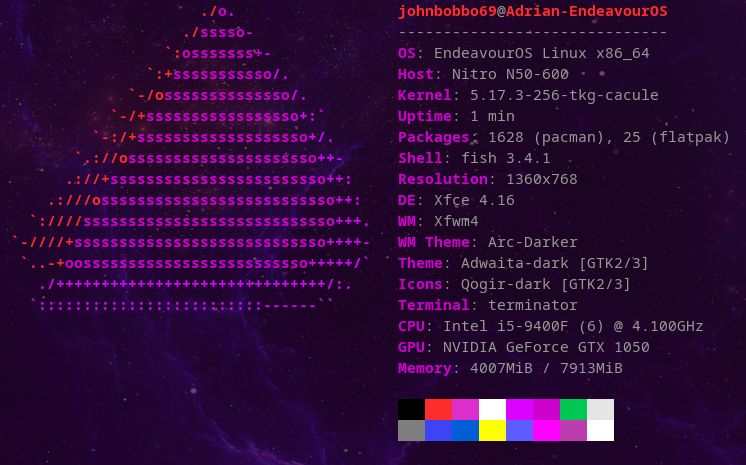
any help would be very much appreciated