Can anyone help ? i use plasma DE and Spectacle keeps taking random screenshots, very annoying, thanks in advance
Would need a bit more info to give any helpful advise, do you have any keybindings set that may be causing it?
Not that i am aware of, i do not use keybindings
I’ll have a look and see if i can find any similar issues
A quick search has shown me many different causes.
Here is a link to their instructions but most results are showing things to do with compositing/vsync - i know very little about this, i keep them on default settings, sorry i cany be of more help
https://docs.kde.org/stable5/en/spectacle/spectacle/using.html
Unlikely, if you do not give a better description of the problem.
You see, I also use Spectacle on four computers, and it is never taking random screenshots, nor is it taking screenshots at random. It works properly.
Spectacle randomly pop ups from nothing with a screenshot of my desktop, sometimes it takes 3 hours, sometimes it takes 7 or 10hours, i have no ideia why this happens (sorry for the bad english)
I suspect it could be my keyboard, i ruined my old keyboard about 3 or 4 months ago dropping beverage on it and i don’t remember having this issue with the old keyboard, so maybe it could be a problem with the new keyboard but not quite sure
Maybe try another one or disconnect it for a bit and see if the issue still occurs. Like kreshmir mentioned, i use spectacle daily and have not had this occur
You can use KDE connect as a keyboard also if you need, its what im using now
Never ever had this happen on KDE. Maybe try another keyboard then if you suspect that.
I’ll try to change the keyboard today and see if that works, i might need to give it a few days for the testing tho.
Whether or not you use them, there’s a lot of default keybindings already set for you. Spectacle should be print screen. You can find more shortcuts in your settings.
So far so good, no screenshots were taken ![]()
Hi as suggestion use flameshot as a screenshot tool.
Sudo pacman -S flameshot
To start it you can find it in graphics from launcher.
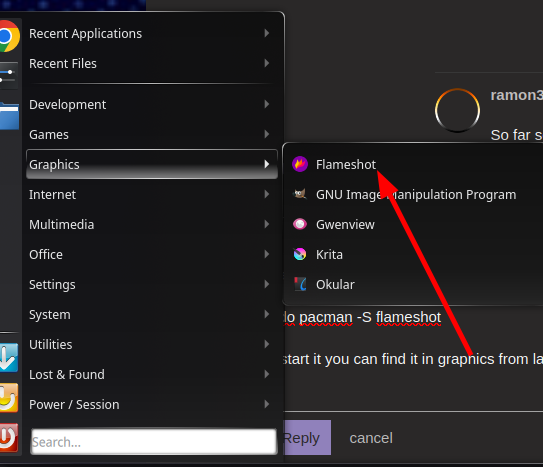
–
Data
Little update, i am still having the problem, the difference is that before it kept taking screenshots everyday and now with the new keyboard only every 3 or 4 days, i don’t think it’s a problem with spectacle but i think i had 1 or 2 screenshots taken even when using Live Cd ![]()
Edit: i should mention that i’ve replaced my keyboard with an exact 1:1 copy of the old keyboard i had, both were bought on the same day so i just swapped them for test, maybe getting a different keyboard of another brand might help
Hi
Is your keyboard programmable?
It not some predefined macro that’s firing? that’s stored in keyboard memory?
Probably not but…
–
Data
No
This is not the first time i have issue with keyboard, first time was maybe 2 years ago
One day my keyboard began to replace the buttons, i’ll try to give an example:
Pressing n = would input “m”
Or
Pressing m = would input several characters at once like “jfkff”
and the more i used the more key buttons it would corrupt
I tried getting a new keyboard back in the day and the new keyboard was already corrupted in about 3 hours
I tried testing both keyboard in another pc with windows 7 and the problem was reproducible
i had to get rid of both keyboards and spend money with a third one
Here’s what i did back in the day: i bought a new keyboard and formated the system and that worked for me
Is this issue not resolved? I have never ever had spectacle do this on KDE.
Not yet, it doesn’t seem to be an application issue
I removed Spectacle from: systemsettings > shortcuts and installed flameshot and set it to take a screenshot with “Print”, i’ll wait and see what happens now
Update: having removed spectacle from systemsettings > shortcuts seems to have helped, i installed flameshot and set it to take a screenshot with “Print”, for some reason spectacle took 2 screenshots while i was writting here on the topic this morning, so far seems to have helped but i’ll need a few days to find out how it goes.