I have a 7th gen X1 carbon Thinkpad running Endeavour that doesn’t play sound. In the volume area, it says 'no input or output devices found. See this image:
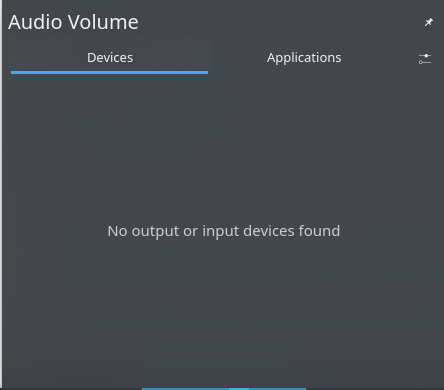 .
.
When the Thinkpad was fresh out of the box (running windows), the mic and speakers did work. How should I approach this?
moving to newbie section…
What does alsamixer show?
What do you mean? I can’t do alsamixer -D because the computer doesn’t detect any devices. I’m not familiar with alsamixer.
If you type in alsamixer does it not show anything?
cannot open mixer: No such file or directory
what does inxi -A show
System: Kernel: 5.6.3-arch1-1 x86_64 bits: 64 Desktop: KDE Plasma 5.19.1 Distro: EndeavourOS
Machine: Type: Laptop System: LENOVO product: 20R1000RUS v: ThinkPad X1 Carbon 7th serial: <filter>
Mobo: LENOVO model: 20R1000RUS v: SDK0J40697 WIN serial: <filter> UEFI: LENOVO v: N2QET17W (1.11 ) date: 11/27/2019
Battery: ID-1: BAT0 charge: 44.3 Wh condition: 52.0/51.0 Wh (102%)
CPU: Topology: Quad Core model: Intel Core i7-10510U bits: 64 type: MT MCP L2 cache: 8192 KiB
Speed: 500 MHz min/max: 400/4900 MHz Core speeds (MHz): 1: 500 2: 500 3: 500 4: 500 5: 500 6: 500 7: 500 8: 500
Graphics: Device-1: Intel UHD Graphics driver: i915 v: kernel
Device-2: Chicony Integrated Camera type: USB driver: uvcvideo
Display: x11 server: X.Org 1.20.8 driver: modesetting unloaded: fbdev,vesa resolution: 1920x1080~60Hz
Message: Unable to show advanced data. Required tool glxinfo missing.
Audio: Device-1: Intel driver: sof-audio-pci
Sound Server: ALSA v: k5.6.3-arch1-1
Network: Device-1: Intel Wireless-AC 9462 driver: iwlwifi
IF: wlan0 state: up mac: <filter>
Device-2: Intel Ethernet I219-V driver: e1000e
IF: enp0s31f6 state: down mac: <filter>
Drives: Local Storage: total: 238.47 GiB used: 89.60 GiB (37.6%)
ID-1: /dev/nvme0n1 vendor: Samsung model: MZVLB256HBHQ-000L7 size: 238.47 GiB
Partition: ID-1: / size: 216.86 GiB used: 89.30 GiB (41.2%) fs: ext4 dev: /dev/nvme0n1p2
Swap: ID-1: swap-1 type: partition size: 16.84 GiB used: 304.7 MiB (1.8%) dev: /dev/nvme0n1p3
Sensors: System Temperatures: cpu: 41.0 C mobo: N/A
Fan Speeds (RPM): cpu: 0
Info: Processes: 312 Uptime: 1d 5h 33m Memory: 15.31 GiB used: 2.20 GiB (14.4%) Shell: bash inxi: 3.1.03
Audio: Device-1: Intel driver: sof-audio-pci
dmesg | grep snd
[ 3.316069] snd_hda_intel 0000:00:1f.3: DSP detected with PCI class/subclass/prog-if info 0x040380
[ 3.316463] snd_hda_intel 0000:00:1f.3: Digital mics found on Skylake+ platform, using SOF driver
[ 3.533955] snd_soc_skl 0000:00:1f.3: DSP detected with PCI class/subclass/prog-if info 0x040380
[ 3.542347] snd_soc_skl 0000:00:1f.3: Digital mics found on Skylake+ platform, using SOF driver
Try this.
sudo nano /etc/modprobe.d/dsp-fix.conf
add the following line in the file
options snd-intel-dspcfg dsp_driver=1
To save the file ctrl + o =enter
To exit ctrl + x
Then reboot
Ok. (I like vim though)
I don’t know how to use vim…  I like nano
I like nano
Edit: So just create this file and add the line and save and reboot.
I’m not sure it will work? But try it!
/etc/modprobe.d/dsp-fix.conf
Add
options snd-intel-dspcfg dsp_driver=1
save & reboot
Ok.
Edit: The speakers work now, thanks.
Woo hoo! 
Hm, the sound output now works (through the speakers), but the input doesn’t work. It’s not detecting anything from the mic.
Okay …i read that’s an issue too. Hmm. Let me read some stuff & see if i can help.
Ok, thanks.
