when you click on Editions there’s a download button in the card
If it was Gnome … well you know. It’s just not candy! Now i gotta try it!
You mention this in your forum link above
Run installer in Debug mode, send me output.
Is it possible to run it in debug and send out put to us?
XeroLinux was born as a KDE only minimal Distro that’s how it shall remain. I will not be adding more DEs/WMs. The more I add the further it will drift from original vision.
I am trying to build a trifecta (Perfect 3) KDE/XFCE/GNOME will modify this message soon as I have the other 2 done
If it was booting to Live Environment I would
So you built the gnome iso via arco script if I understand. Sorry reading that stuff on my phone.
I managed to make it work for gnome plus i3. But I am not that knowledgeable so don’t know if I can help. I would have to see if I still find that arco script file on my other computer.
You could compare with meld. But again not sure if this would help at all.
Thanks for that, Yeah I am doing the process of elimination now. Built successfully using a PURE GNOME packages file … Now adding in my packages one batch at a time to see which one is causing it not to boot…
Probably best way to trouble shoot this. From your message above one could only guess it is network and authentication related.
Not sure if required by gnome but do you have the gnome-polkit or similar package installed.
Yes I do have gnome-polkit installed am still adding packages
Very nice… Wayland i see!. Not sure about a couple of things. Grub customizer, snaps, bleachbit, Vivaldi is okay , i see Firefox! Why thunar? Just easier to get around?
Works good! 
Thunar coz Dolphin no root access… If you right click a folder you will notice open as root with thunar that’s only reason I have it there
That’s what i thought? I just installed it on a vm. Works okay as far as i can tell.
All done fixed without anyone’s help… Gnome-boxes on the ISO was causing all Hell …
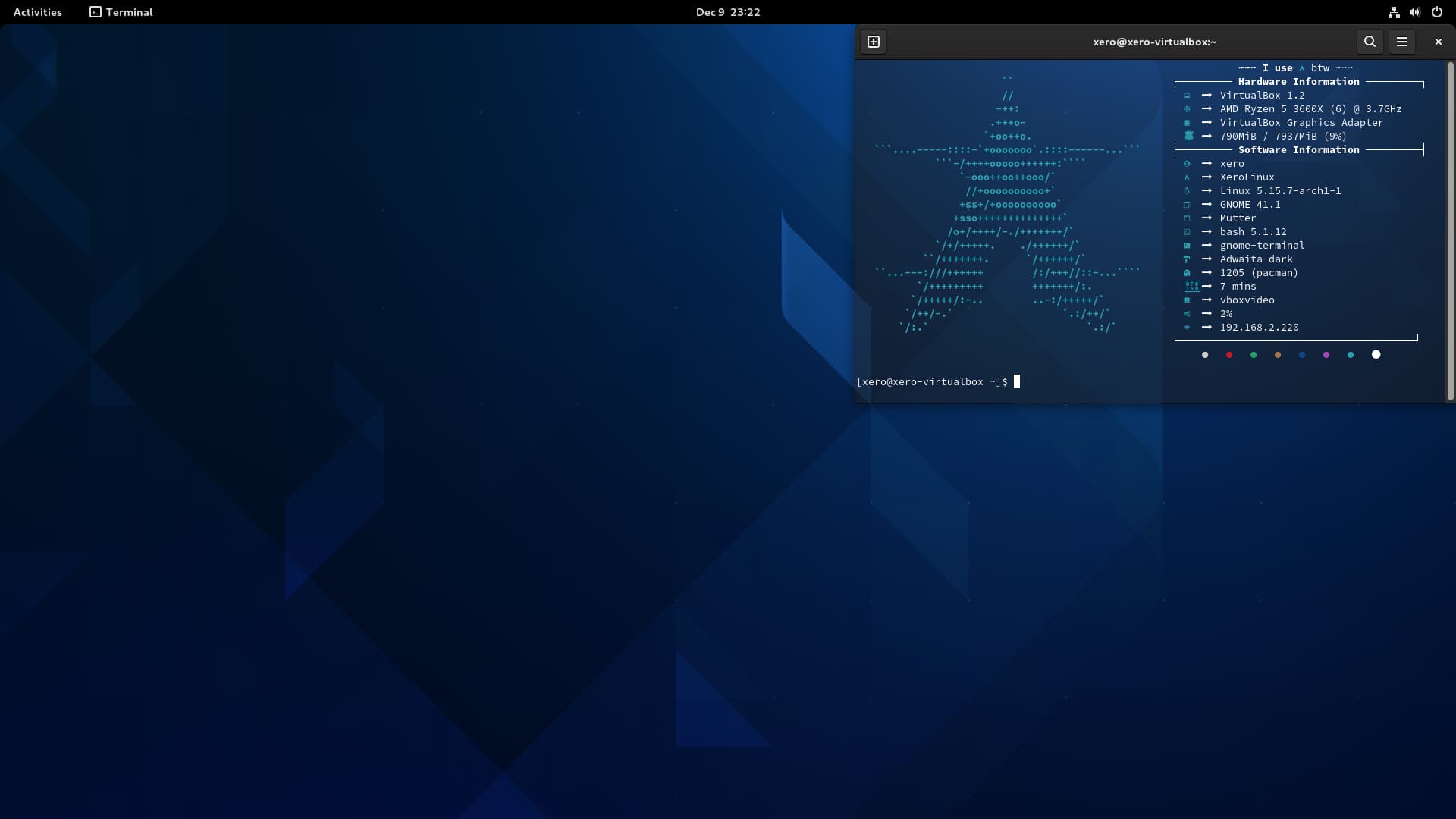
Congrats on getting it working. Sorry we couldn’t be more helpful.
Yeah. Still am having weird issue where not a single Terminal works in Live Environment but once installed all is good. Dunno why though… I tested 6 different terminals none launch… In a VM that is didn’t try on real metal.
Likely due to lack of hardware graphics acceleration.
None could have guessed which package broke things (or whether that was individually or as a result of a conflict with something else). Systematically going through the list was the best solution.
Likely due to lack of hardware graphics acceleration.
If that were true then how come it works after install? Weird.
None could have guessed which package broke things (or whether that was individually or as a result of a conflict with something else). Systematically going through the list was the best solution.
Yep that’s true. Only took me like 30 builds to figure it out lol.
If you checked the systemctl status you might have been able to narrow it down sooner. I mightve guessed boxes if i saw this and knew you had it in the list of packages but otherwise without specifically viewing the logs no way to know.
I dont think it was Boxes itself but how things had been configured that caused the issue, Boxes was just related to it. Did you ever check the status?
VirtualBox has graphics acceleration via OGL and its pretty decent so im not sure thats the case.