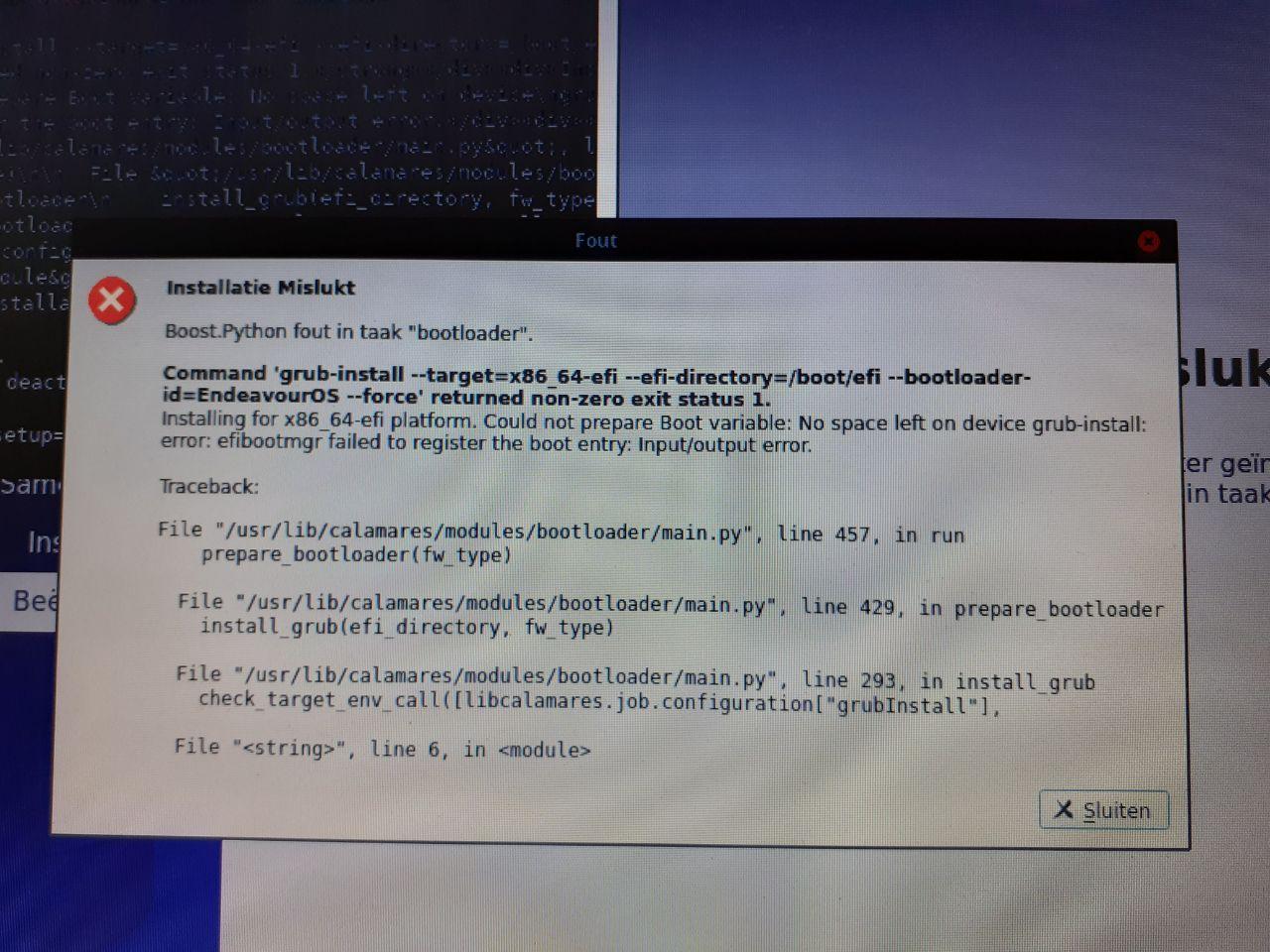I am trying an installation on an Asus laptop, but that failed, how can I solve this ?
The message is, quite clear : your boot partition is too small. Redo the partitioning. ![]()
I have no experience in partitioning, and the installer created one of 300 mb. But I will give it a try.
I know that the built in partitioner in calamares can bug sometimes.
try doing a manual partition scheme in gparted and then choose Manual Partition in the installer and point to the partitions you made.
The installation went now suddenly successful, I don’t know why it now worked and not earlier
Well good ![]() Nice when things fix themselves…
Nice when things fix themselves…
i guess you installed in legacy bios mode
so it worked
550Mo minimum is an advice from the guy who created gdisk ! When you see the size of HDD or SDD today 1Mo is not the end of the world…
KPM core is still having issues with partitioning in some cases reason is may the way existing partitons are made before, also if it overwrite them…
On our Wiki :
To avoid problems, you can make a partition scheme by using Gparted before you start Calamares. When you have set the partitions and flags, you can start up Calamares and choose the manual installation. We recommend this with all installation schemes, by the way.
I have this exact same problem, but I don’t know the right steps I have to take to solve this. I know how to manually partition, but I am encountering errors I have never encountered before. What I think might be the cause is that, I had a windows partition for games and a linux partition for everything else.
I installed Fedora because my internet wasn’t good enough for arch, however I wanted to test out full disk encryption, however I was then unable to boot into windows. It’s also possible I deleted the third windows partition, but I can’t remember, that is just another possible reason, I will need to test to find out.
I removed fedora, but could not boot into windows, so in the windows iso installer, I deleted all my partitions and started from scratch. Is there any way to determine if this made my partition table MBR? And if it did, is there any noticeable downside to this being the case?
Maybe you’ve nuked your windows bootloader (you can use a windows installer to restore it, google how to restore windows mbr, but if you want to recover a partition then use Paragon Partition Manager in windows).
Btw if your disk has MBR partition scheme then you can ONLY create 4 primary partitions (unlimited if it’s GPT). A windows installation usually will create 2 partitions, boot and the main, a typical linux installation 2/3 (depends if you wanna use swap on partition or file). Just boot a live cd and take a look what’s going on
@wpeace
At this point it would be better to boot on the live ISO and use gparted to create a new GPT partition and reinstall.
I’ve got this message on some machines too and I’ve done manually and correct partitioning before the install process and set the boot/esp flags.
Calamares is a bit buggy or is it kpmcore.
But no reinstall necessary. The system is correct installed without the bootloader. You can chrooting the system.
sudo umount -l /tmp (filesystems are not umounted by calamares, it’s the last step after a complete installation)
Remount filesystem to /mnt:
sudo mount /dev/sdaX /mnt
sudo mount /dev/sda1 /mnt/boot/efi
sudo arch-chroot /mnt
and now in the chroot environment
grub-install /dev/sda1
grub-mkconfig -o /boot/grub/grub.cfg
At last check the necessary systemd services. Calamares enable this at the end of the installation.
systemctl enable lightdm.service
systemctl enable NetworkManager.service
systemctl enable cups.service
This is a little bit “The Arch Way”. 
Would creating a GPT table, then installing windows first (I have been told this is better so that windows updates don’t delete grub), then installing Linux should work, right?
If you want to install Windows you can create a new GPT partition with the live ISO of EndeavourOS by using gparted to do it. With a new GPT partition the disc will be empty so hopefully you have everything saved that you want to keep first. Then if you are installing Windows first you want to do a custom install with the Windows installer and set the size of the partition you want to use for Windows. Then it will automatically create the partitions needed for Windows within what you set the size for and leave the rest of the disc space that you can install linux on after. Make sure that Secure Boot is disabled in your Bios before installing Windows.
Edit: There are many ways to do the install for multiboot. This is just one way.