This laptop has been known to have sluggish performance even on Windows because it is a dual core. Disabling speed step has known to help. I also like the idea of going with an antiX-21 or mx-21.1_x64 for older hardware.
Bigger problem is RAM then CPU. It’s a HT enabled CPU so there is no reason for any DE to be sluggish not even Windows.
4gb of ram is simply not enough for electron apps, as well as any bigger number of tabs opened at same time. High CPU usage while using Edge or other chromium based browsers are probably from lack of hardware acceleration enabled rather than CPU/GPU limits.
main issue with little RAM is the browser and in company with little CPU power any Browser on any DE/WM will be problematic also I think 4GB should be okayish…
It could be also GPU causing freezes (nvidia…) I see more and more that older Nvidia GPU do not run nice on latest software… my wife is using nouveau on such device and I had to add nouveau.noaccel=1 to boot kernel line to give a stable performance and no freezing on browser usage…
Also… it has 8GB of RAM and not using more than 2GB on normal usage…
I agree, I have a thinkpad with a 3320m which is not that much different than the OP’s 3210m and it runs like a champ but has 8gb of ram.
Well i disagree with a lot of posts here. We are talking about 2012 era hardware. It’s a dual core and the motherboard hardware just doesn’t compare to today’s specs. Ram may help but it will still be a dual core. They get overwhelmed and they become sluggish, unresponsive, and or freeze. I don’t care if it’s on linux or Windows. The latest software and internet Browsers require more CPU along with Ram.
I agree with this. An older dual-core processor machine can’t be significantly speeded up just by increasing the amount of RAM. I already had several older computers under my hand, and my own experience is the same. In the early 2000s, it may even have been true that memory expansion speeds up the machine, but that’s not true today.
Sure they still run fine, but have a nice time on the Autobahn!

![]()
Instead of big browsers.
I would try SeaMonkey. I feel like I can have 10 tabs open for one Firefox of consumption.
Unless you need edge or brave, neither I’d ever recommend anyways, a lighter browser will make the biggest impact on your performance.
I also assume that the performance issue can possibly be caused by CPU frequency restriction. My CPU’s frequency can turbo boost up to 3.1GHz but whenever I monitor over btop Endeavour only uses up to 1.2GHz. Do you have any ideas to remedy this problem?
firefox 44 tabs:
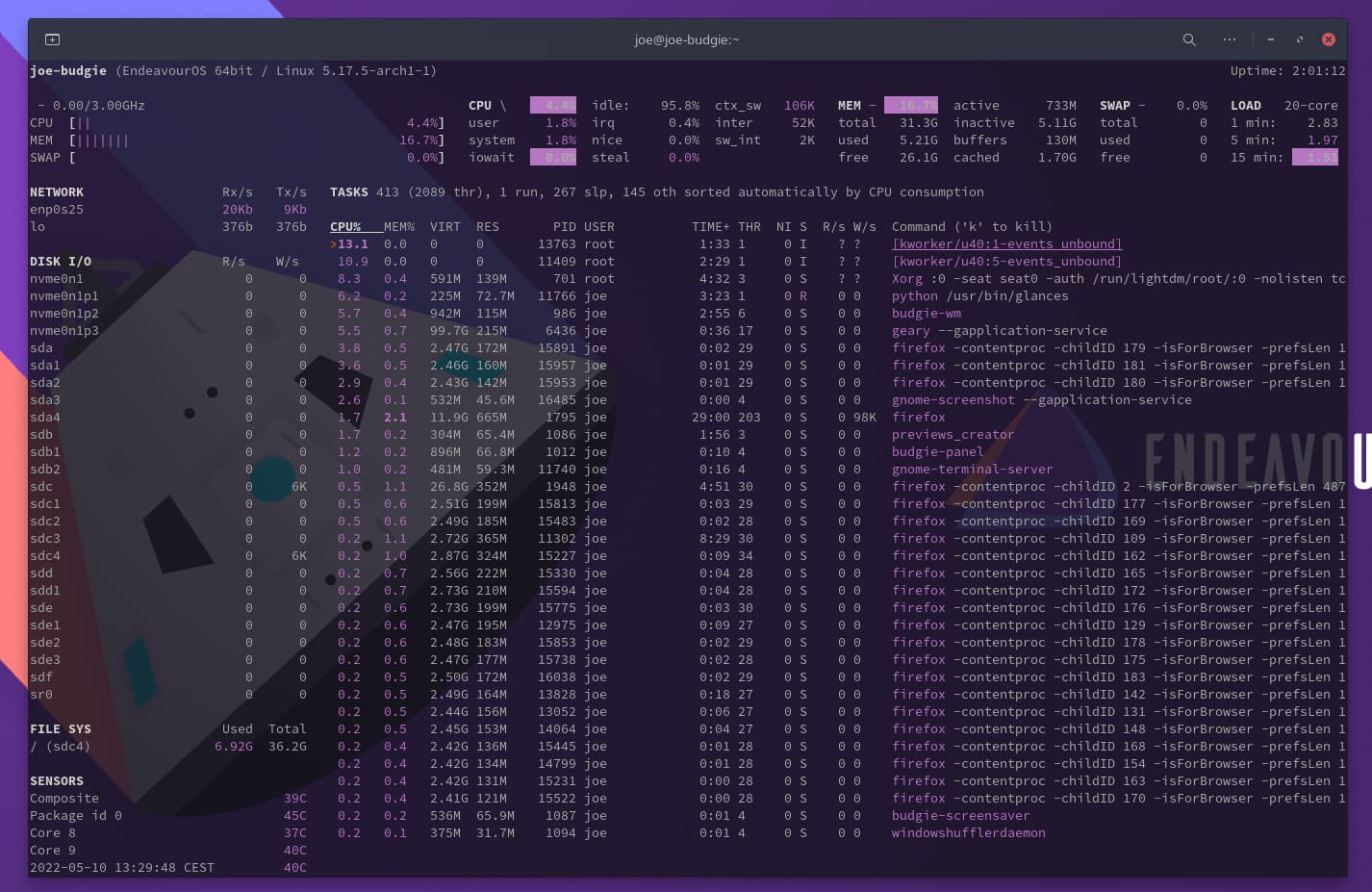
5.22GB used… Budgie only firefox and a terminal running ![]()
SeaMonkey 44 tabs open:
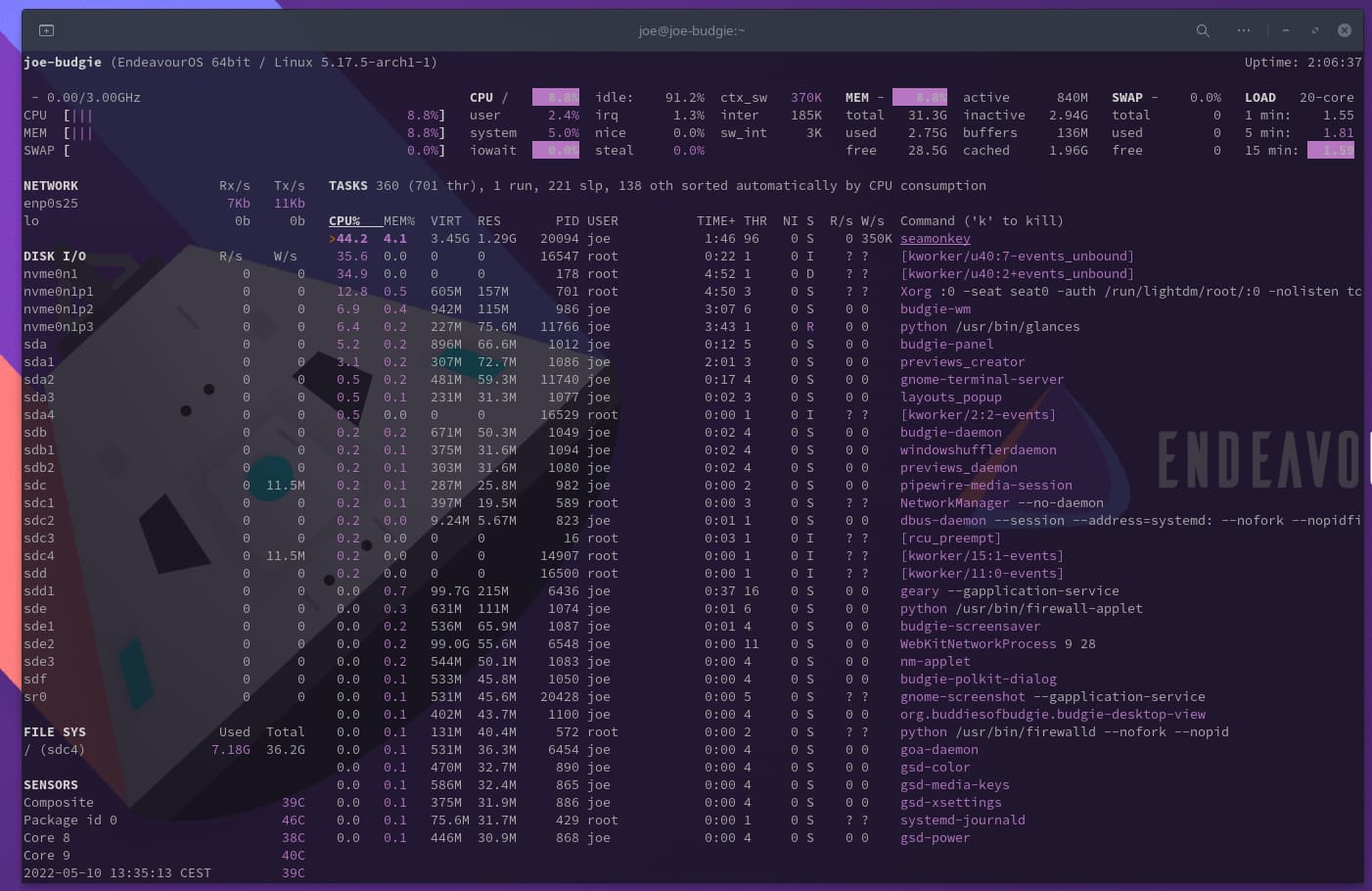
2.75GB used…
That browser name feels quite weird for me honestly ![]() . But the point is my machine could handle 5 tabs of Edge on Windows 10 smoothly (that OS on a SSD). So maybe SSD and HDD could change the performance game so easily?
. But the point is my machine could handle 5 tabs of Edge on Windows 10 smoothly (that OS on a SSD). So maybe SSD and HDD could change the performance game so easily?
I would say yes… on all machines where I switched to SSD I see a huge plus on performance.
Disable speed step in the Bios.
Edit: Also the biggest gain in performance would be as @joekamprad said a new SSD drive. If you add with that additional memory it might work okay. The issue is how much money you want to invest in an old piece of hardware. At the end of the day it’s still a dual core. A dual core doesn’t have the processing abilities required for today’s modern software and internet. They just become bogged down and can’t handle the processing needs.
yes old machines should try to run on max setup not on saving states. better power them off instead …
indeed wise words… would be sustainable to do and the reason why I do that.
My wifes T410 ThinkPad runs just fine with SSD and 8GB of RAM
inxi -Fxxc0z --no-host | eos-sendlog
https://clbin.com/jm15L
Memory: 7.63 GiB used: 1.85 GiB (24.3%)
running firefox to stream…
I agree with you and the fact is the i5-3210M is actually a step up and should be able to do better. If the OP were to invest in a new SSD drive and add 8 GB memory then it should. I’m just being pragmatic that it depends on how much money is too much to spend on it. It would be $150-$175 Cdn dollars depending on what you buy. A new SSD drive alone would definitely help if it’s one with faster read and write times.
I am currently on laptop using a i5 4210u, which is lower rated TDP wise compared to M CPUs. It is same configuration 2 cores, 4 threads and there are no issues with Web browsing, using any DE or WM as well as some light gaming.
I fail to see how a “10 years old CPU” and “just dual-core” is going to be overwehelmed by plasma shell or any other web related task.
As per screenshots he posted, slowdowns he faced are RAM related, its almost always maxed out which than results in always using swap.
High CPU usage from Edge that he is facing are probably from hardware acceleration not enabled.
Including all this i would advice against spending money on old platform and instead to upgrade to something newer, but stating that some older i5 with HT enabled is on knees from DE or some web browsing is simply not correct.
It’s weird that endeavour of feels sluggish for you, arco linux felt slow and bloated back when i tried it but never endeavour os
For me if it doesn’t work in the blink of an eye it’s sluggish! ![]()
I was having this experience when I was using Chromium/ Chromium based browser during my early days on EndeavourOS. They were consuming lot more RAM than SageMath. As the author’s browser is also with same roots, hence I think changing the browser might fix it.
.
Falkon is good lightweight browser, which you can try. Also, I am using
LibreWolf which had replaced my old favorite Brave Browser.