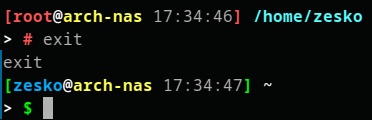For Bash users:
Bash Prompt Generator help you to create your customized Bash prompt whatever you like, no headache and without using any third-party program
https://scriptim.github.io/bash-prompt-generator/
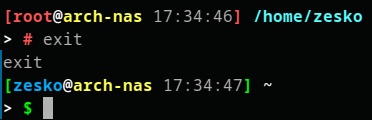
For Bash users:
Bash Prompt Generator help you to create your customized Bash prompt whatever you like, no headache and without using any third-party program
https://scriptim.github.io/bash-prompt-generator/