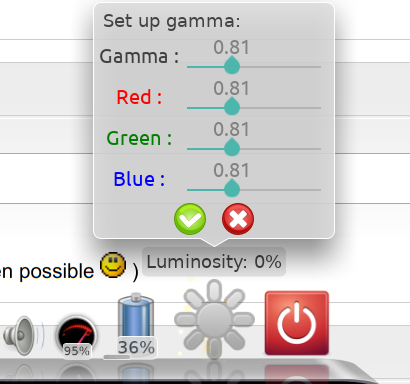By using Cairo dock, I found an interesting option, luminosity control. I don’t know, if that is used in modern Linux distros, for I had a problem of getting the fonts to look sharp. Lowering the backlight only made the screen dimmer. Rediscovering the Cairo dock (after more than 5 years), got me to this interesting plug-in, screen luminosity control. Everything on screen looks sharper now. Is there any other way to do this, that is, through the terminal? Laptop’s screen backlight buttons work separately.