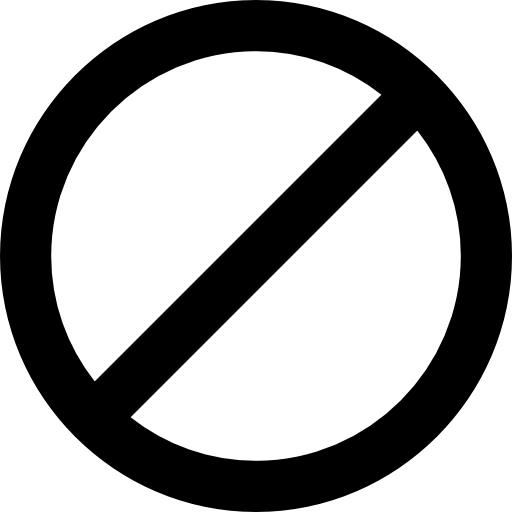Done that still the same unable to toggle the WiFi ON
Have you tried pressing the F12 more than once and watching. Sometimes we miss little things than may not seem obvious at the time. ![]()
Was it enabled when you were last in Windows, prior to rebooting?
On Windows the WiFi was working if that’s what your asking. Also NO I did not turn on Airplane Mode in windows it was always left as it is, it was ON all the time
Yes, actually multiple times but no luck it just pop’s up saying Hardware Airplane Mode
Try FN + F5 key to turn off airplane mode.
Still nothing. Just wanted to confirm whether this WiFi card is supported? Is it just me cause of seen multiple such issues on Internet with this WiFi card.
Also the Fn+F5 does something like a block don’t no what it does.
it’s like this
This seems like an older Pavillion g6 based on the Bios version. Are there any Bios updates available for this laptop?
Well on the official site when checked for the BIOS it says F.22 and when on third party website Driver Collection there is one I found F.26 should I update ?
If yes how to update now that I just have Linux installed and the file provided by them will be exe
I’m sorry I’m quiet new to this stuff as recently migrated from Windows and still learning also as it is BIOS that i will be upgrading I don’t wanna mess something up.
I’m not sure HP is odd with their stuff. I have an HP laptop that i updated and it had two totally different numbering systems for the same laptop. I updated it to the higher number and it was fine but them i used an HP utility that said it should be the other one so i updated it to that one. I didn’t see any difference in the settings or anything. I would go by what HP site is telling you for that model and serial number.
well have created a post there as well in HP support to check of what can be done. Also just in case if I had to update my bios should I switch back to windows update it and reinstall Endeavour OS coz the process of updating which I found is so difficult and I dont wanna break something as it is the BIOS that I’ll be updating so although its a driver that I’ve found on a Third party site i’ll just give it a try what say?
I would go the HP route and make sure it’s correct one. It can be easier to do from Windows fro sure especially if you are unfamiliar with the process.
Ok I’ll just update once I get a revert from HP support also I’ll ask them for the driver instead of installing some random stuff off third party site. Thanks once again for your help so far and bearing with me. Should I keep the post open or what should I do ?
It will eventually close solved or not or we’ll close too. Lets see if you can get the WiFi unlocked first.
Ok then. Waiting for their revert now fingers crossed.
Well haven’t got any reply back from HP support but found a similar issue on the support page where they reply couldn’t help with OS other than Windows as system was shipped with Windows.
In the mean while what I did was updated the Bios to the latest version by going back to Windows for a while where I checked that it isn’t a hardware issue cause Wifi is working back there. The Amber led light on F12 turns White and its working.
So then I reinstalled Endeavour OS but still the same issue it won’t work unable to toggle the Hardware switch on the keyboard. Have tried several other linux distros as well and for some reason it doesn’t works in Linux. Is there anything that can be done or should I just live with this by just using Internet LAN wired which kinda sad.
You could try the official site guide method from here and see if it works for you.