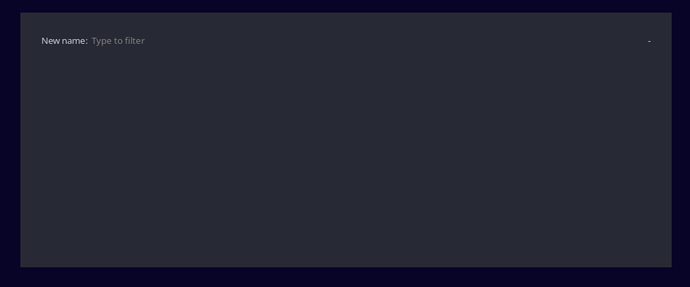I have the following command in my i3 config:
bindsym $alt+r exec i3-input -F 'rename workspace to "%s"' -P 'New name: '
Works well.
However, the input box that pops up is incredibly small, I’d guess 8px font size at best. I want to increase the font size. Better yet, I’d like to control the layout and location of the input. I have looked at the docs for i3wm, and while I see the command i3-input in many places, I cannot find any info on how it is formatted etc.
Would it be possible to use Rofi or similar to capture the input and pipe stdout to i3-input via a script?
I’m fairly proficient with writing shell scripts, but I can’t get my head wrapped around capturing the input from rofi. I think I need something else, but I’m not sure what.
Any help getting me started would be excellent. Thank you!!