yep, now run sudo pacman -U lc0-0.26.1-1-x86_64.pkg.tar.zst now that you are in Descargas. It should hopefully work. Unfortunately, I am about to go to sleep so I’ll have to check back in the morning.
[keos@keos-pc ~]$ cd Descargas
[keos@keos-pc Descargas]$ ls
Arena-NNUE Hermann25-64.tar.gz
Arena-NNUE.7z arasan-linux-binaries-22.1
Caissabase_2019_09_08 arasan-linux-binaries-22.1.tar.gz
Caissabase_2019_09_08.zip lc0-0.26.1-1-x86_64.pkg.tar.zst
Hermann25-64 usr
[keos@keos-pc Descargas]$ sudo pacman -U lc0-0.26.1-1-x86_64.pkg.tar.zst
[sudo] password for keos:
loading packages...
resolving dependencies...
looking for conflicting packages...
Packages (1) lc0-0.26.1-1
Total Installed Size: 53.79 MiB
:: Proceed with installation? [Y/n]
(1/1) checking keys in keyring [----------------------] 100%
(1/1) checking package integrity [----------------------] 100%
(1/1) loading package files [----------------------] 100%
(1/1) checking for file conflicts [----------------------] 100%
:: Processing package changes...
(1/1) installing lc0 [----------------------] 100%
/usr/lib/lc0 /
_
| _ | |
|_ |_ |_| v0.26.1+git.unknown built Sep 2 2020
Found pb network file: ./weights_run1_42850.pb.gz
Creating backend [opencl]...
OpenCL, maximum batch size set to 16.
Initializing OpenCL.
Detected 1 OpenCL platforms.
Platform version: OpenCL 1.1 Mesa 20.1.6
Platform profile: FULL_PROFILE
Platform name: Clover
Platform vendor: Mesa
Error getting device(s): clGetDeviceIDs: -1
Unhandled exception: No suitable OpenCL device found.
/usr/bin/lc0: línea 4: 2647 Abortado (`core' generado) ./lc0 "$@"
/
Optional dependencies for lc0
cudnn: Neural network library for use with nvidia GPUs
:: Running post-transaction hooks...
(1/1) Arming ConditionNeedsUpdate...
[keos@keos-pc Descargas]$
Ah, you need to install an OpenCL driver…we’re almost there. I’ll help you figure out which one to install tomorrow.
Good night, see you tomorrow!!
OK, in the terminal can you run lspci and show me the output?
[keos@keos-pc ~]$ lspci
00:00.0 Host bridge: Intel Corporation Coffee Lake HOST and DRAM Controller (rev 0c)
00:02.0 VGA compatible controller: Intel Corporation UHD Graphics 620 (Whiskey Lake) (rev 02)
00:04.0 Signal processing controller: Intel Corporation Xeon E3-1200 v5/E3-1500 v5/6th Gen Core Processor Thermal Subsystem (rev 0c)
00:08.0 System peripheral: Intel Corporation Xeon E3-1200 v5/v6 / E3-1500 v5 / 6th/7th/8th Gen Core Processor Gaussian Mixture Model
00:12.0 Signal processing controller: Intel Corporation Cannon Point-LP Thermal Controller (rev 30)
00:14.0 USB controller: Intel Corporation Cannon Point-LP USB 3.1 xHCI Controller (rev 30)
00:14.2 RAM memory: Intel Corporation Cannon Point-LP Shared SRAM (rev 30)
00:15.0 Serial bus controller [0c80]: Intel Corporation Cannon Point-LP Serial IO I2C Controller #0 (rev 30)
00:15.1 Serial bus controller [0c80]: Intel Corporation Cannon Point-LP Serial IO I2C Controller #1 (rev 30)
00:16.0 Communication controller: Intel Corporation Cannon Point-LP MEI Controller #1 (rev 30)
00:17.0 SATA controller: Intel Corporation Cannon Point-LP SATA Controller [AHCI Mode] (rev 30)
00:19.0 Serial bus controller [0c80]: Intel Corporation Cannon Point-LP Serial IO I2C Host Controller (rev 30)
00:1d.0 PCI bridge: Intel Corporation Cannon Point-LP PCI Express Root Port #9 (rev f0)
00:1d.1 PCI bridge: Intel Corporation Cannon Point-LP PCI Express Root Port #10 (rev f0)
00:1d.4 PCI bridge: Intel Corporation Cannon Point-LP PCI Express Root Port #13 (rev f0)
00:1f.0 ISA bridge: Intel Corporation Cannon Point-LP LPC Controller (rev 30)
00:1f.3 Audio device: Intel Corporation Cannon Point-LP High Definition Audio Controller (rev 30)
00:1f.4 SMBus: Intel Corporation Cannon Point-LP SMBus Controller (rev 30)
00:1f.5 Serial bus controller [0c80]: Intel Corporation Cannon Point-LP SPI Controller (rev 30)
01:00.0 Ethernet controller: Realtek Semiconductor Co., Ltd. RTL810xE PCI Express Fast Ethernet controller (rev 07)
02:00.0 Network controller: Qualcomm Atheros QCA9377 802.11ac Wireless Network Adapter (rev 31)
03:00.0 Non-Volatile memory controller: Sandisk Corp Device 5004 (rev 01)
[keos@keos-pc ~]$
Cheers, it appears you don’t have a graphics card installed aside from the integrated one in your CPU. So, that being the case I believe the following is the package you need installed: intel-compute-runtime.
Can you run sudo pacman -S intel-compute-runtime and then trying to re-install lc0 and tell me how you go? When lc0 re-installs it will run some tests that’ll take a little while. Give it time and let it complete. If it doesn’t give any errors, you’ll be right to go 
very rare to me, it saying reinstalling.
[keos@keos-pc ~]$ su
Contraseña:
[root@keos-pc keos]# pacman -S intel-compute-runtime
resolving dependencies...
looking for conflicting packages...
Packages (4) intel-graphics-compiler-1:1.0.4427-1
intel-opencl-clang-10.0.0.1-1 spirv-llvm-translator-10.0.0-1
intel-compute-runtime-20.30.17454-1
Total Download Size: 14.98 MiB
Total Installed Size: 70.63 MiB
:: Proceed with installation? [Y/n]
:: Retrieving packages...
spirv-llvm-trans... 1517.3 KiB 3.37 MiB/s 00:00 [----------------------] 100%
intel-opencl-cla... 93.3 KiB 3.96 MiB/s 00:00 [----------------------] 100%
intel-graphics-c... 11.4 MiB 2.38 MiB/s 00:05 [----------------------] 100%
intel-compute-ru... 2.0 MiB 1666 KiB/s 00:01 [----------------------] 100%
(4/4) checking keys in keyring [----------------------] 100%
(4/4) checking package integrity [----------------------] 100%
(4/4) loading package files [----------------------] 100%
(4/4) checking for file conflicts [----------------------] 100%
:: Processing package changes...
(1/4) installing spirv-llvm-translator [----------------------] 100%
(2/4) installing intel-opencl-clang [----------------------] 100%
(3/4) installing intel-graphics-compiler [----------------------] 100%
(4/4) installing intel-compute-runtime [----------------------] 100%
Optional dependencies for intel-compute-runtime
libva: for cl_intel_va_api_media_sharing [installed]
libdrm: for cl_intel_va_api_media_sharing [installed]
:: Running post-transaction hooks...
(1/1) Arming ConditionNeedsUpdate...
[root@keos-pc keos]# exit
exit
[keos@keos-pc ~]$ cd Descargas
[keos@keos-pc Descargas]$ ls
Arena-NNUE Hermann25-64.tar.gz
Arena-NNUE.7z arasan-linux-binaries-22.1
Caissabase_2019_09_08 arasan-linux-binaries-22.1.tar.gz
Caissabase_2019_09_08.zip lc0-0.26.1-1-x86_64.pkg.tar.zst
Hermann25-64 usr
[keos@keos-pc Descargas]$ sudo pacman -U lc0-0.26.1-1-x86_64.pkg.tar.zst
[sudo] password for keos:
loading packages...
warning: lc0-0.26.1-1 is up to date -- reinstalling
resolving dependencies...
looking for conflicting packages...
Packages (1) lc0-0.26.1-1
Total Installed Size: 53.79 MiB
Net Upgrade Size: 0.00 MiB
:: Proceed with installation? [Y/n]
(1/1) checking keys in keyring [----------------------] 100%
(1/1) checking package integrity [----------------------] 100%
(1/1) loading package files [----------------------] 100%
(1/1) checking for file conflicts [----------------------] 100%
:: Processing package changes...
(1/1) reinstalling lc0 [----------------------] 100%
:: Running post-transaction hooks...
(1/1) Arming ConditionNeedsUpdate...
[keos@keos-pc Descargas]$
i will comeback later to …
No, it only makes four or five moves and it stops, something is missing, maybe I installed it incorrectly, I always apply to know ‘whereis’ … the command – and I did it following that route:
[keos @ keos-pc Downloads] $ whereis lc0
lc0: / usr / bin / lc0 / usr / lib / lc0
[keos @ keos-pc Downloads] $
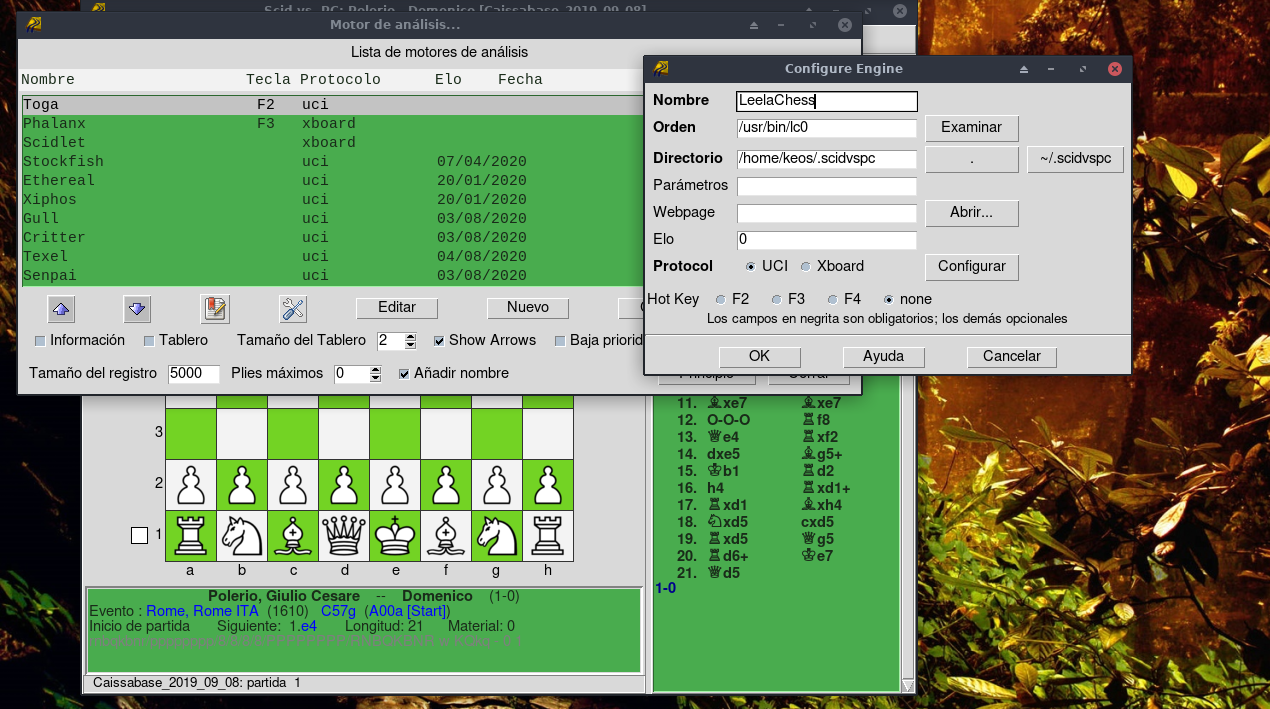
Hmm, when I have the chance I’ll test it on my machine and get back to you. I usually use ChessX, but that appears to be something different. What are you using?
If it doesn’t break - sometimes it happens - everything is fine so far (it seems that it was due to the drive, because when I restarted the pc …)
Now I only have to do some tests / games to evaluate if the nnue is really activated.
A configuration appears that for the non-computer scientist is difficult to understand well and I do not want to touch, I would like you to look at it and give me your opinion:
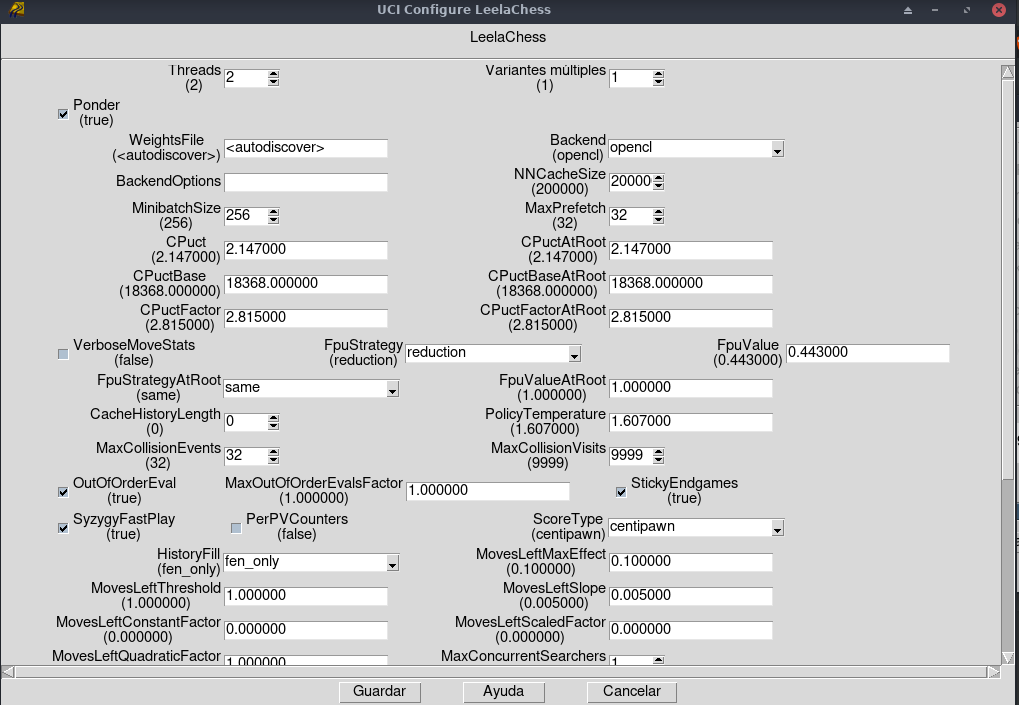
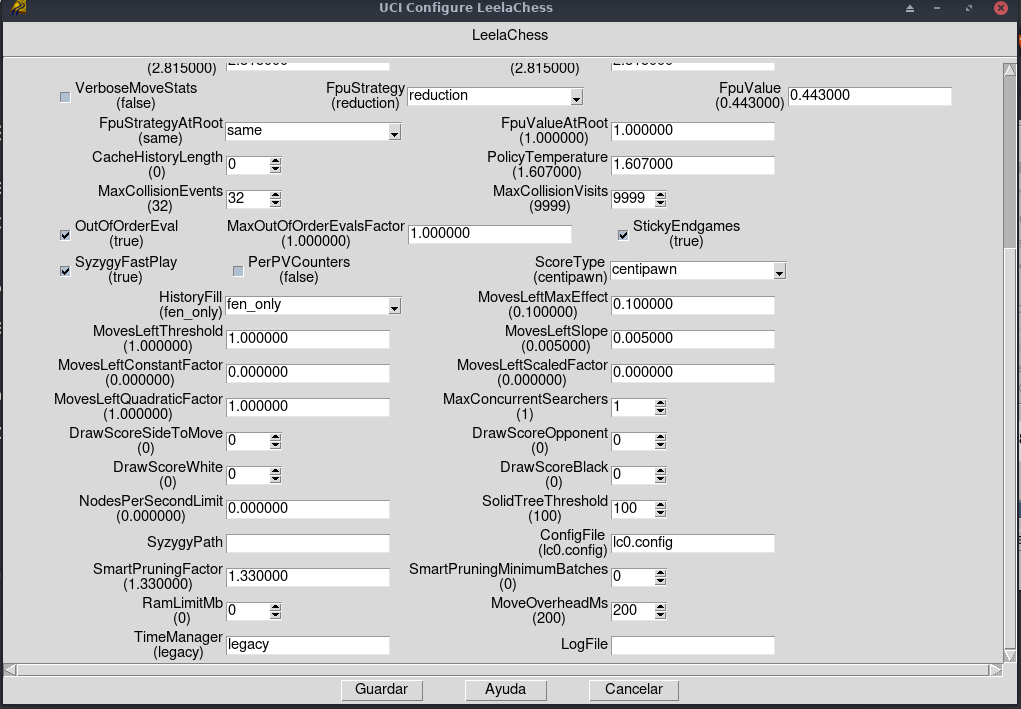
I certainly am not an expert on lc0, but it all appears to be OK. If we do encounter issues, the first thing we’d want to check is whether the WeightsFile autodiscover is picking up the weights file correctly.
O’K, I just have to test / evaluate the strength … thank you very much for all the time and work you have taken to resolve this issue.
*I need to change the subject on the post-title but it doesn’t give me options, there seems to be some problem …
@Keos FWIW, I just realized that stockfish 12 (which can be installed via yay -S stockfish) has NNUE builtin. If you’re looking to try out the neural network aspects of an engine you’ll probably want to give that a try. Looks like it was released about a week ago.
I think it came in an AUR update on Sep4, is it the same one that can be downloaded straight from stockfish site (with the NNUE)…?
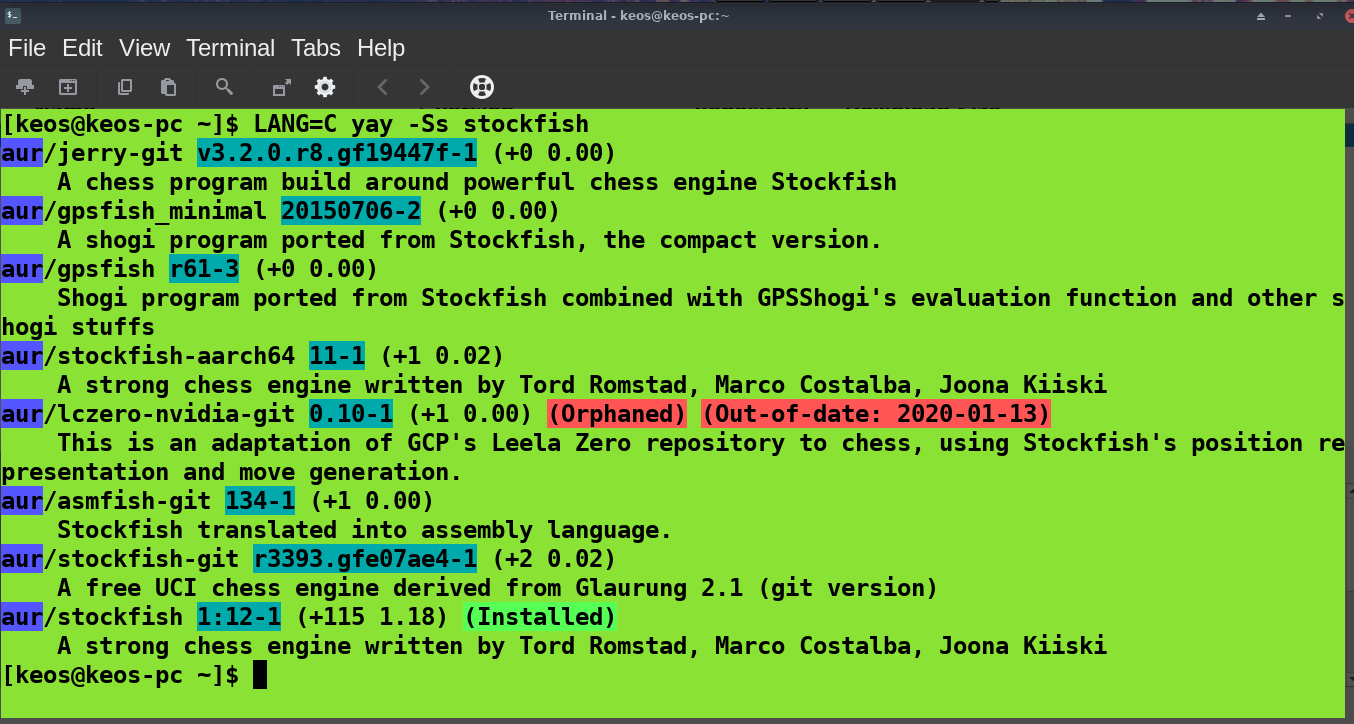
[keos@keos-pc ~]$ LANG=C yay -Ss stockfish
aur/jerry-git v3.2.0.r8.gf19447f-1 (+0 0.00)
A chess program build around powerful chess engine Stockfish
aur/gpsfish_minimal 20150706-2 (+0 0.00)
A shogi program ported from Stockfish, the compact version.
aur/gpsfish r61-3 (+0 0.00)
Shogi program ported from Stockfish combined with GPSShogi's evaluation function and other shogi stuffs
aur/stockfish-aarch64 11-1 (+1 0.02)
A strong chess engine written by Tord Romstad, Marco Costalba, Joona Kiiski
aur/lczero-nvidia-git 0.10-1 (+1 0.00) (Orphaned) (Out-of-date: 2020-01-13)
This is an adaptation of GCP's Leela Zero repository to chess, using Stockfish's position representation and move generation.
aur/asmfish-git 134-1 (+1 0.00)
Stockfish translated into assembly language.
aur/stockfish-git r3393.gfe07ae4-1 (+2 0.02)
A free UCI chess engine derived from Glaurung 2.1 (git version)
aur/stockfish 1:12-1 (+115 1.18) (Installed)
A strong chess engine written by Tord Romstad, Marco Costalba, Joona Kiiski
[keos@keos-pc ~]$
https://stockfishchess.org/download/
[i downloaded this one: **SSE4.1 + POPCNT** : Intel processors after ~2008, AMD processors after ~2011] but i’m not sure my pc is an intel CORE i5 8th Gen.
Is it the right download for me?
Thanks!
Yep, same one. Just install via yay and you’ll be fine. If you wanted the one from the site though, I’d recommend the AVX2 one for your CPU not the SSE4.1 one.
Ok, so if it’s the same I don’t need to install it from the stockfish site. The one I need now is stockfish-11 (to compete against the NNUE) but it was removed from the repositories (?).
[keos@keos-pc ~]$ LANG=C yay -S stockfish-aarch64 11-1
-> Could not find all required packages:
11-1 (Target)
[keos@keos-pc ~]$
or paste code here
I have tried to get it from the stockfish site in the ‘old versions’ section, but it doesn’t work for me (?).
There’s not an easy way (for a newbie at least) to have both the old version and the new version installed. I can provide you a package (like I did with lc0) but I don’t have time at the moment to create it. Maybe in the next few days if you’re interested. You’d have to compile the software yourself or modify the PKGBUILD which is a bit out of your depth at the moment.
At least put a link to each the forums pointing to the other forum so people can see what has already been done. Doing that you can prevent that suggestions might fail because of things that have been done due to proposals in the other forum. That is just one reason. There are some more why this is the way things are normally handled.
By the way it’s just part of the netiquette.
In most forums you get an instant, most of the times, quite harsh rebuke.
@alenbasic There is no rush, any day in the future that you can … Thank you very much for your help !!.
@jonathon Don’t worry, Manjaro is no longer on my pc.
OK, wasn’t as complex as I thought it’d be so I did it for you now. You can download it from here: http://alenbasic.com/stockfish-old-11-1-x86_64.pkg.tar.zst
Same installation procedure as last time. stockfish is stockfish version 12 and stockfish-old is stockfish version 11. They are both under /usr/bin. I’m off to bed now, but I’ll keep an eye out for your posts in the morning.