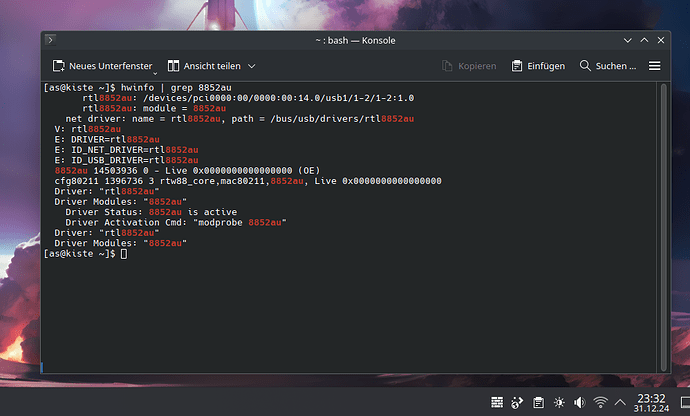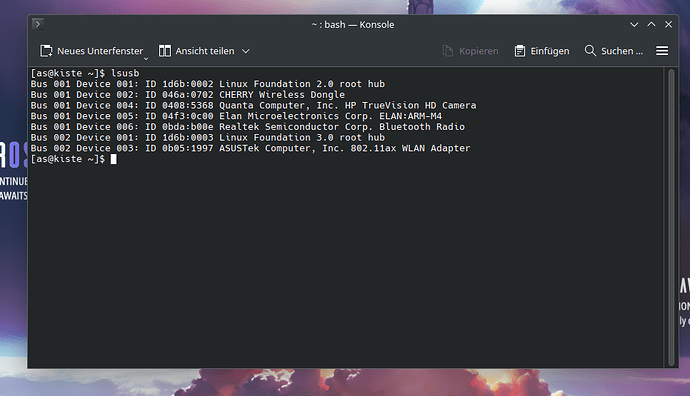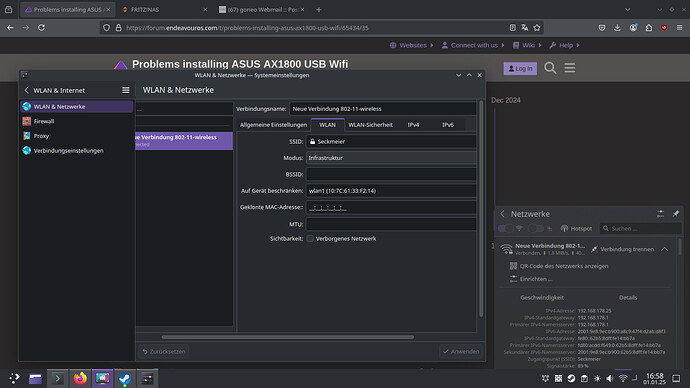yes: Its an driver issue. The usb 3.0 definitely works. All drivers only can usb 2.0 and AC. ![]()
maybe if i permanentily deactivate the build in wlan adapter and then reboot with the connected usb wlan adapter? Is that possible? If yes, how?
edit: the laptop has no switch for to deactivate wlan and there is nothing like that in bios
You mean the ethernet?
no, the build in wlan adapter what is driven by the rtw_8821ce driver. Me assume that the rtw_8821ce is loaded it also try to install on the assus usb wlan adapter. My idea is to prevent the rtw_8821ce from loading (ever) so that the 8852bu maybe has a chance to load for the assus usb.
i found a 8852bu.conf with a switch to usb 3.0, but didnt manage it to work. Me need some help.
I did
sudo modprobe 8852bu rtw_switch_usb_mode=1
and lsmod then
cfg80211 1396736 3 8852bu,rtw88_core,mac80211
but lsusb still shows it at usb 2.0
[as@kiste ~]$ lsusb
Bus 001 Device 001: ID 1d6b:0002 Linux Foundation 2.0 root hub
Bus 001 Device 002: ID 046a:0702 CHERRY Wireless Dongle
Bus 001 Device 003: ID 0b05:1997 ASUSTek Computer, Inc. 802.11ac WLAN Adapter
Bus 001 Device 004: ID 0408:5368 Quanta Computer, Inc. HP TrueVision HD Camera
Bus 001 Device 005: ID 04f3:0c00 Elan Microelectronics Corp. ELAN:ARM-M4
Bus 001 Device 006: ID 0bda:b00e Realtek Semiconductor Corp. Bluetooth Radio
Bus 002 Device 001: ID 1d6b:0003 Linux Foundation 3.0 root hub
any ideas?
You have to edit this file or if it isn’t there add it with an editor such as nano.
/etc/modprobe.d/8852bu.conf
Add
or change the line to be
`rtw_switch_usb_mode=1`
As above is say’s modify as required after reading the documenation.
Then reboot to see if it works.
Edit: Sorry i never read through it all and didn’t notice this.
I did this all already, put that conf file with the needed changes into modprobe.d and modules-load.d and did reboot - but nothing.
Did you read through the documentation? Do any of the other modifications need to be added? This is probably your only shot at getting usb 3.0 working. ![]()
OK! Look at THIS! Look at the driver name ^^
5: None 00.0: 10701 Ethernet
[Created at net.126]
Unique ID: sFDo.ndpeucax6V1
Parent ID: cLrx.V+b7PR3LSQA
SysFS ID: /class/net/wlx107c6133f214
SysFS Device Link: /devices/pci0000:00/0000:00:14.0/usb1/1-2/1-2:1.0
Hardware Class: network interface
Model: "Ethernet network interface"
Driver: "rtl8852au"
Driver Modules: "8852au"
Device File: wlx107c6133f214
HW Address: 10:7c:61:33:f2:14
Permanent HW Address: 10:7c:61:33:f2:14
Link detected: no
Config Status: cfg=new, avail=yes, need=no, active=unknown
Attached to: #46 (WLAN controller)
and
as@kiste:~$ lsmod | grep 8852au
8852au 14295040 0
cfg80211 1372160 3 8852au,rtw88_core,mac80211
as@kiste:~$
I installed Ubuntu and search for instructions and found this one with 8852au - not 8852bu as all the other git told. Next step: reproduce this on EndeavourOS.
So it works with the rtl8852au driver on Ubuntu?
So did you install a different package for rtl8852au? Or just loaded the module. Also where does it show usb 3.0 now?
in kast post i just loaded the module to see if the hardware is recognized. Meanwhile i found this
yay -S rtl8852au-dkms-git
so i rolled all back and then went with the dkms. I also rewrite the 8852bu-config-file a bit and now the adapter is usb 3.0. But there is still a lot to do, e.g. implement AX-frequencies and other stuff. You can set so much “options” for that adapter. It will need a while if all tested
WOW! Only after i blacklisted the onboard WLan rtw_8821ce the ASUS get the full connection include Wifi 6 ![]()
43: USB 00.0: 0282 WLAN controller
[Created at usb.122]
Unique ID: FKGF.V+b7PR3LSQA
Parent ID: pBe4.xYNhIwdOaa6
SysFS ID: /devices/pci0000:00/0000:00:14.0/usb2/2-1/2-1:1.0
SysFS BusID: 2-1:1.0
Hardware Class: network
Model: "ASUSTek 802.11ax WLAN Adapter"
Hotplug: USB
Vendor: usb 0x0b05 "ASUSTek Computer, Inc."
Device: usb 0x1997 "802.11ax WLAN Adapter"
Serial ID: "00e04c000001"
Driver: "rtl8852au"
Driver Modules: "8852au"
Device File: wlan1
Features: WLAN
HW Address: 10:7c:61:33:f2:14
Permanent HW Address: 10:7c:61:33:f2:14
Link detected: yes
WLAN channels: 1 2 3 4 5 6 7 8 9 10 11 12 13 36 40 44 48 52 56 60 64 100 104 108 112 116 120 124 128 132 136 140
WLAN frequencies: 2.412 2.417 2.422 2.427 2.432 2.437 2.442 2.447 2.452 2.457 2.462 2.467 2.472 5.18 5.2 5.22 5.24 5.26 5.28 5.3 5.32 5.5 5.52 5.54 5.56 5.58 5.6 5.62 5.64 5.66 5.68 5.7
WLAN bitrates: 1 2 5.5 11
WLAN encryption modes: TKIP CCMP
WLAN authentication modes: open wpa-psk wpa-eap
Module Alias: "usb:v0B05p1997d0000dc00dsc00dp00icFFiscFFipFFin00"
Driver Info #0:
Driver Status: 8852au is active
Driver Activation Cmd: "modprobe 8852au"
Config Status: cfg=new, avail=yes, need=no, active=unknown
Attached to: #49 (Hub)
![]()
yes, its Fritzbox 7590AX. I also use it as NAS cause of its two USB 3.0 ports where i have ~2TB usb 3.0 Diskspace attached. That is why i want AX-connection. But still a lot to do.
How did you do this? In the pkgbuild?
It is using this module so is this with the rtl8852au pkg installed?
No, in the other link to the 8852bu driver there was also a conf-file for this 8852bu. I just change names of and in this conf, tweek some of the options and put this conf then into the modprobe folders from where the system/kernel gets its info at start or a plugin of usb.
I found the driver in the AUR repos
yay -S rtl8852au-dkms-git
After blacklisting the buildin wlan rtw_8821ce the ASUS gets its full flavor, only limited by the options what can be set in the conf-file. (see pic some post before)
But there is a new problem: The rtw_8821ce is a combo card and after blacklisting also bluetooth is gone. At the moment i try to figure out how to block only the wifi part of this rtw_8821ce, not the bluetooth part. But no success so far.
In this pic you can see the operating ASUS. At the moment i download a steam game
I’m just not understanding if you are using the rtl8852au package then isn’t the conf file in this one. Why wouldn’t it work with the rtl8852bu package then because that is what the chip is? So you would edit it in this package and not use rtl8852au because that isn’t the chip that it is. ![]()
I’m confused what you are doing because you can’t use both packages from the AUR. Installing one would likely remove the other.
I understand you ![]() I remember some of the feelings i had while searching through the 8852au-gits but found no conf-files. And the rtl8852au-dkms-git did not install one. At least i saw none installed by it. So i take the 8852bu-conf and rewrite it. And that is not that far from plausible, cause the HW-driver may be different (as far as i understood ther are two chipsets out there), but the overlayed “controll-part” must not. The HW-driver only have to present the same "api"s where the controll-part do send in and then have to translate this into HW-action. Well, that is like it looks to me and works at least for that options i used in this 8852bu-conf for the 8852au hardware.
I remember some of the feelings i had while searching through the 8852au-gits but found no conf-files. And the rtl8852au-dkms-git did not install one. At least i saw none installed by it. So i take the 8852bu-conf and rewrite it. And that is not that far from plausible, cause the HW-driver may be different (as far as i understood ther are two chipsets out there), but the overlayed “controll-part” must not. The HW-driver only have to present the same "api"s where the controll-part do send in and then have to translate this into HW-action. Well, that is like it looks to me and works at least for that options i used in this 8852bu-conf for the 8852au hardware.