I used the online install.
Everything installed correctly.
I went to install the printer and I got that cryptic message that it was unable to connect to the printing service.
do you choose printer support from options?
If yes check if cups (printer service) is running and installed:
systemctl status cups.service
pacman -Qs cups
You can also install
yay -S printer-support
It will take care of everything including services and groups
For scanner
yay -S scanner-support
nice meta’s 
It can cause some issues having hplip installed for some canon and brother printers, but mostly you will be fine.
I have also seen some users with wifi printers having issues using cups.socket, they need to take the service running to be able to connect to the printer for printing.
This is my concern about using the combi of meta-package and install files, it is mostly working for common setups but on printing, it is the case that there are a number of devices that will not work with it.
If we would get a better way for hardware detection (not only for GPU) we could create a convenience helper that can handle stuff like this …
Thanks everybody for responding. I read the Wiki printer suggestion and everything is working now…
I marked as solved…
what is your Printer Model? (only to know that it is working)
Should i remove hplip from it ?
i do separate hplip from default printer install list  but it is also that you do not need all the foo and gutenprint and ghostscript on most printers nowadays… the brother ones mostly only need cups itself + the brother driver. It would be more smart to have a way to detect and install what is needed script… but it will get complicated, i think in the end it is a big lag that there is no hardware detection for this stuff, installing everything may needed is way like ubuntu
but it is also that you do not need all the foo and gutenprint and ghostscript on most printers nowadays… the brother ones mostly only need cups itself + the brother driver. It would be more smart to have a way to detect and install what is needed script… but it will get complicated, i think in the end it is a big lag that there is no hardware detection for this stuff, installing everything may needed is way like ubuntu  or Manjaro does… it should work in a more smart way
or Manjaro does… it should work in a more smart way 
Printing on linux has not always been an easy task, either with old laserjet printers such as the Canon MP160 series and HP 3050 j610 series, with which I have been printing these last 13 years on Linux.
A month ago I bought a Canon ImageCLASS MF 264dw and there was no way to make it work, when on the screen of the printer it tells me to print, but well I will keep trying until I succeed …
In the EOS wiki the packages are fine:
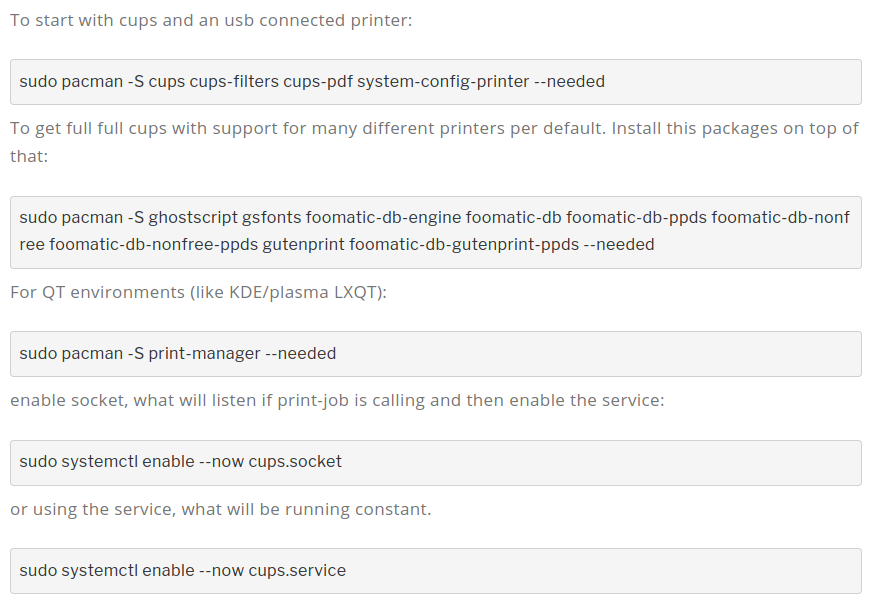
I’ll still try with a USB connection and then with WiFi.
All these attempts to make it work with plasma and kernel standard.