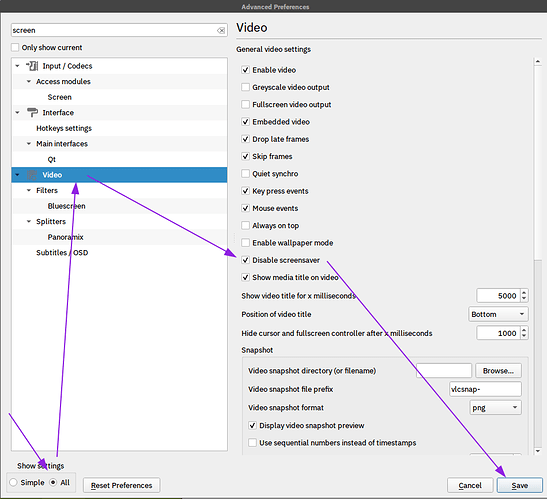Hi,
when watching fullscreen VLC videos, either streams or videos from the local storage, whenever I do not use the mouse/keyboard, after a few minutes both screens go dark. I checked the energy savings settings, and lo and behold, it is set to disable the monitors after 10 minutes of inactivity.
That would be fine, but I am sure that my previous distribution also running KDE Plasma current had the same or similar energy savings settings, however, it did not happen during fullscreen video.
Looking through the energy savings settings of KDE I do not see any option that would translate to a prevention of this behaviour when watching fullscreen video, but I bet there is such a setting - just maybe not exactly there.
Could that be a hidden setting, only reachable via KDE config file? Or a VLC setting? Or maybe it’s an external tool that Manjaro had installed by default?