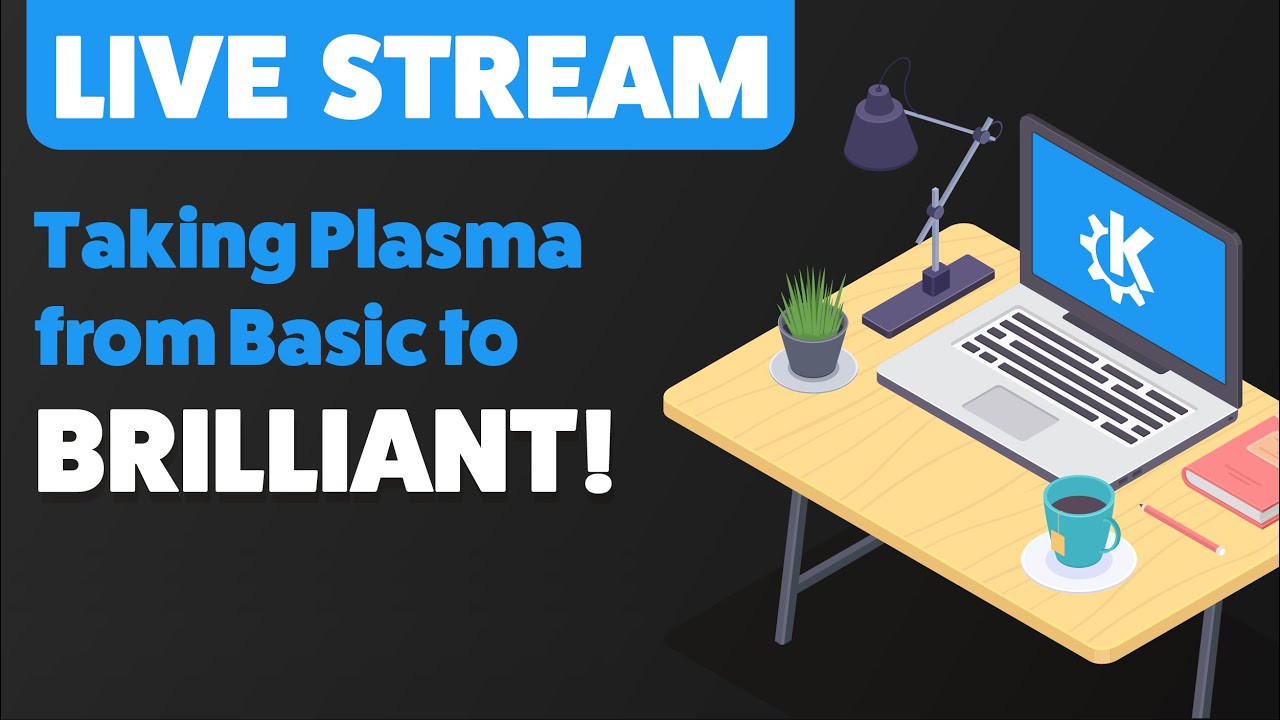I watched a video these days and some points (later in the video) were quite new to me and showed how customisable Plasma is. Though this is not one of those “make Plasma look like…”-videos. It’s more about workflow than about looking pretty.
Not to criticize his workflow, but people who prefer Details over Icons… that’s just wrong.
Edit: also, if you think vanilla Plasma looks “Like something from the 98 era”… someone show him Xfce. ![]()
Everybody has it’s own workflow. I wouldn’t say I totally agree with everything he says, but I found the video inspiring about the possibilities with Plasma. The most videos out there are about “make Plasma look like OSX” or “like Unity”.
Don’t get me wrong I can spend hours with the theming of my desktop, but at one point you saw most of the stuff and ask yourself if there is something else. ![]()
![]()
Edit: I totally agree. ![]()
Even after years of using Plasma, I’m still amazed at how flexible it is. Like this Budgie/Deepin style sidebar on Reddit:
https://www.reddit.com/r/kde/comments/eri9va/a_very_ingenuous_sidebar_i_made_with_a_plasma/
I love that video; that’s Chris from Jupiter Broadcasting. I watched it when it first came out and it helped a lot with tinkering with settings. Really gave me a sense of the level of detail you can get to with Plasma.
This is what I ended up with, with a fair amount of help from that video. Thanks for sharing, it’s well worth a watch.

Does it teach you how to modify an existing theme and layout etc?
It doesn’t go into that level of detail. It does show you things like how to make Konsole windows transparent (in the image I posted above, you can see the wallpaper behind the Konsole window). The video will give you a sense of what can be modified without getting into theme editing (see the wiki links below).
Some themes are easier to modify than others, it depends on how they’ve been set up.
For example you can go into System Settings > Colours and click the little edit symbol (a little pencil) on the theme you want to modify.
Here’s a wiki on how to edit themes in more detail: https://techbase.kde.org/Development/Tutorials/Plasma5/ThemeDetails
If you want to go all in, you can create your own theme: https://techbase.kde.org/Development/Tutorials/Plasma5/Theme
@sothis6881 Yea, I saw that on Reddit and though I wouldn’t “install” it on my desktop it’s still great to see what can be done with Plasma.
@sunn Wow. This looks great. Who needs i3wm for cool looking terminal windows anyway? ![]()
The command output widget they mentioned is brilliant!
This is now my little stock ticker ![]()
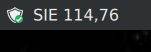
That’s quite something!