Hi there,
I have 2 specific problems related to Plasma and they both appeared in the same time, so I decided to put them in one topic, if you don’t mind. I am not really sure if they are related though. I found out how to add more virtual desktops and start working with them few days ago.
-
After that first problem has appeared. I noticed icons on panel became tiny if I launch any program or just switch to another desktop.
So I tried to find how to make them bigger in system setting. They are on maximum size.
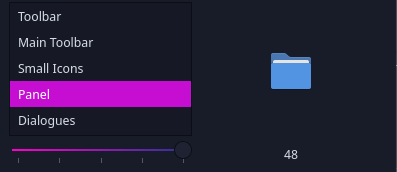
First what came to my mind was make it smaller → apply → make it maximum → apply
This does work until I exited system settings. After that it shrink back to size 22 instead of 48 lol. Application launcher for scale.
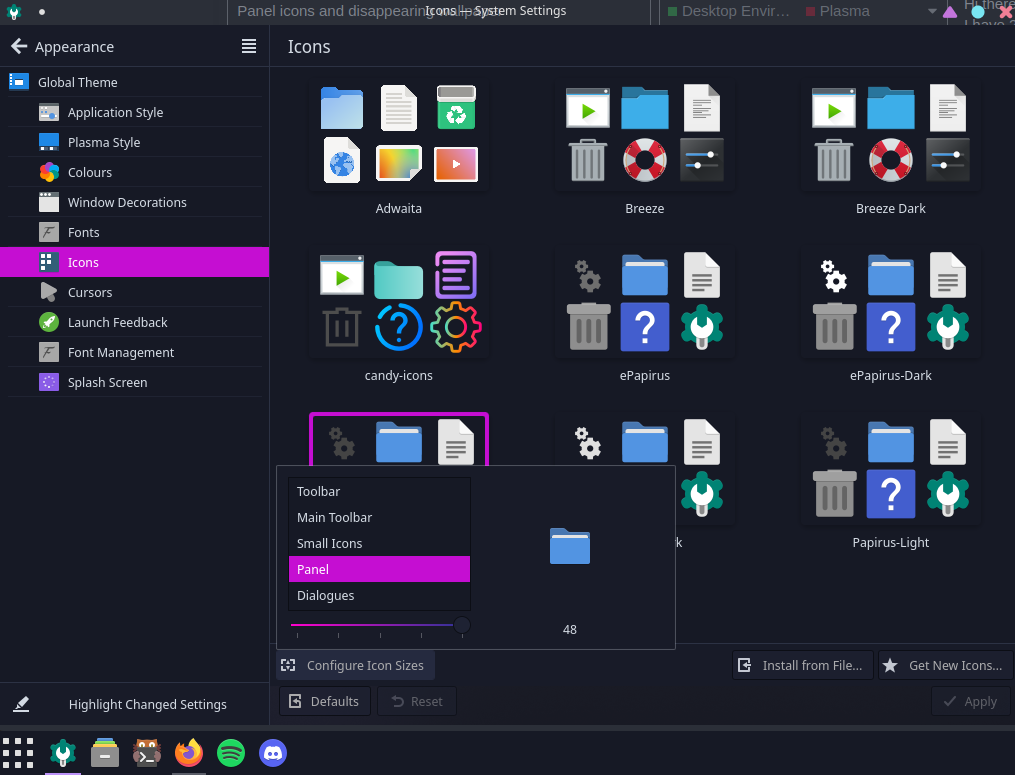
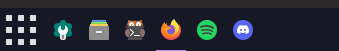
-
The second problem is that whenever I boot my wallpaper disappears. But it is not like I have the default one. I literally got blackscreen as wallpaper. I tried to set again and reboot, also set default one and reboot. None of this helped. I know that if I set wallpaper and move the picture somewhere else this can happen, but that is not the case now.
Well, both problems are kinda annoying, but I believe there are some quick fixes.
My system is up to date I run sudo pacman -Syu very often.
Edit: I should have said that only icons in task manager widget are problematic.