It could be I have not yay installed, while I thought I did (I use trizen). I am away ATM. I’ll check in a few days. ![]()
And yes, that was the case!
With the new version and more AUR related options, it seems pacseek is a perfect CLI package manager for Archlinux! ![]()
At last, a package manager that does what you tell it to do and no more!!!
Unless you do it yourself, I will try (when I find some time) to provide the best repo/mirrorlist manipulator utility, to end with all incomplete alternatives for an Archlinux system packaging/updating terror ![]()
( I had build one for Mj and abandonded few years back ![]() )
)
Thanks for the feedback. Good to hear that it is of some use for one or another ![]()
What do you mean with “mirrorlist manipulator”. Something like reflector, I assume. What are the issues with the current ones?
Actually I never used any of them because I host an arch mirror myself and that is the only one that is being configured on any of my installs ![]()
Few but create issues with inexperienced users.
Maybe EnOS utilities cover this, I don’t know (I’m on Arch). As a control freak, I want to know exactly what is done and have options I can change or hand-pick with parameters on terminal.
- Can rank/sort/renew servers of all mirrorlist files with the same utility
- Disable a failing top server in a mirrorlist
- Set only one server per mirrorlist and only change when failing, manual or auto
- Reduce unnecessary polling (
y, yy) by checking/comparing server’s timestamp with local DBs
How sick are these expectations? ![]()
Pacmanxg (rip) had also several function like reinstall your whole system. Refreesh mirror cleaning cache… and some other stuf makes a list long… but stuf like yay -Pw is nice to have offcourse lol
I won’t add much more features. It serves the purpose it has been made for → Interactive searching for packages from the terminal.
For everything else in regards to package management, mirrors, etc, there are good solutions out there already.
So with pacseek I’ll try to stick close to the Unix philosophy of “Do one thing, but do it well”.
(One could argue about the “well” in this case though ![]() )
)
You could define the upgrade command like:
yay -Pw; read x; yay
That would allow you to read any news and then continue the upgrade with ENTER (or bail out with CTRL-C)…
Good idea lol need to refresh my panel script
Thanks for sharing it. It’s earned a coveted spot on my panel. I’m glad it’s simple to use–not much to learn or remember. Even if I stop using it I’ll keep it for the sick icon!
What about different color schemes? ![]()
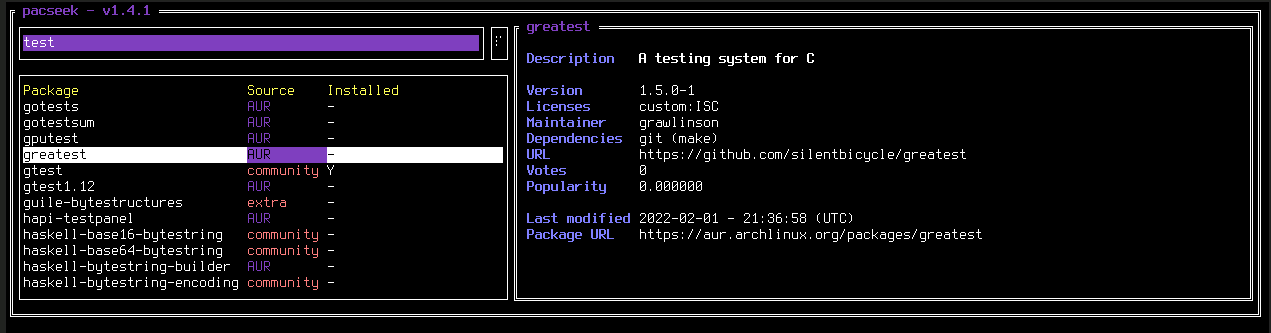
I mean, I guess, if you insist.
Please also think about people with low vision, no dark blue or purple ![]() .
.
But a choice (config) would be super if it is possible. ![]()
Yes, the default colors stay as they are, but I think, I’ll add an option for selecting a color scheme (with a couple of options like arch, eos, high contrast…). Maybe also a style selection like square vs round borders or so.
There is already a monochrome mode available. pacseek -m
mayby like in lxqt palettes ![]()
[Palette]
base_color=#f5f6f7
highlight_color=#5294e2
highlighted_text_color=#ffffff
link_color=#0000ff
link_visited_color=#ff00ff
text_color=#000000
window_color=#f5f6f7
window_text_color=#000000
New version 1.4.4 has been published with support for different color schemes and border styles.
Pretty much like that yes ![]()
{
"Accent": "1793d1",
"Title": "00dfff",
"SearchBar": "0564a0",
"PackagelistSourceRepository": "008000",
"PackagelistSourceAUR": "1793d1",
"PackagelistHeader": "ffff00",
"SettingsFieldBackground": "0564a0",
"SettingsFieldText": "ffffff",
"SettingsFieldLabel": "ffff00",
"SettingsDropdownNotSelected": "00008b"
}
Would be cool if one or another plays around with it and comes up with some nice scheme.
I need a couple more default options ![]()
To make your own color scheme, go to the settings (CTRL+S), change the “Color scheme” option to “Custom” and Save. Afterwards you can change colors in ~/.config/pacseek/colors.json.
New version 1.4.7 is out with some changes:
- More color schemes
- “Show PKGBUILD” button (customizable command)
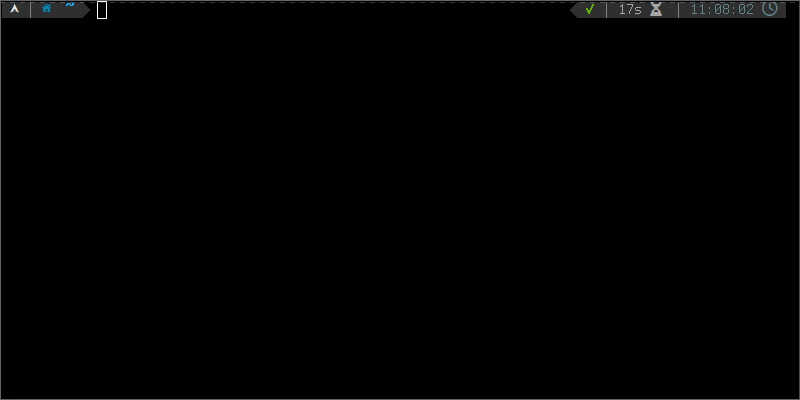
I just want to say, thanks a lot for making this it really is great for package searching. I’m really impressed. Great job!
For easy use, it’s in the chaotic-aur ![]()
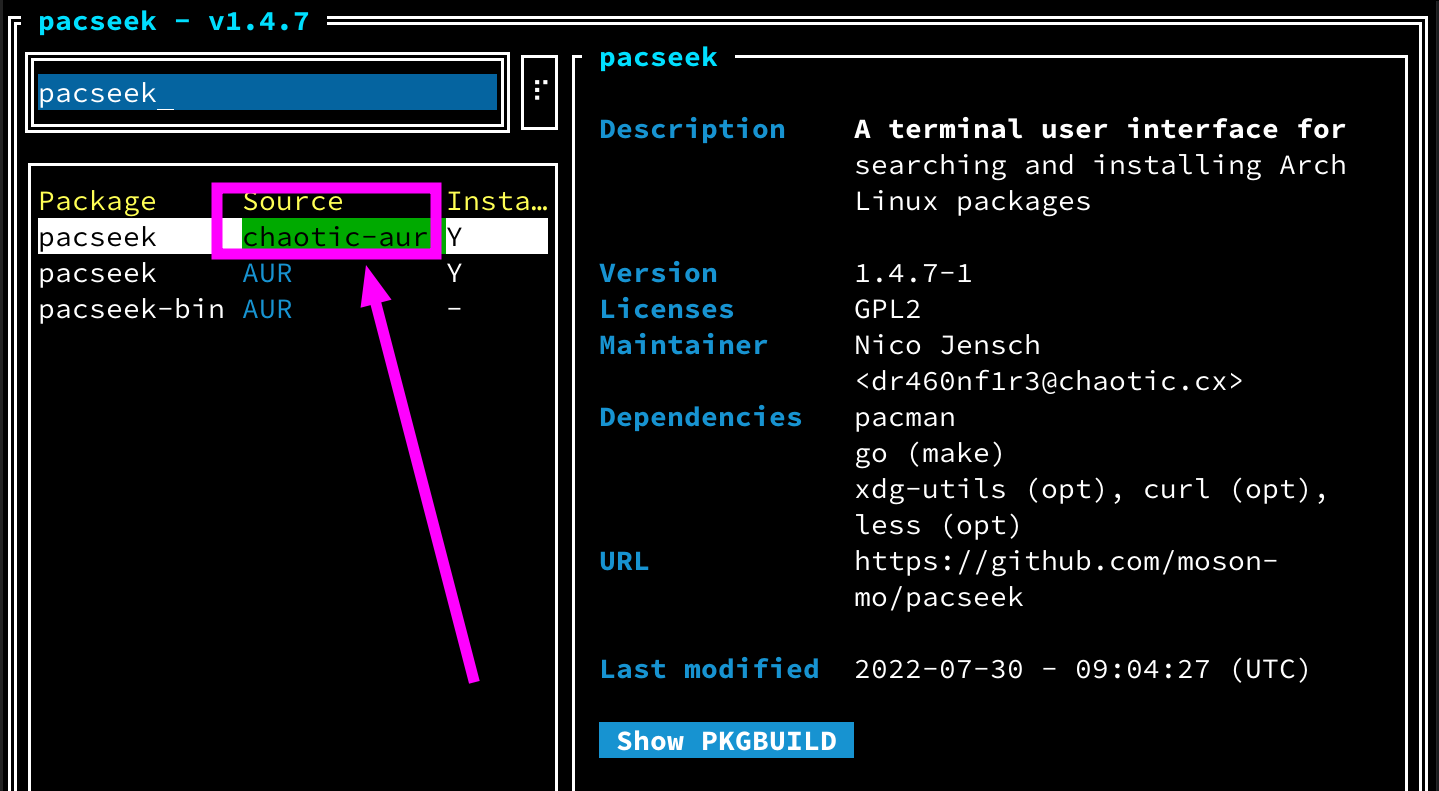
yay pacseek-bin is very close ![]()
Any chance of adding a flatpak support module? If not, no big deal, I’m just curious if I can use this as a full terminal updater one of these days (plus it’s probably easier to script a snapshot before updating than pamac would be).
0 ![]()
if you keep it kiss, Repo+aur is well enough ![]()