Hi friends, I’m new to Endeavor OS, I’m very happy to be part of this community, I would like to know how I can change the ‘‘read only’’ mode of a file, I’m trying to make grub not appear in the beginning of system, I read in a post here that I can go to: etc/default/grub and edit a part of the text, but I can’t save it, just like I can’t remove it from ‘‘read only’’, it’s like had blocked.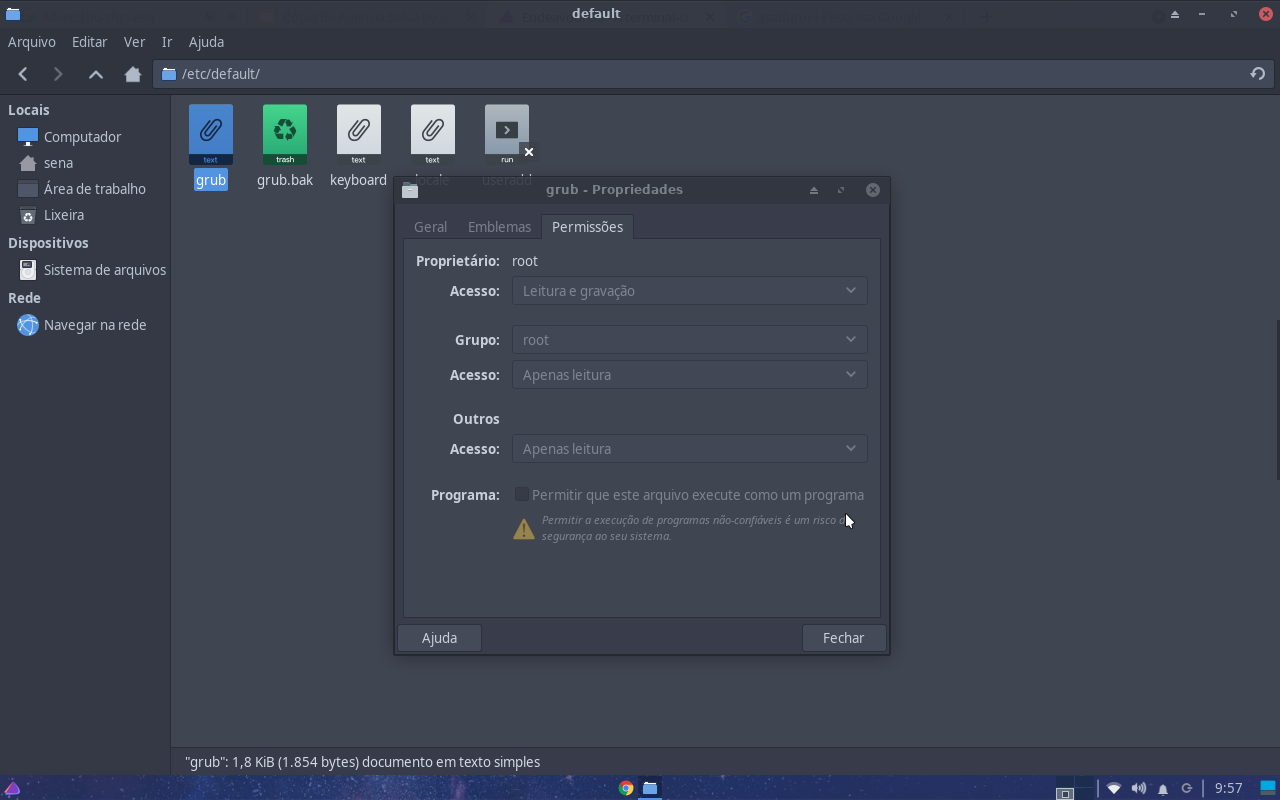
It isn’t read-only. It is owned by root. You need to escalate privileges in order to modify it. What editor are you trying to edit it with?
I’m trying to edit with Endeavor OS’s default editor
There is no default editor. EOS ships with different editors for each desktop environment. Which one are you using?
Alternatively, an easy solution is to open a terminal and type this:
sudo nano /etc/default/grub
I’m using XFCE, I entered through grub and managed to edit, I just don’t know how to save yet
The easiest thing is to use the nano command I gave you above.
Alternatively, you could use an editor that knows how to escalate privs. I am not sure if mousepad can do that. Maybe through an admin URL?
Yes, I’m using the NANO command, I managed to edit, but I don’t know how to save the edit, I’m sorry I don’t understand much about terminal, but I really want to learn.
The commands are at the bottom of the screen.
In this case you can use ctrl+x and then press Y to save
nano have key info at bottom …
On another tack, you might want to obtain a “beginner’s Linux” book.
Also, whenever you edit /etc/default/grub do not forget to generate grub config:
sudo grub-mkconfig -o /boot/grub/grub.cfg