Happened a couple of times this week. Pavucontrol and alsa mixer look fine, the application’s bar in pavu is moving as expected, but no sound.
A reboot fixes, but is there something I can do without a reboot?
Happened a couple of times this week. Pavucontrol and alsa mixer look fine, the application’s bar in pavu is moving as expected, but no sound.
A reboot fixes, but is there something I can do without a reboot?
Weird.
The only times I have had problem in Arch is when I switch (as in installing / uninstalling) DEs. Then Pulseaudio tend to be uninstalled.
One thing tho I have noticed on some Windows computers… maybe worth looking at here too: If you click on the speaker symbol what hardware does it say it sends the sound to? A common problem at work (I’m an on-site helpdesk) is that Windows suddenly decide to send the sound to the screen (that has no actual speakers plugged in) instead of using the actual speakers.
As I said, might be worth checking.
It is a laptop. And I said everything looks fine, everything is set correctly in pavucontrol. I don’t run windows, no dual boot here.
The Configuration in Pavucontrol may not be set to your audio output. It’s also possible that the Playback or Output setting is wrong. I can only suggest trying out each of the options in turn as your video/audio is running and see if you get the sound back. I realise that you wrote that everything is set correctly but I have occasionally come across quite odd settings that look right but aren’t.
Everything in pavucontrol is as it should be, there is nothing to check!!! The audio output is correct, everything is correct. (except for the deathly silence)
Post a screenshot of Playback and Output Devices in pavucontrol
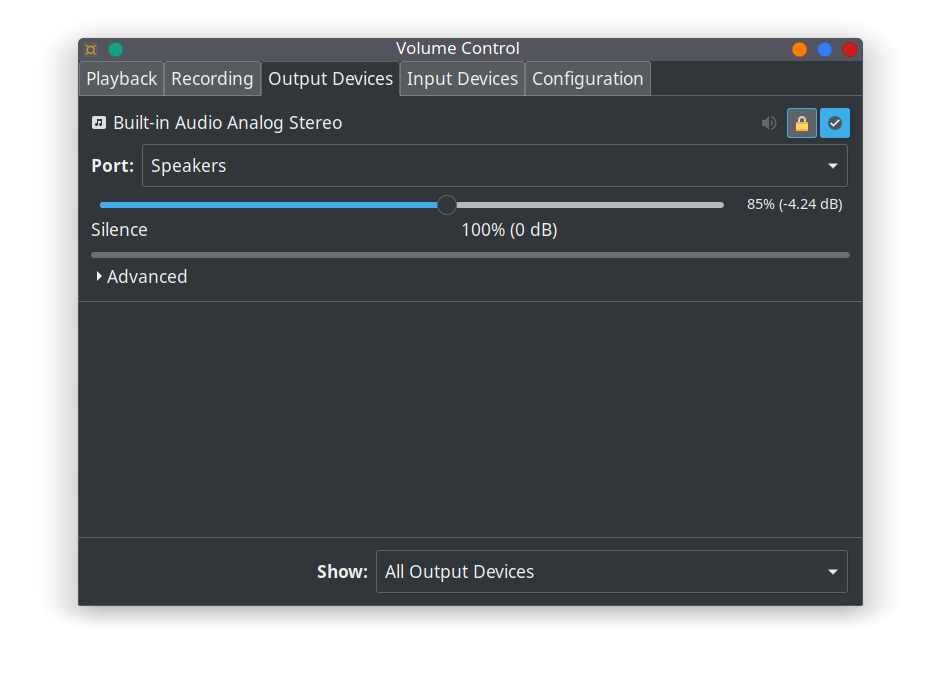
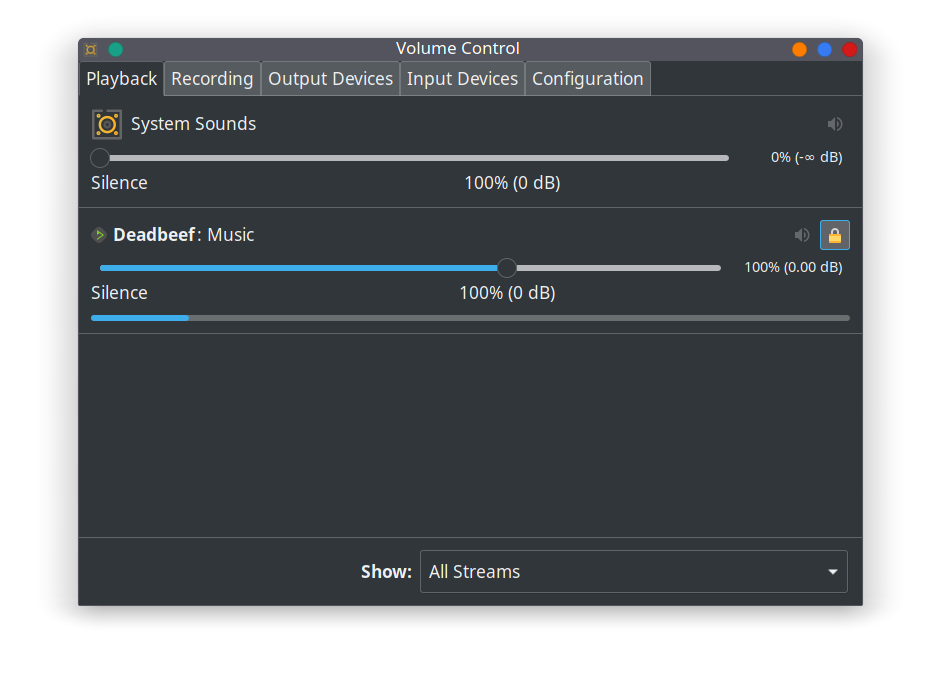
and configuration tab?
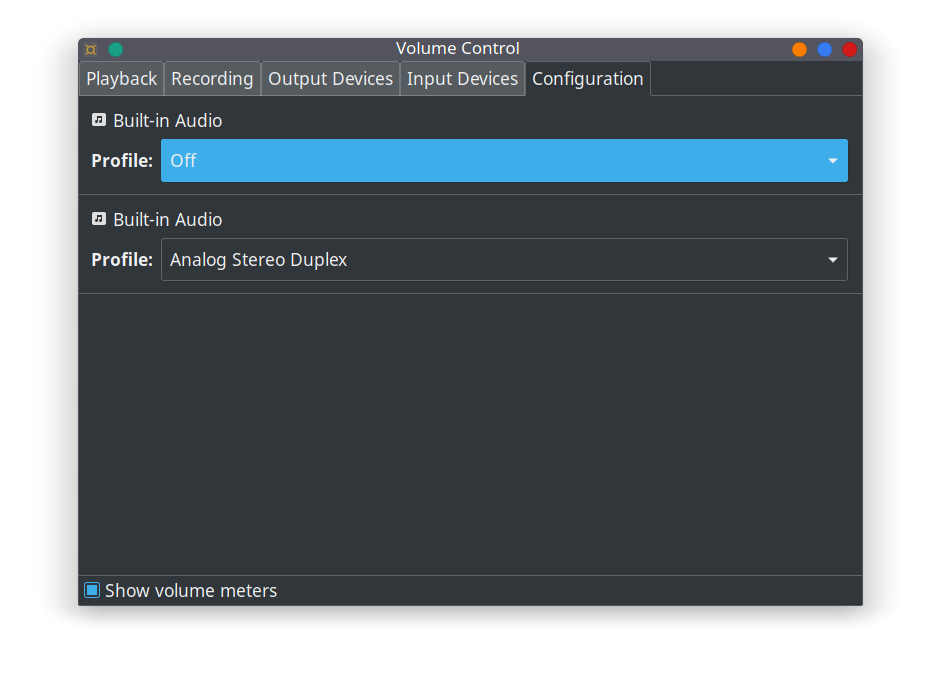
inxi -ASxxxz
System: Kernel: 5.7.18-1-ck-zen x86_64 bits: 64 compiler: gcc v: 10.2.0
parameters: BOOT_IMAGE=/boot/vmlinuz-linux-ck-zen root=UUID=762ba7eb-468a-439b-99c5-6267b37ea0c7 rw quiet
loglevel=3 net.ifnames=0 nowatchdog
Desktop: KDE Plasma 5.19.4 tk: Qt 5.15.0 info: cairo-dock wm: kwin_x11 dm: SDDM Distro: EndeavourOS
Machine: Type: Laptop System: Notebook product: W65_67SZ v: N/A serial: <filter> Chassis: type: 9 serial: <filter>
Mobo: Notebook model: W65_67SZ serial: <filter> UEFI: American Megatrends v: 1.03.05 date: 02/26/2014
Battery: ID-1: BAT0 charge: 47.9 Wh condition: 47.9/48.8 Wh (98%) volts: 12.3/11.1 model: Notebook BAT
type: Li-ion serial: <filter> status: Full
CPU: Info: Dual Core model: Intel Core i5-4310M bits: 64 type: MT MCP arch: Haswell family: 6
model-id: 3C (60) stepping: 3 microcode: 28 L2 cache: 3072 KiB
flags: avx avx2 lm nx pae sse sse2 sse3 sse4_1 sse4_2 ssse3 vmx bogomips: 21550
Speed: 3293 MHz min/max: 800/3400 MHz Core speeds (MHz): 1: 3293 2: 3293 3: 3293 4: 3293
Vulnerabilities: Type: itlb_multihit status: KVM: VMX disabled
Type: l1tf mitigation: PTE Inversion; VMX: conditional cache flushes, SMT vulnerable
Type: mds mitigation: Clear CPU buffers; SMT vulnerable
Type: meltdown mitigation: PTI
Type: spec_store_bypass mitigation: Speculative Store Bypass disabled via prctl and seccomp
Type: spectre_v1 mitigation: usercopy/swapgs barriers and __user pointer sanitization
Type: spectre_v2
mitigation: Full generic retpoline, IBPB: conditional, IBRS_FW, STIBP: conditional, RSB filling
Type: srbds mitigation: Microcode
Type: tsx_async_abort status: Not affected
Graphics: Device-1: Intel 4th Gen Core Processor Integrated Graphics vendor: CLEVO/KAPOK driver: i915 v: kernel
bus ID: 00:02.0 chip ID: 8086:0416
Device-2: Chicony Chicony USB 2.0 Camera type: USB driver: uvcvideo bus ID: 2-8:4 chip ID: 04f2:b43b
serial: <filter>
Display: x11 server: X.Org 1.20.9 compositor: kwin_x11 driver: intel unloaded: fbdev,modesetting,vesa
display ID: :0 screens: 1
Screen-1: 0 s-res: 1600x900 s-dpi: 96 s-size: 423x238mm (16.7x9.4") s-diag: 485mm (19.1")
Monitor-1: eDP1 res: 1600x900 hz: 60 dpi: 104 size: 390x220mm (15.4x8.7") diag: 448mm (17.6")
OpenGL: renderer: Mesa DRI Intel HD Graphics 4600 (HSW GT2) v: 4.5 Mesa 20.1.6 compat-v: 3.0
direct render: Yes
Audio: Device-1: Intel Xeon E3-1200 v3/4th Gen Core Processor HD Audio vendor: CLEVO/KAPOK driver: snd_hda_intel
v: kernel bus ID: 00:03.0 chip ID: 8086:0c0c
Device-2: Intel 8 Series/C220 Series High Definition Audio vendor: CLEVO/KAPOK driver: snd_hda_intel
v: kernel bus ID: 00:1b.0 chip ID: 8086:8c20
Sound Server: ALSA v: k5.7.18-1-ck-zen
Network: Device-1: Intel Wireless 7260 driver: iwlwifi v: kernel port: f040 bus ID: 04:00.0 chip ID: 8086:08b1
IF: wlan0 state: up mac: <filter>
Device-2: Realtek RTL8111/8168/8411 PCI Express Gigabit Ethernet vendor: CLEVO/KAPOK driver: N/A
modules: r8169 port: e000 bus ID: 05:00.2 chip ID: 10ec:8168
Drives: Local Storage: total: 2.05 TiB used: 721.09 GiB (34.4%)
SMART Message: Unable to run smartctl. Root privileges required.
ID-1: /dev/sda vendor: Samsung model: ST2000LM003 HN-M201RAD size: 1.82 TiB block size: physical: 4096 B
logical: 512 B speed: 3.0 Gb/s rotation: 5400 rpm serial: <filter> rev: 0001 temp: 29 C scheme: MBR
ID-2: /dev/sdb vendor: Samsung model: SSD 860 EVO 250GB size: 232.89 GiB block size: physical: 512 B
logical: 512 B speed: 6.0 Gb/s serial: <filter> rev: 1B6Q scheme: GPT
Partition: ID-1: / raw size: 232.59 GiB size: 227.94 GiB (98.00%) used: 42.35 GiB (18.6%) fs: ext4 dev: /dev/sdb2
ID-2: /home raw size: 1.82 TiB size: 1.79 TiB (98.38%) used: 678.73 GiB (37.0%) fs: ext4 dev: /dev/sda1
Swap: Kernel: swappiness: 33 (default 60) cache pressure: 100 (default)
ID-1: swap-1 type: file size: 15.72 GiB used: 0 KiB (0.0%) priority: -2 file: /swapfile
Sensors: System Temperatures: cpu: 52.0 C mobo: N/A
Fan Speeds (RPM): N/A
Info: Processes: 257 Uptime: 1h 02m Memory: 15.56 GiB used: 4.15 GiB (26.6%) Init: systemd v: 246 Compilers:
gcc: 10.2.0 Packages: pacman: 1617 lib: 337 Shell: Zsh v: 5.8 running in: server inxi: 3.1.06
Try non-zen Kernel or LTS maybe…
To exclude Zen
Not sure what else
try remove pulse configs rm -R ~/.config/pulse
logout and in again
Fresh install, not that long ago. Will try another kernel.
Sometimes it has worked for me to turn the machine off, wait a few minutes and then turn it back on, everything resets again and if you are lucky the problems go away …
Stupid question: does the problem also happen when having another source of audio? Say USB or bluetooth headphones?
How about that, any flatpaks?
They would never darken my door  And no other usb/bluetooth anything.
And no other usb/bluetooth anything.
Welcome to the community 