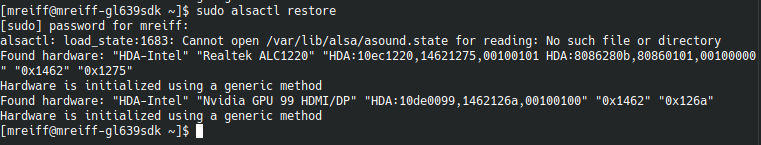
Works now!
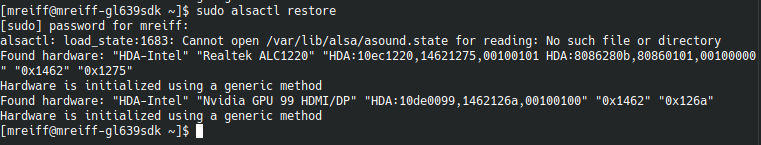
Works now!
You may have to store that setting now with alsactl store but i would try rebooting and see if it stays first before needing to try anything.
Edit: The nvidia hdmi also has audio so sometimes things get messed up in the configuration and also pulse will overwrite stuff. It’s actually quite complicated!
It dosent seem to survive reboot (even when I try to store it)
Hmm? But it works if you restore it?
Yeah
What does this command show?
cat /proc/asound/modules
![]()
Also this one.
lsmod | grep snd
Hit the max replies for a new account, made a new one. 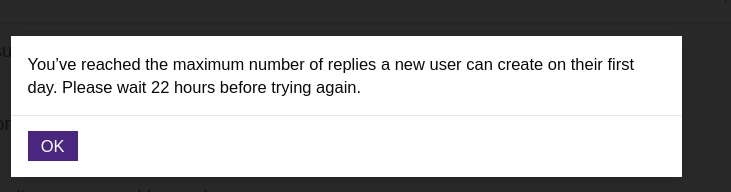
snd_sof_pci 24576 0
snd_sof_intel_byt 20480 1 snd_sof_pci
snd_sof_intel_ipc 20480 1 snd_sof_intel_byt
snd_sof_intel_hda_common 81920 1 snd_sof_pci
snd_hda_codec_realtek 126976 1
snd_soc_hdac_hda 24576 1 snd_sof_intel_hda_common
snd_sof_xtensa_dsp 16384 2 snd_sof_intel_hda_common,snd_sof_intel_byt
snd_sof_intel_hda 20480 1 snd_sof_intel_hda_common
snd_hda_codec_generic 94208 1 snd_hda_codec_realtek
snd_sof 126976 4 snd_sof_pci,snd_sof_intel_hda_common,snd_sof_intel_byt,snd_sof_intel_ipc
ledtrig_audio 16384 3 snd_hda_codec_generic,snd_hda_codec_realtek,snd_sof
snd_soc_skl 180224 0
snd_soc_sst_ipc 20480 1 snd_soc_skl
snd_soc_sst_dsp 40960 1 snd_soc_skl
snd_hda_ext_core 36864 4 snd_sof_intel_hda_common,snd_soc_hdac_hda,snd_soc_skl,snd_sof_intel_hda
snd_soc_acpi_intel_match 40960 3 snd_sof_pci,snd_sof_intel_hda_common,snd_soc_skl
snd_soc_acpi 16384 4 snd_soc_acpi_intel_match,snd_sof_intel_hda_common,snd_sof_intel_byt,snd_soc_skl
snd_hda_codec_hdmi 73728 2
snd_soc_core 294912 4 snd_sof,snd_sof_intel_hda_common,snd_soc_hdac_hda,snd_soc_skl
snd_compress 28672 1 snd_soc_core
ac97_bus 16384 1 snd_soc_core
snd_pcm_dmaengine 16384 1 snd_soc_core
snd_hda_intel 57344 4
snd_intel_dspcfg 28672 4 snd_hda_intel,snd_sof_pci,snd_sof_intel_hda_common,snd_soc_skl
snd_hda_codec 163840 5 snd_hda_codec_generic,snd_hda_codec_hdmi,snd_hda_intel,snd_hda_codec_realtek,snd_soc_hdac_hda
snd_hda_core 106496 10 snd_hda_codec_generic,snd_hda_codec_hdmi,snd_hda_intel,snd_hda_ext_core,snd_hda_codec,snd_hda_codec_realtek,snd_sof_intel_hda_common,snd_soc_hdac_hda,snd_soc_skl,snd_sof_intel_hda
snd_hwdep 16384 1 snd_hda_codec
snd_pcm 143360 9 snd_hda_codec_hdmi,snd_hda_intel,snd_hda_codec,snd_sof,snd_sof_intel_hda_common,snd_soc_core,snd_soc_skl,snd_hda_core,snd_pcm_dmaengine
snd_timer 40960 1 snd_pcm
snd 110592 18 snd_hda_codec_generic,snd_hda_codec_hdmi,snd_hwdep,snd_hda_intel,snd_hda_codec,snd_hda_codec_realtek,snd_timer,snd_compress,snd_soc_core,snd_pcm
soundcore 16384 1 snd
You have to run alsactl store as root. It may not be saving it and on reboot just goes back. So try alsactl restore and if sound is working switch to root and use alsactl store and see if it works after.
Running it as root does not make it stay after reboot
I think a change is needed in a configuration file but there are many. I’m just not sure what to suggest at the moment. Maybe someone else has a better idea where to make the change.
I have an idea but not sure if it will work. If you know how to use nano got to /etc/pulse/default.pa
sudo nano /etc/pulse/default.pa
Go to the line ### Automatically restore the default sink/source when changed by the user
Comment out the line “load-module module-default-device-restore”
Then hit Ctrl o enter and then Ctrl x to save.
I’m not sure whether i’m barking up the wrong tree but it won’t hurt to try it and if it doesn’t work just go back and remove # and save the file.
Another option would be to run.
pactl list short sinks
Then set the right one. This is an example!!!
pactl set-default-sink 'alsa_output.pci-0000_00_1f.3.analog-stereo'
Neither help audio survive restarting
There is a package called asoundconf which will take care of generating a proper .asoundrc config file.
After installing it you just run asoundconf list
To set the default one: asoundconf set-default-card “PARAMETER”
Set the PARAMETER as the default card.
You can use alsamixer to unmute it if necessary.
Just another attempt.