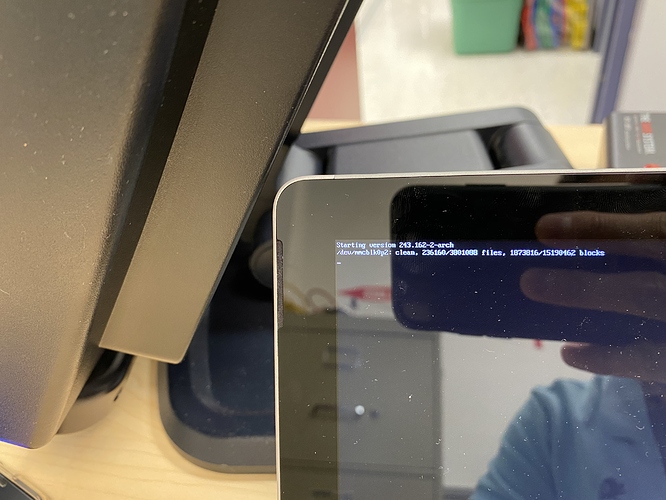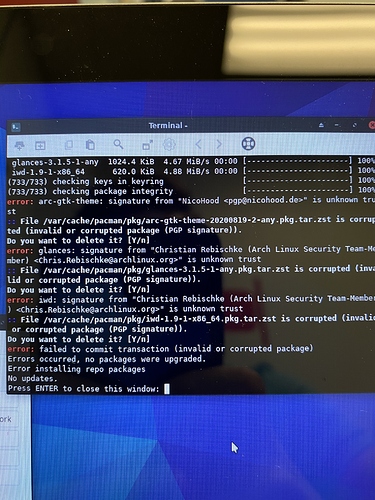Hello there!
I am a Slackware user normally, but wanted to give Arch-based a go using my Surface Go (1st gen) as a guinea pig.
I was not able to install any of the 2020 versions due to it stalling at
this screen after a clean online installer made using Rufus. Note: Picture is not of latest OS but same screen on working/booting 2019.04 iso
Decided to drop to the latest 2019 version and while it boots I am not able to update it due to key and signature errors.
I have WiFi working, some of the issues are ignorable, some are not. I’d really like to get the latest working but not sure If I am doing something wrong or not doing something before exiting liveuser after installation completes. Any help would be appreciated
Looks to me like a corrupt download; check the checksum on the ISO?
1 Like
is archlinux-keyring and endeavouros-keyring installed?
Btw welcome to EndeavourOS
2 Likes
Rufus might also be the culprit. Definitely double check the checksum as Beardedgeek72 suggested, then maybe try using another option for creating the live disk.
1 Like
sha512 checks out; not the iso at fault.
Trying unetbootin now.
@T-Flips cannot get the install to boot at all, doesn’t post kernel, just gets stuck at the /dev/mckblk screen
manuel
October 13, 2020, 3:48pm
6
Welcome!
Try dd instead:
sudo dd bs=4M if=/path/to/endeavouros-x86_64.iso of=/dev/sdX status=progress && sync
See more:
Unetbootin does not work AFAIK.
6 Likes
Looks like corrupted downloads due to keyring and mirror issues.
2 Likes
@ricklinux
The keyring and mirror issues are on the 2019 build that is semi-working. In fact, working on it right now.
I am making a new usb using dd with the verified ‘latest 2020’ ISO as opposed to unetbootin as suggested and will test it.
5 Likes
I only use dd and comfortable with using it but one mistake can cause a lot of problems if you have no idea what you are doing.
xircon
October 13, 2020, 5:52pm
10
Try ventoy:
Ventoy is an open source tool to create bootable USB drive for ISO files. With ventoy, you don't need to format the disk again and again, you just need to copy the iso file to the USB drive and boot it.
Initialize the drive and just copy the ISO to the root of the USB, so much easier than “burning” images.
1 Like
Welp. Looks like Rufus was the issue. Same iso, same computer, same drive, just dd instead of Rufus and it looks to be working.
Strange though that Rufus worked with the 2019 iso.
Appreciate the assistance. Redoing it with online installer for the tablet mode “friendlier” Gnome DE.
EDIT: online installer fails with the same issue stalling before kernel. Going the long route to install Gnome.
2 Likes
pyr0cide:
Welp. Looks like Rufus was the issue. Same iso, same computer, same drive, just dd instead of Rufus and it looks to be working.
Glad to hear you got it sorted! dd or openSUSE’s Imagewriter from the aur typically work for me with dd being the most consistent.
It’s not installing or not booting once it’s installed?
It installs fine. Boots, and even gets to update via the welcome menu. However, after updating it from either term or the welcome menu, it fails to load the kernel when rebooting. I am thinking it has something to do with the kernel or grub updates but I am holding off on updates for now until I find a better solution. I’ve got nearly everything how I want it so far.
Maybe you could install inxi and post the hardware output. I think you’ll have to start looking at some boot logs and stuff.
yay -S inxi
Then inxi -Fxxxa --no-host
1 Like
Sorry for the late response, work got a bit hectic. Here is the output from inxi
[pyr0cide@NixVault-Go ~]$ inxi -Fxxxa --no-hostX.Org 1.20.9 compositor: gnome-shell driver: intel unloaded: fbdev,modesetting,vesa
So I finally got it to update. Was a problem with mirrors i believe. Pacman -Syy fixed that portion.
The newest problem is that the uSD I have will not format, and will not write/read when it is properly formatted in Slack using parted. the uSD works perfectly fine in other distros and windows. I did notice, I had this show up in the update process - not sure if it is related.
==> WARNING: Possibly missing firmware for module: xhci_pci
ringo
October 19, 2020, 8:43pm
18
Everyone got those at mkinitcpio generation
1 Like
BONK
October 19, 2020, 8:51pm
19
It’s difficult to help when you post output that is truncated. Plug the usb in and return:
lsblk and sudo parted -l
once again dd proofs it’s superior