Looks like the same problem that upstream grub has. Is rEFInd using os-prober?
Are you using it to boot grub? I’m trying to get it to just boot off the images. I installed Arch via Anarchy and i had to reinstall refind and it’s not working to boot Arch only EndeavourOS. How do i get it to find the Arch install. The Entries it added just boot up to a some problem and quits.
Here is the /boot/grub/grub.cfg for the Arch install with Anarchy.
Here is the /etc/default/grub entries
It contains entries only for Anarchy. You didn’t have any other OS on that machine?
And it does not contain any microcode image on the initrd lines. I guess you don’t have any microcode package installed?
I had endeavouros installed but i can’t get it to work with grub or refind. ![]() It’s very frustrating to me when it doesn’t work and i can’t figure it out.
It’s very frustrating to me when it doesn’t work and i can’t figure it out. ![]()
Edit: Well at least EndeavourOS works.
In a way, I suppose. rEFInd can happily boot regardless, and doesn’t end up trying to boot the XXX-ucode.img file, but it WILL leave it out if you don’t configure it. If you do configure it, though, it will use the proper entry to add microcode to ALL alternative boot entries (fallback image, LTS, -zen etc) unlike the grub even provided within Arch itself! The configuration itself mostly consists of adding in initrd=/boot/XXX-ucode.img in front of the initramfs entry it automatically generated on install.
I am quite sure rEFInd does its own probing, BTW, as it can handle secure boot as well if you want it to. So far I haven’t even learned how MOK and shim etc work, though…
Freebird54
Have you checked you have os-prober installed in Anarchy?
@manuel
No i probably didn’t. Is it required on both and also for rEFind?
IT should pick up the Arch install automagically. Did you tell it to use the same ESP as the Endeavour install? Does Anarchy put the vmlinuz-linux file in /boot ? Does grub put a grubx64.efi in /boot/efi/EFI/arch/ ?
Alternatively, is EndeavourOS installed on /boot/efi/EFI/EndeavourOS ? rEFInd could boot it even if it wasn’t done with UEFI, but Anarchy might not find it??
You’ve got me a bit confused ![]()
Freebird54
AFAIK, at least for grub if you want to detect other operating systems. Don’t really know about rEFInd. And the rEFInd problem seems the same as grub has…
Maybe as @manuel said i need os-prober on Anarchy install also? So far i either got it to boot just EndeavourOS or Anarchy Arch but not both without resorting to changing boot order and boot from UEFI.
rEFInd doesn’t use it, it does its own probing (with more success). And it doesn’t have the os-prober problem either - it won’t object if you don’t have microcode, and if you DO have it, it needs to be told (once) that you have it (as shown). IT never will refuse to boot (or cause a kernel panic) like os-prober/grub will.
Freebird54
That sounds strange. Unless… maybe rEFInd isn’t currently first in the NVRAM EFI boot order? IN that case, either enter BIOS to set it as the first ‘booter’, or, from EndeavourOS (where you installed rEFInd, right?) try
refind-mkdefault
and it will do that for you. Or you could even just install rEFInd in Arch, and its refind-install also should ‘bubble’ its entry to the top of NVRAM.
Freebird54
I have tried it all and it’s not working for me so i’m going to go a different route. What 5 do you have installed? What is the first one? Where did that logo come from? I will try Arco Linux and EndeavourOS and see.
My five, currently (and probably in the right order per rEFInd) are:
Xubuntu 19.10 (that’s the mouse)
ArcoLinux (its own logo)
EndeavourOS (its own logo)
Arch (rEFInd’s logo for Arch)
MX19 (logo from googling)
I’ve never tried Anarchy install, so I have no real idea what’s happening there. If it is bootable, though, it SHOULD be picked up rEFInd in auto mode. Perhaps a screenshot of what’s on rEFInd that isn’t working? F10 dumps a screenshot as (I think) a .bmp, into its own directory on the ESP.
Freebird54
BTW - Arco is an oddball distro - it is what happens when you put in what Joe wants, and what Jim wants, and Bob, and Peter, and Misha, and Giovanni, and … Thank heaven Endeavour is fighting the desire to appeal to everyone out-of-the-box! On the other hand, there are LOT of good ideas in there, and configurations well worth ‘borrowing’. Thunar config is nice, and the scripts to take you from base install to DE of your choice are worth pruning and using…
Fb
Yes, i just installed Arco linux and i have the Endeavouros Logo on rEFind and the Penguin for Arco. So that is working. Now i have to figure out how to change the Arco Linux icon. Yes Arco linux is worse than oddball! Way too much installed and i didn’t pick anything. Not liking it! But right now it’s just a test so i can figure this out… I would rather install Arch from scratch now because Anarchy isn’t working for me. On it’s own it’s fine. So now i attempt to change the logo? What else is really necessary? Does it load microcode this way or not?
Edit: Do i change the icon in Arco linux? So i have to be booted into Arco to do it? rEFind is installed in EndeavourOS?
It is easier to be in Arco to do this, as there are a pile of choices in .config/arcolinux-logo/
Just sudo cp the one of your choice to /boot/efi/EFI/refind/icons/os_arcolinux.png
If you have the microcode file installed (yay microcode OR yay amd-ucode if AMD etc)
then modifying the refind-linux.conf file to include (as shown in the wiki) will make it work on that setup, as a similar edit will make it work in Endeavour, or Arch. Without the microcode, it will work fine, but you won’t have the ‘fixes’ installed. Of less importance for AMD than Intel, I think, but still nicer to have.
Oh - and for the truly lazy, sneaky, etc - just install EndeavourOS (or work with one already there), and just sudo rename /boot/efi/EFI/EndeavourOS /boot/efi/EFI/arch - probably change the contents of lsb-release - presto! -instant Arch install ![]() After all - it IS Arch, nearly…
After all - it IS Arch, nearly…
(Can you imagine posting that in the Archforums?)
Freebird54
I’m still having a hard time following this but i’ll try.
@2000: During the last seven years I tried rEFInd from time to time but I actually never got it working flawlessly. The only way I could invoke it was hitting F12 and selecting it as temporary boot entry. Directly starting it did not work, I ended up with a blank screen. Two days ago I finally found a solution, In my BIOS (Thinkpad E530) there is a setting called QuickMode. Basically it simply displays the Lenovo logo and a hint to press Enter. I switched this setting to Diagnostics. Now there is no nice logo but the usual gibberish about firmware version and such, but…rEFInd came up!!! So now I finally have a nice and working rEFInd wihout the need to still keep a non-encrypted grub around when there is the need e.g. to start Windows.
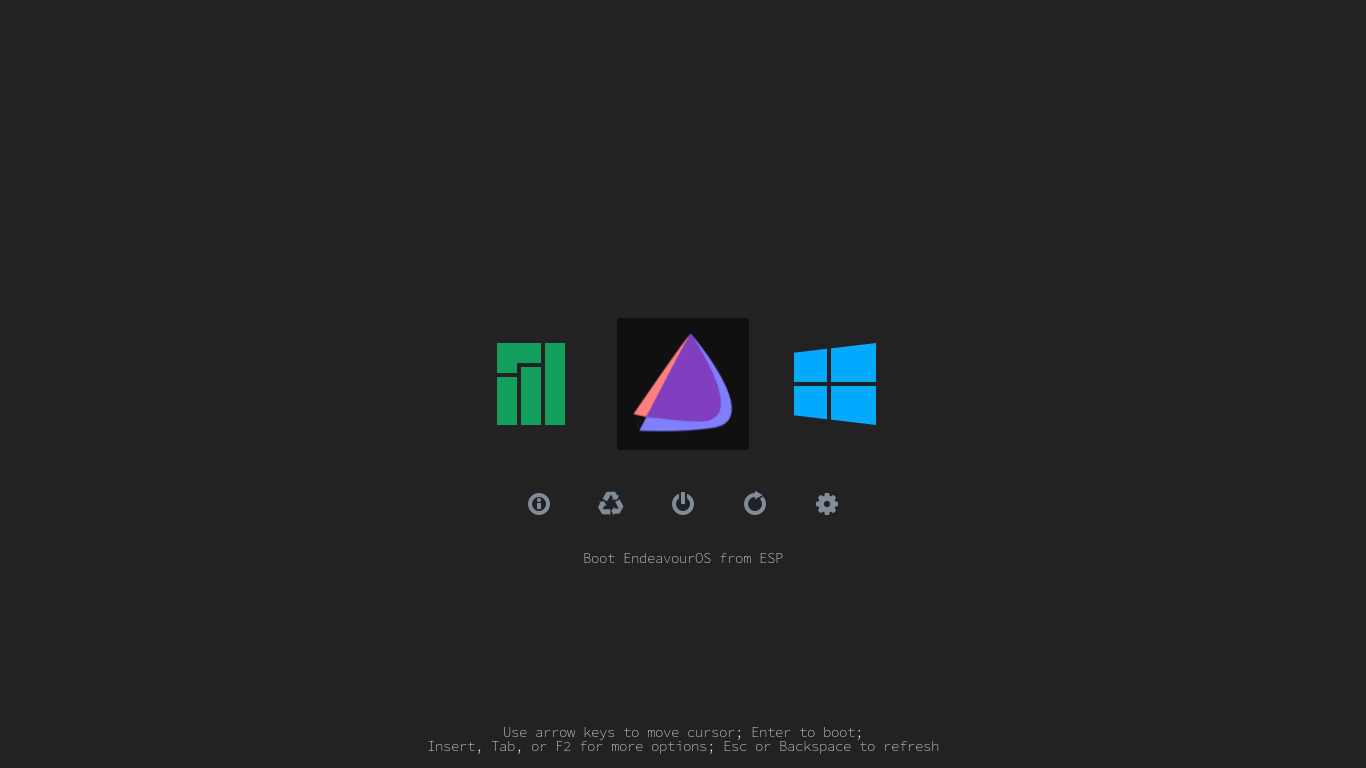
@Bryanpwo, @joekamprad or @manuel or any other moderator around: I apologize for bumping and hijacking this old thread, but I am really excited about this. Covid-19 lockdown makes one happy about the small things.
No problem, in this case you’re not referring to an old bug, it is feedback. ![]()