I installed the linux-lts should i install linux-arch-lta or something
I just use linux and linux-lts and headers. Sometimes the newer kernel doesn’t register my wifi or vis versa. I just use both as fallback. But it doesn’t seem to be kernel related.
If you can give some more hardware info that might help checking any driver issues. You could chroot then send eos log and post the link here.
My network card is realtek 8168 and there is a community r8168-lts driver should I install it
I would check the forum.
I found this for example
Seems that either uninstalling it and using the kernel driver might fix the issue or vice versa.
What does pacman -Qs r8168 say?
After installing the lts driver the network shows but no internet.
Seems you are getting closer to a solution.
Tried everything still no internet. Same thing in the latest kernal and in the lts kernal
Can you show exact hardware details for the network device?
inxi -Naz
Can be also a screenshot
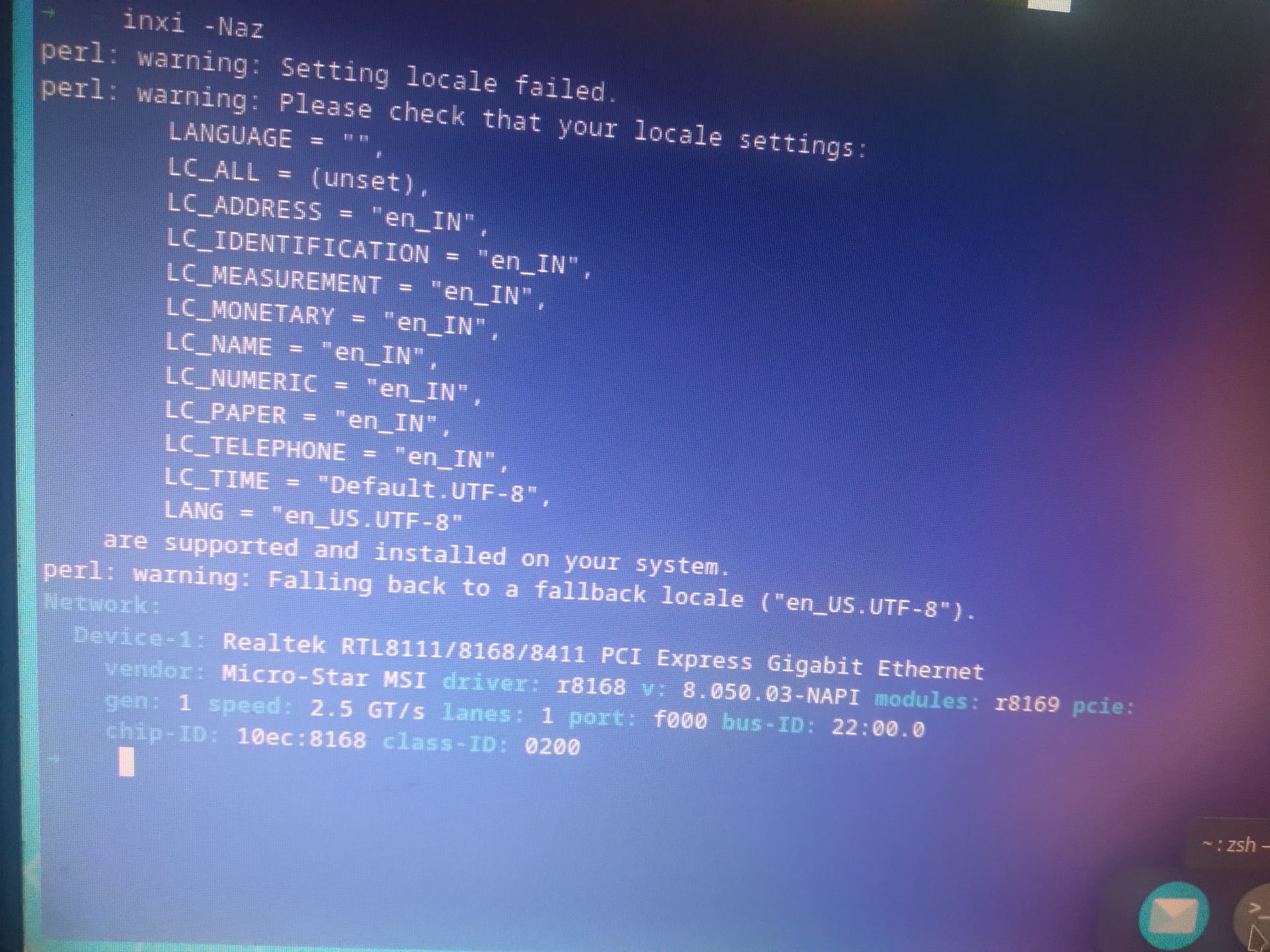
Aside from driver issue it could be also something changed some network setting that causes the issue… like /etc/resolv.conf or the settings for network manager.
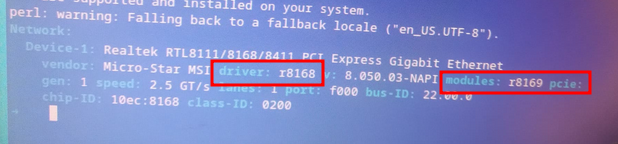
this is looking wrong to me… should be both r8168
Can you try:
sudo rmmod r8168 r8169
sudo modprobe r8168
sudo systemctl restart NetworkManager
and show the output again?
In addition may not may related you have a locale issue…
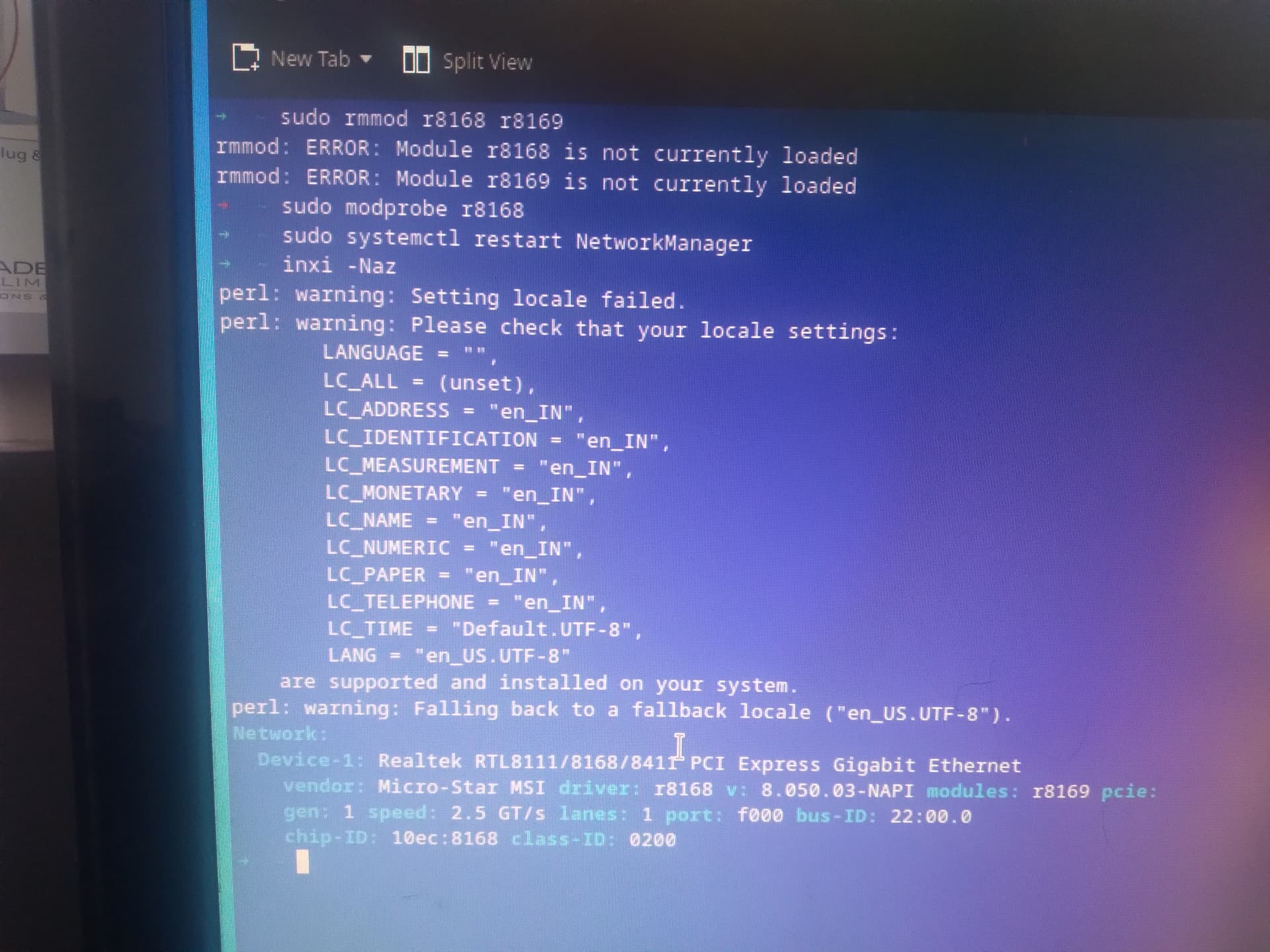
I tried to use my android phone for usb tethering and still no internet. I think it is not a driver or kernal issue. Rather some of my configuration got wrong. I tried to delete the current network and create a new one but still no luck
Found an error. But dont know how to fix it
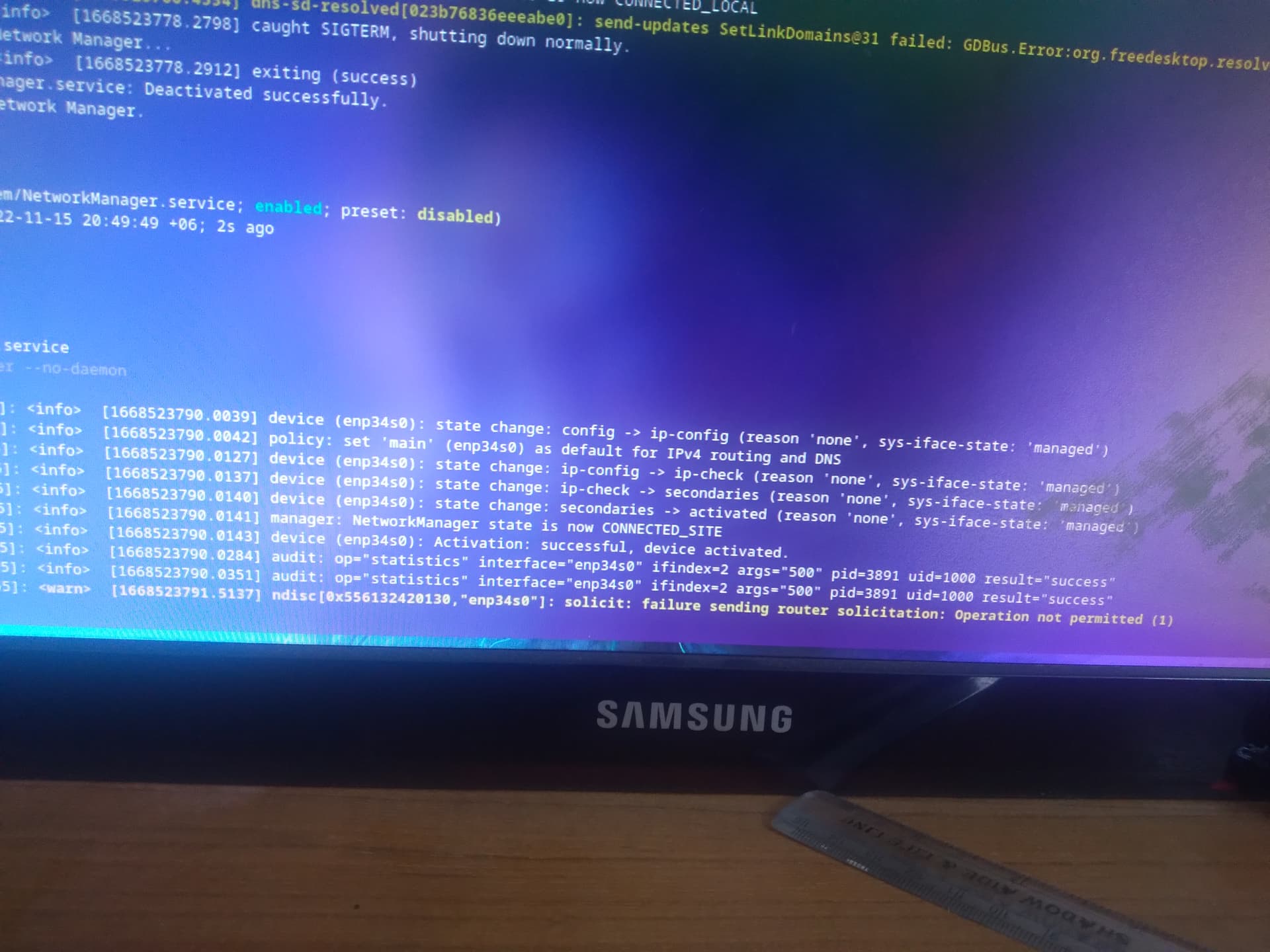
Did you try uninstalling both the r8168 and r8168-lts packages and reboot.
I can not believe my self. For some reason out of no where always on got enabled in my VPN and that’s why I was not connected to the VPN. My connection was getting blocked. Got everything figured out. Thanks for the help though. And am extremely sorry for wasting your time.
hmm you could have mentioned theuse of VPN earlier ![]()
But nice that it is working again now
This topic was automatically closed 2 days after the last reply. New replies are no longer allowed.