So the dkms installer removed the regular nvidia drivers and installed the dkms version.
It must be … I really don’t see changes.
DKMS is just like Broadcom, so you don’t have to update the network card for every new core ![]()
Exactly. Now you should find nvidia x server settings panel in the menu somewhere under other or some place else. You can change one setting there after you find it.
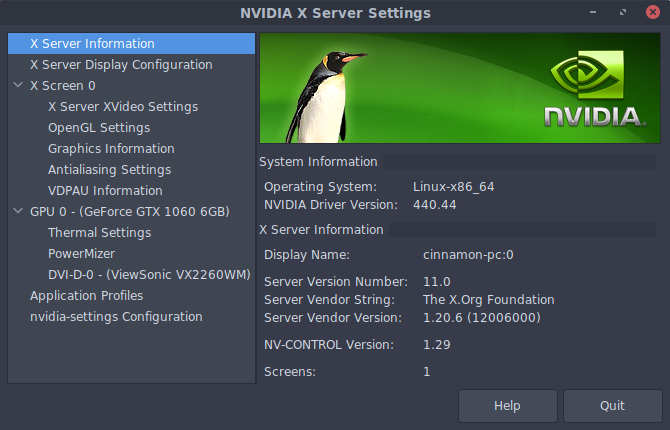
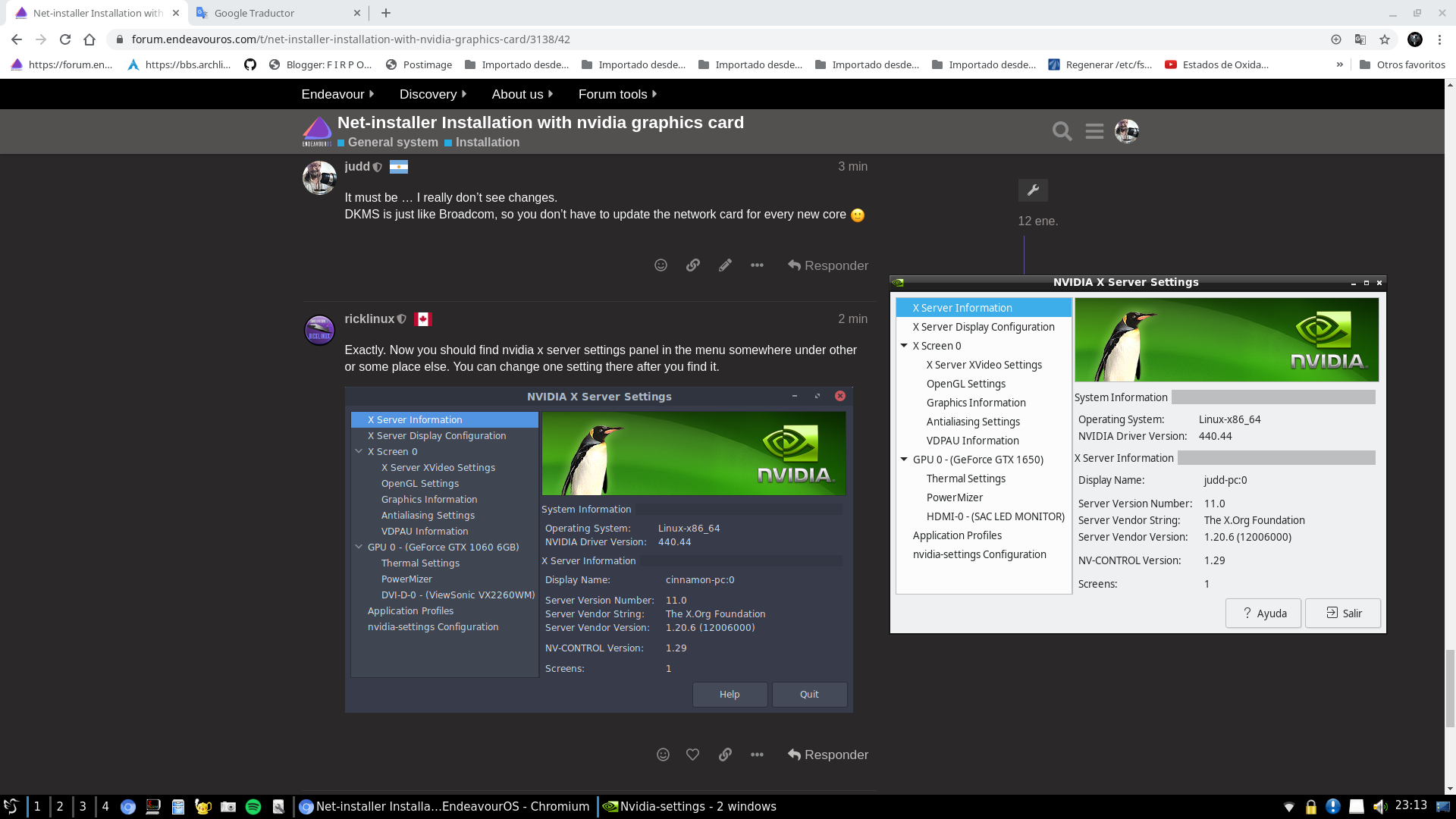
Go to x server display configuration and click on it. In the right panel click on advanced. Click on force full Composition Pipeline and apply and then close it with quit and it will save it to the current configuration.
I can’t find the server configuration … maybe with another name?
It happens that with the translation sometimes I get messed up, I already found it. Thank you !!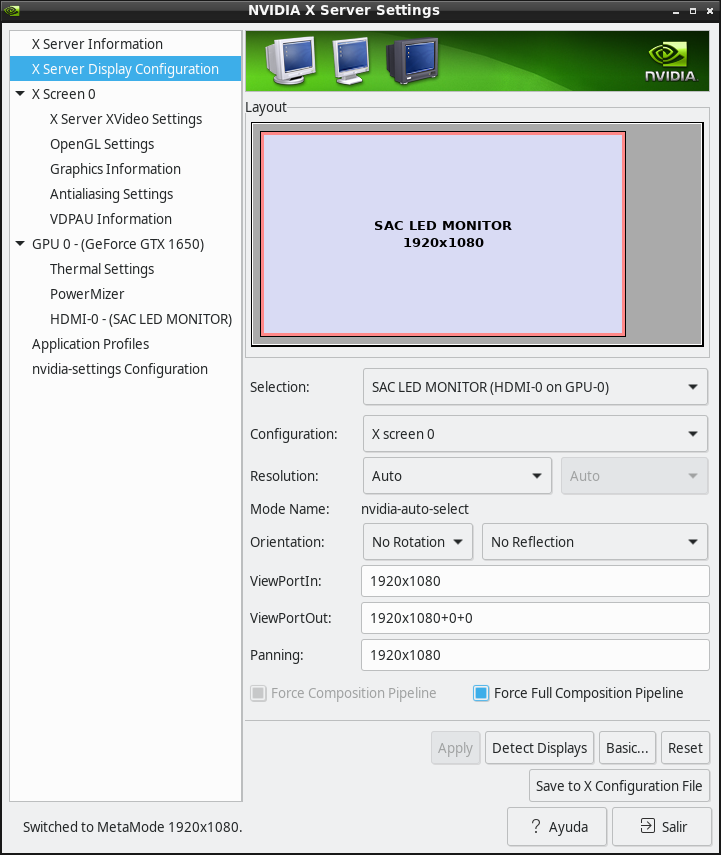
![]()
Sorry i got tied up on the phone with my youngest daughter. Yes, that is the setting. You should be good now!
No pity, please do not apologize, all good!
Surely I have already done everything with the Nvidia controllers … and it has been a great learning. I thank you very much !!!
The GTX 1650 is a pretty good card. How much does it cost there? In US dollars or Cdn?
Edit: Here is about $229-249 cdn plus 13% taxes for 4 GB memory card. Actually you can get a mini for around $200 plus taxes
300 dollars with taxes included → Ge Force GTX 1650
The entire machine complete with mouse, keyboard and monitor and cabinet 1,250.- dollars
pacman -Qs nvidia
$ pacman -Qs nvidia
local/lib32-libvdpau 1.3-1
Nvidia VDPAU library
local/lib32-nvidia-utils 440.44-1
NVIDIA drivers utilities (32-bit)
local/libvdpau 1.3-1
Nvidia VDPAU library
local/libxnvctrl 440.44-1
NVIDIA NV-CONTROL X extension
local/nvidia-dkms 440.44-10
NVIDIA driver sources for linux
local/nvidia-installer-db 2.1-3
Database for the script to setup nvidia drivers in EndeavourOS
local/nvidia-installer-dkms 2.1-9
Script to setup nvidia drivers (dkms version) in EndeavourOS
local/nvidia-settings 440.44-1
Tool for configuring the NVIDIA graphics driver
local/nvidia-utils 440.44-2
NVIDIA drivers utilities
So now you have nvidia-dkms working as it should! ![]()
As expected a very informative discourse…
Sadly my attempt to install EndeavourOS hasn’t worked.
I installed with KDE and nvidia drivers selected and the first time EndeavourOS booted the GUI desktop was not displayed.
Subsequently I’ve rebooted to Antergos and done
- grub-fix-initrd-generation
- grub-mkconfig -o /boot/grub/grub.cfg
- grub-install --target=x86_64-efi --efi-directory=/boot/efi --bootloader-id=Antergos-grub
So am now booting EndeavourOS from the Antergos grub installation.
Now at boot time EndeavourOS gets stuck at Wait Until Kernel Time Synchronized job. I waited for 9 minutes before giving up. The very first time after installation it got stuck there for 31s.
So should I reinstall again, or is there a way I can get around the Wait Until Kernel Synchronized blocking?
For the record, I reinstalled without selecting nvidia drivers, then after reboot installed nvidia-dkms.
The wait until kernel synchronized blocking thing was weird, but it occured 3 times the first wait was 31 seconds and boot was successful. I guess no one else has seen this so it could be that for some reason NTP wasn’t working (at least that is my assumption).
I think the trick on the install is to update mirrors, detect system issues with the welcome screen which will uninstall stuff not required by your hardware and turn off the systemd wait service. It should be right up to date on the install mostly.