In my Endeavour Plasma installation in random times my monitor turns blank like is suspended or something. If i press a key or move the mouse it goes back to normal. I have try to configure in the energy settings but still the same
To understand better your situation, will help if you could share your hardware specs.
inxi - F could help a lot.
System: Host: andreasdimo Kernel: 4.19.99-1-lts x86_64 bits: 64 Desktop: KDE Plasma 5.17.5 Distro: EndeavourOS
Machine: Type: Desktop System: ASUS product: All Series v: N/A serial: <root required>
Mobo: ASUSTeK model: H81M-C v: Rev X.0x serial: <root required> BIOS: American Megatrends v: 3602 date: 03/26/2018
CPU: Topology: Dual Core model: Intel Pentium G3420 bits: 64 type: MCP L2 cache: 3072 KiB
Speed: 798 MHz min/max: 800/3200 MHz Core speeds (MHz): 1: 798 2: 798
Graphics: Device-1: Intel Xeon E3-1200 v3/4th Gen Core Processor Integrated Graphics driver: i915 v: kernel
Display: x11 server: X.Org 1.20.7 driver: intel resolution: 1920x1080~60Hz
Message: Unable to show advanced data. Required tool glxinfo missing.
Audio: Device-1: Intel 8 Series/C220 Series High Definition Audio driver: snd_hda_intel
Sound Server: ALSA v: k4.19.99-1-lts
Network: Device-1: Realtek RTL8111/8168/8411 PCI Express Gigabit Ethernet driver: r8169
IF: enp3s0 state: up speed: 100 Mbps duplex: full mac: 38:2c:4a:b4:83:8b
Drives: Local Storage: total: 223.58 GiB used: 62.35 GiB (27.9%)
ID-1: /dev/sda vendor: Western Digital model: WDS240G2G0A-00JH30 size: 223.58 GiB
Partition: ID-1: / size: 211.01 GiB used: 62.35 GiB (29.5%) fs: ext4 dev: /dev/sda1
ID-2: swap-1 size: 8.18 GiB used: 0 KiB (0.0%) fs: swap dev: /dev/sda2
Sensors: System Temperatures: cpu: 29.8 C mobo: 27.8 C
Fan Speeds (RPM): cpu: 0
Info: Processes: 152 Uptime: N/A Memory: 3.73 GiB used: 1009.1 MiB (26.5%) Shell: bash inxi: 3.0.37
I see your are using Intel integrated graphics, is that correct?
Yes, thats what i am using
Unlike yours, in a system of mine, I have the oposite case. The screen doesn`t go blank after the set time. Being an old-time plasma user, I have noticed that this is happening after plasma updates (not always). All I do is set the time parameters again & the issue is solved, thereafter.
Mine is set like this and works properly.
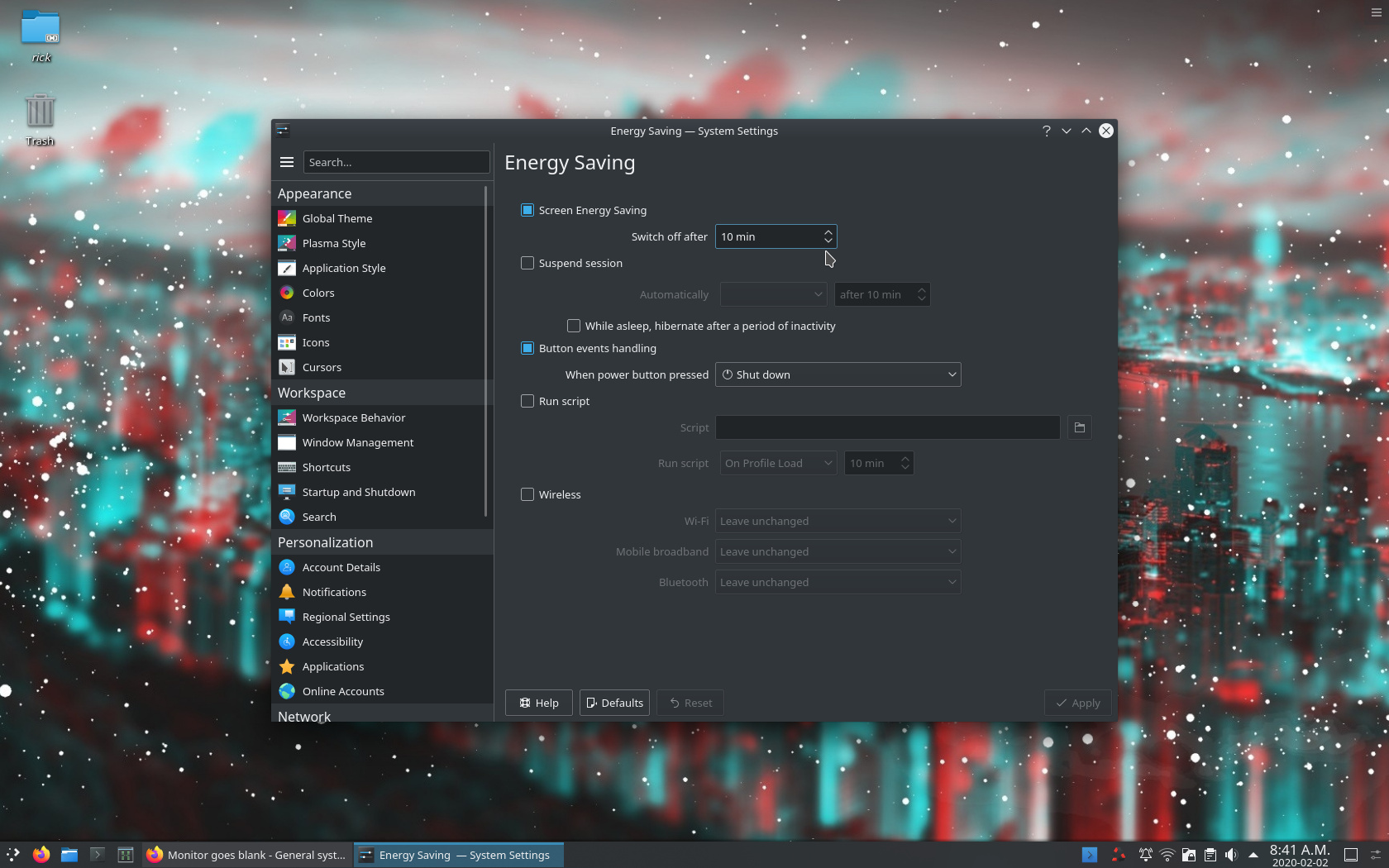
Even with setting to 360 minutes still goes blank
The parameter’s in my system is OK, but the results are the same
What is your screen locking set to?
Settings > Workspace behavior > Screen locking
@AndreasDimo
Maybe this helps?
kcmshell5 --list | grep power
powerdevilactivitiesconfig - Per-Activity Power Management
powerdevilglobalconfig - Advanced Power Management Settings
powerdevilprofilesconfig - Energy Saving
kcmshell5 powerdevilprofilesconfig
Edit: I would also look at this DPMS
https://wiki.archlinux.org/index.php/Display_Power_Management_Signaling
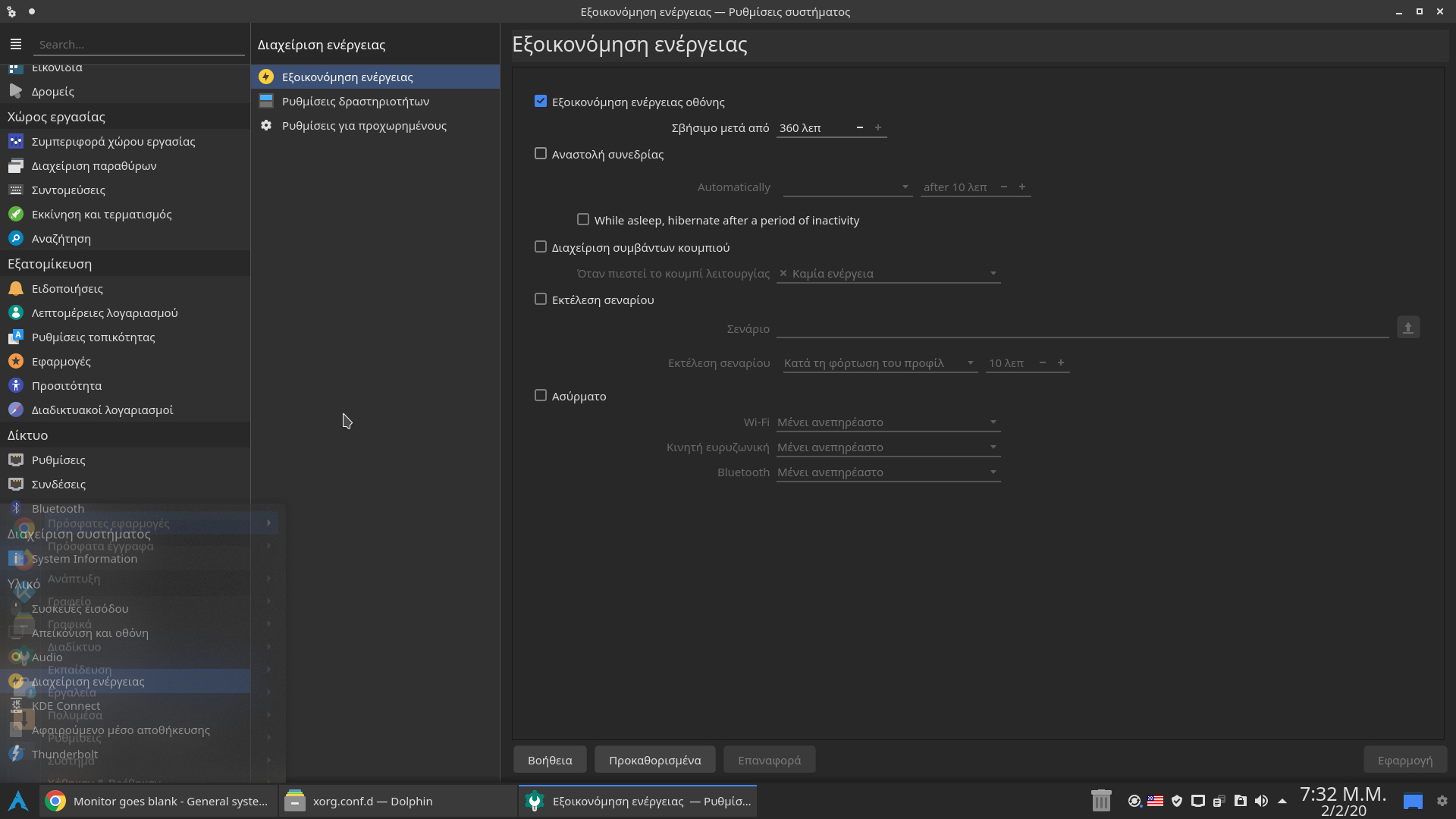
Is this on a laptop?
No, desktop
These are my DPMS settings.
xset q
DPMS (Energy Star):
Standby: 600 Suspend: 900 Off: 1200
DPMS is Enabled
Monitor is On