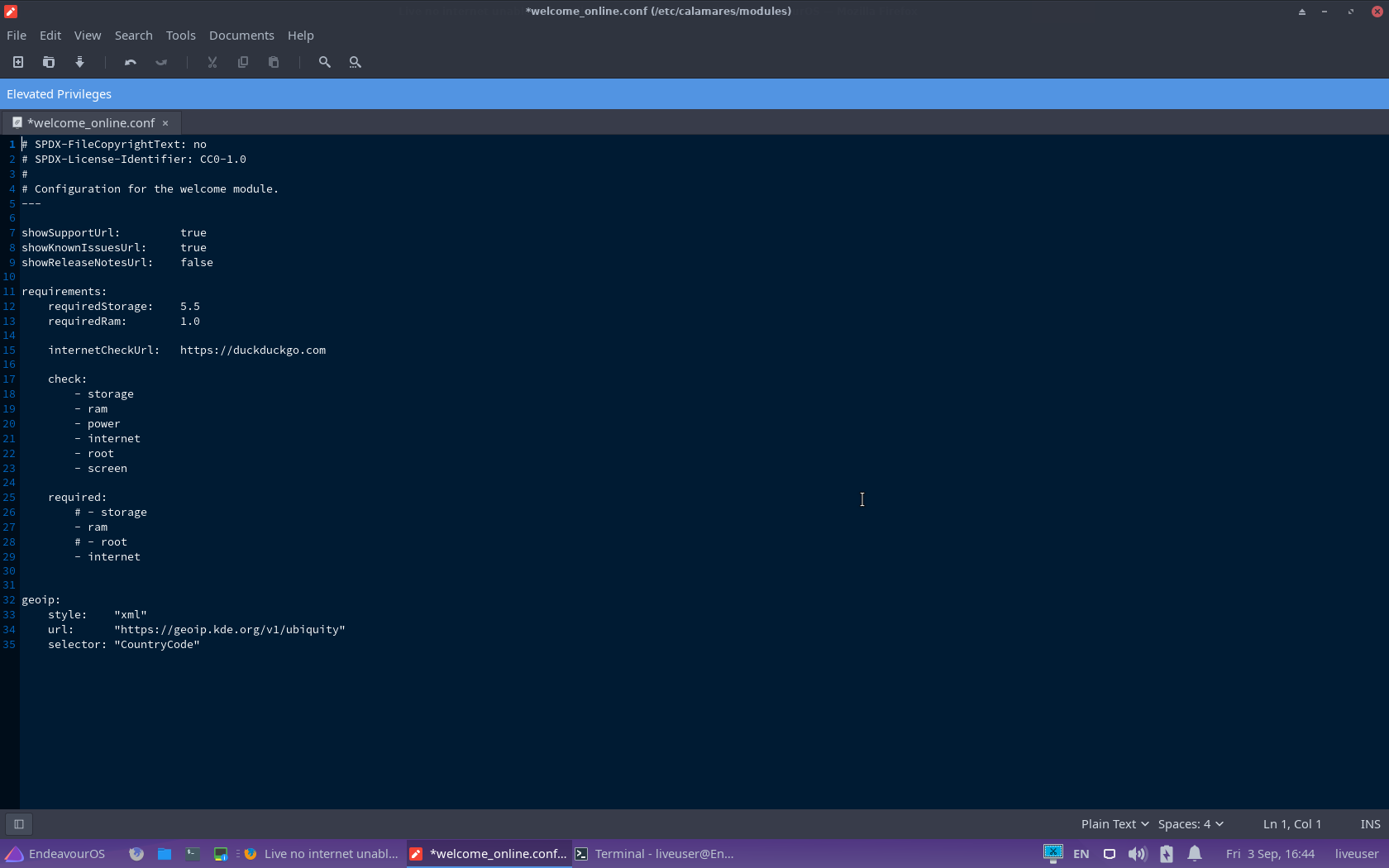Hello @albert
I was wondering if you would try this and see if it makes any difference. Boot on the live ISO. Open a terminal and type in sudo xed. This will open the text editor as root. There will be two windows. You want to use file open other locations, computer, and then etc/calamares/modules and then click on the file welcome_online.conf to highlight it. Then click open and go down to internetCheckUrl: and change it to https://google.com
Then file save and close those two terminal windows. Launch the installer and see if you have Internet. It looks like this.