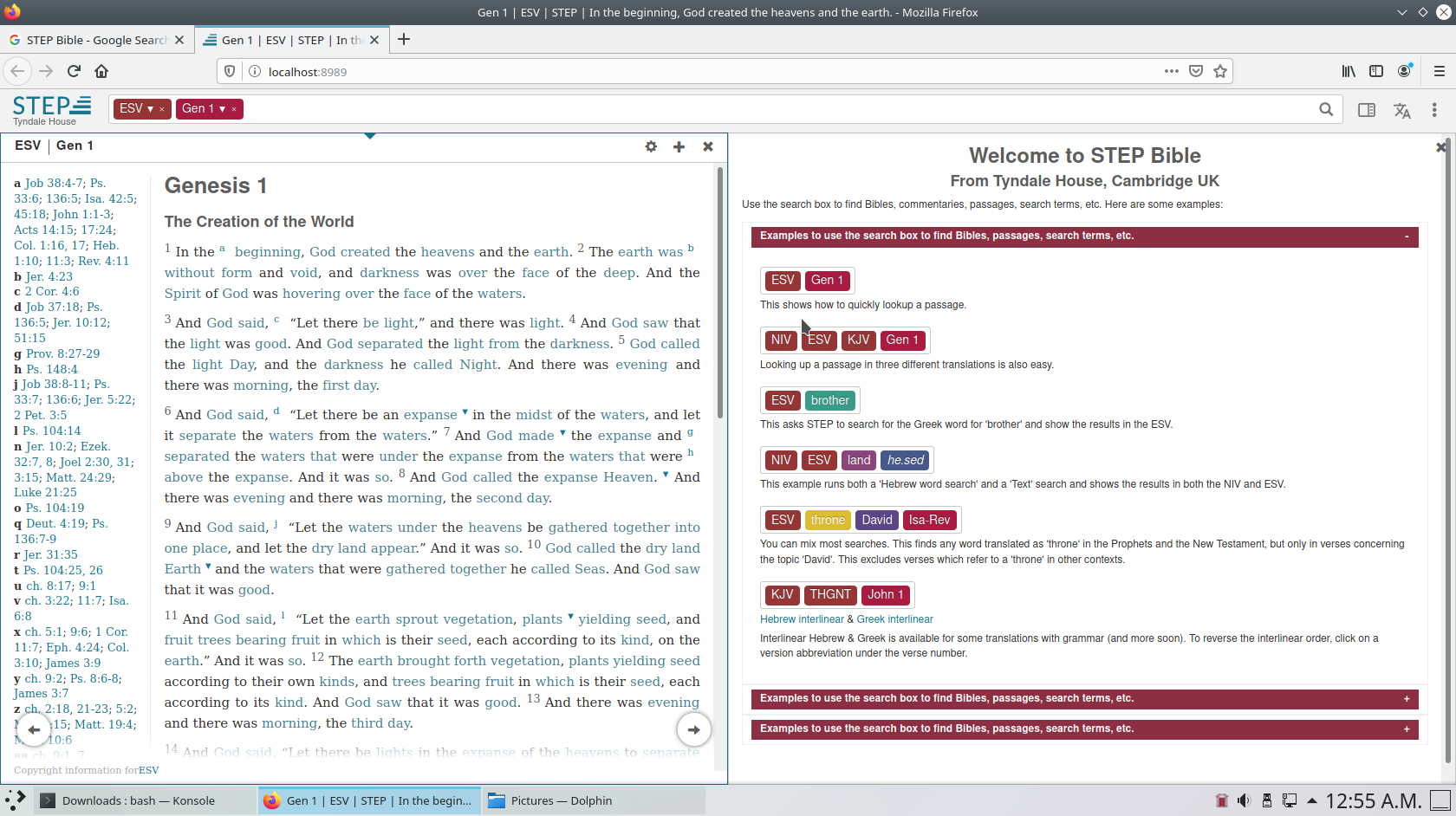HMM I just installed KDE on vbox. Then i installed wine. Then i downloaded STEP. Then in the terminal i changed directory to downloads.
cd Downloads
Then i ran
wine STEP.exe
Wine installed and then had to install a bunch of other things about 3 or 4 of them then it setup STEP.
I can confirm it works so something must have messed up. That file must be different on plasma.
that would be gecko and mono, which wine needs to install software. that’s the normal installation process
Maybe remove wine and restart the computer and reinstall wine. Then do the steps over to see. That’s all i can suggest as it does work here.
1 Like
OK, i’ll do that and get back to you. but it’s going to take time, as my system is quite slow. Installing EOS KDE took me all of 4 hrs!
And i’ll try discerning what the kio notifications say, if they come up again.
I’m just saying re-install Wine not the whole EOS!
Got you there! Just giving you an idea how slow my system is.
Ya that is slow… When things work good i can do it in very short order.
Edit: Here it is running.
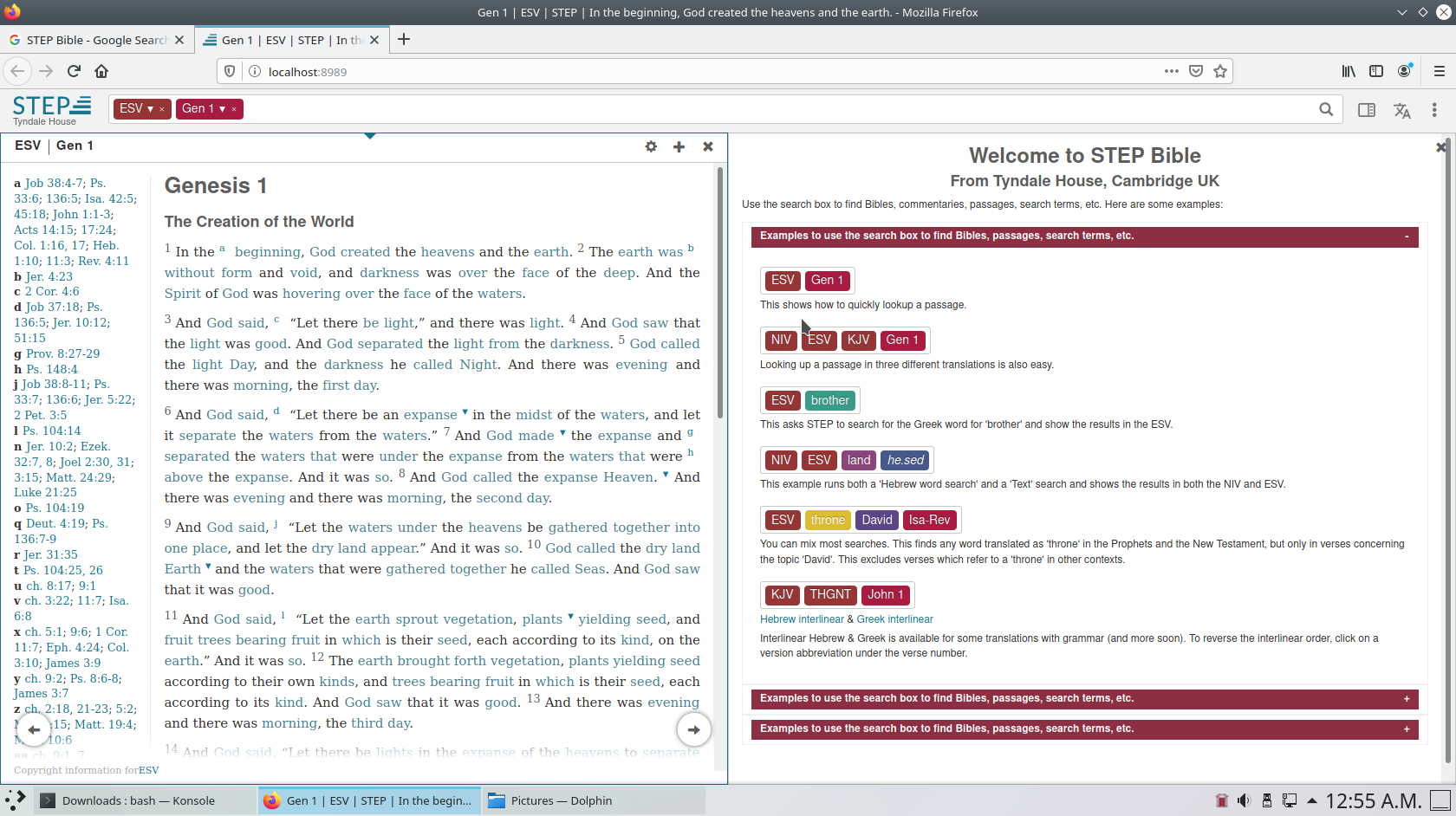
Whoa, at last! Got it right this time. As you said, just reinstall.
App now stepping as it should.
Thank you for sticking with me all the way. Really great forum!
By the way, just in case others may be interested: the notification that popped up this time was “The KIOclient is contacting the [something],” then the browser opened as it should and got STEP running.
Previously, after this first popup, there were others that followed about kioclient doing something about some files and directories, summoning the bouncing. stalking wine, and not launching STEP. Too, the Firefox launcher on the app menu was changed into “wine-browser” and replaced with a corresponding wine icon.
Now, thanks to you, there are no more issues. So far. 
1 Like
UPDATE:
I reinstalled EOS to get a better understanding of its workings. For one, I have now learned the distinctions between EOS, desktop environments, and display managers.
But to the point here: When I installed STEP Bible on this fresh EOS install, the issue described in this topic repeated itself. Restarting the system did not solve the problem. I did not reinstall STEP Bible this time, but suspecting (correctly) that Wine Browser had replaced Firefox as the default browser, I went to Settings and made Firefox default browser again (Firefox had been greyed out in the GUI). Problem solved!
Another solution to same problem here.
Excellent. I also wouldn’t have known that as i am not that familiar with the inner workings of wine. I have only used it a couple of times in my life to see how it could allow windows programs to run. It has improved immensely since those days. But yes Firefox gets bumped out from being default if you have another browser installed and if Step selects it as the browser of choice that makes sense. So you have to set the browser as default. I guess we got lucky the first time that it worked because it may not have either. But in the end you picked up some new skills.
1 Like
This is why I am enjoying EndeavourOS and this forum! Thanks again.