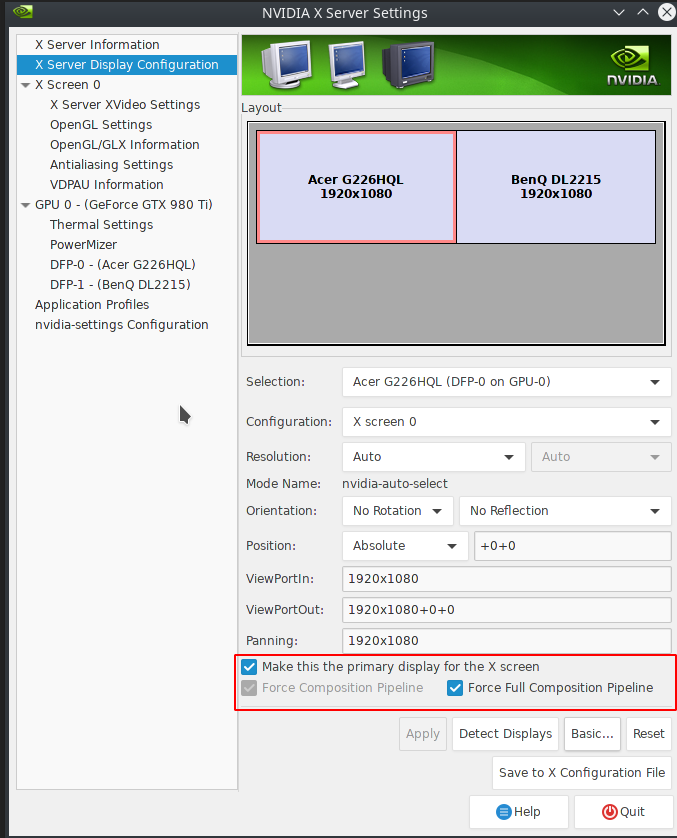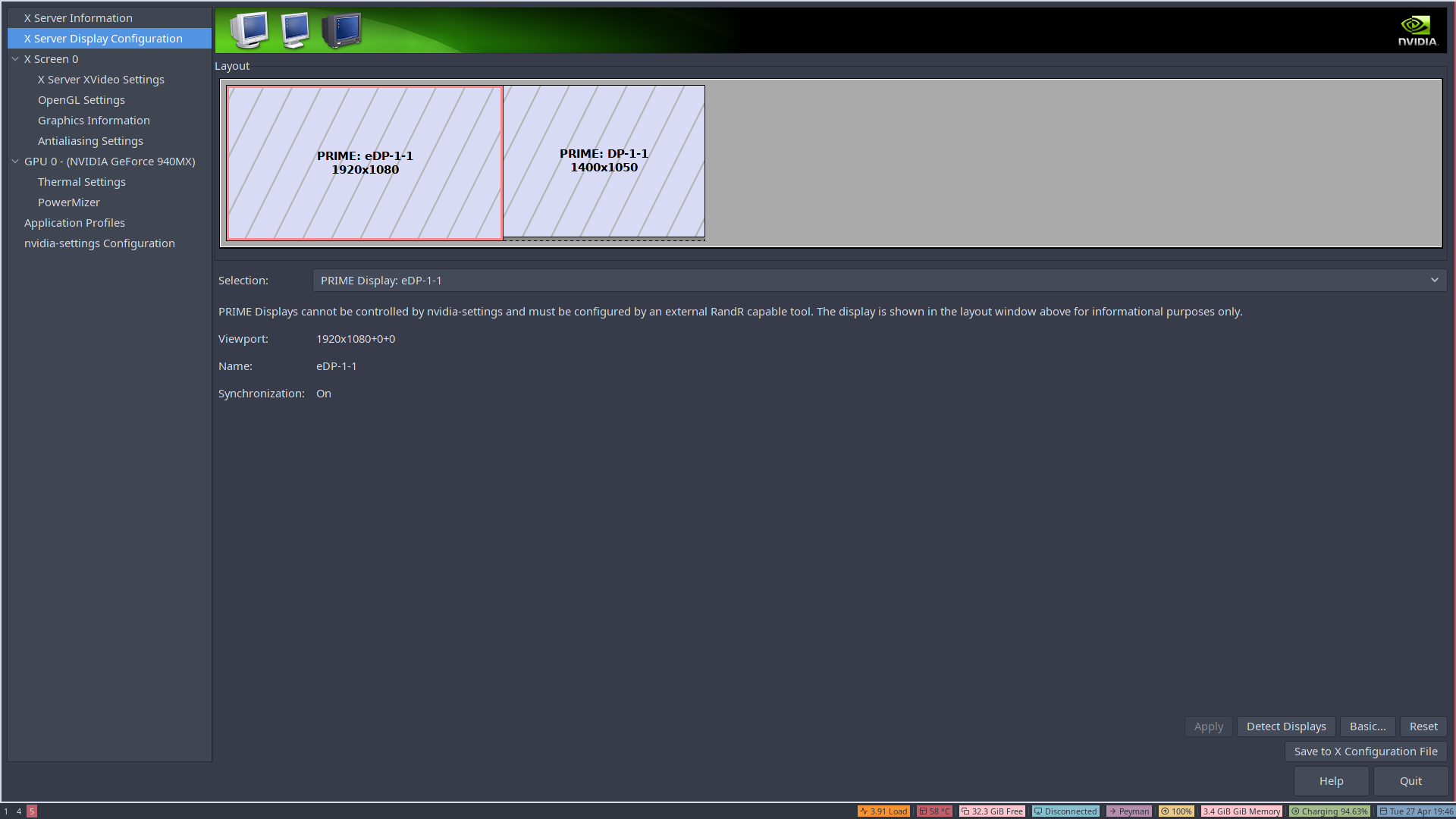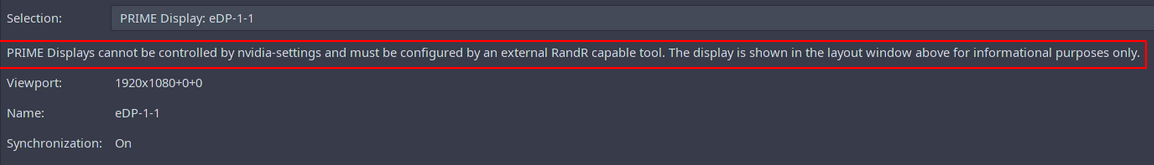Hi, for the first time in my life I installed i3 yesterday
i installed i3-gaps and other modules(?) with the help of arch wiki on my EOS ( i did offline installer before, with nvidia drivers )
so far i like everything about i3, but i encountered two problems that i couldve resolve
-
for some reason i3 has less performance than xfce in games, it’s running nvidia for sure ( i have set it default in optimus-manager startup, and i also checked with nvidia-smi )
for example in CS:GO, if I run in it i3, max FPS i get is 110 and sometimes drops to 60-70. but in xfce i get 200-250 FPS, very rarely (if theres lots of smokes and enemies) drops to ~170
-
in xfce i use gnome-keyring, in i3 i tried to activate it by using pam.d method but seems like it doesn’t work since i have to enter passwords everywhere
thanks in advanced
2.:
#get auth work with polkit-gnome
exec --no-startup-id /usr/lib/polkit-gnome/polkit-gnome-authentication-agent-1
using polkit-gnome
You could also use other polkit agents the one from xfce is nice also and have a little less bold pop up on password requests.
1.:
- using a compositor like picom?
- setting Nvidia driver to
ForceFullCompositionPipeline ?
// on optimus may better use nvidia settings and not xorg.conf.d method. //
2 Likes
installed polkit and its fixed now, thank you so much
yea i had installed picom, but now i uninstalled it
about nvidia, should I do everything in that nvidia link? (i doubted cuz i see its running with nvidia)
also i opened nvidia x setting but didnt find any ForceFullCompositionPipeline
edit: uninstalling picom didnt change anything
picom needs setup to work nicely with nvidia drivers …
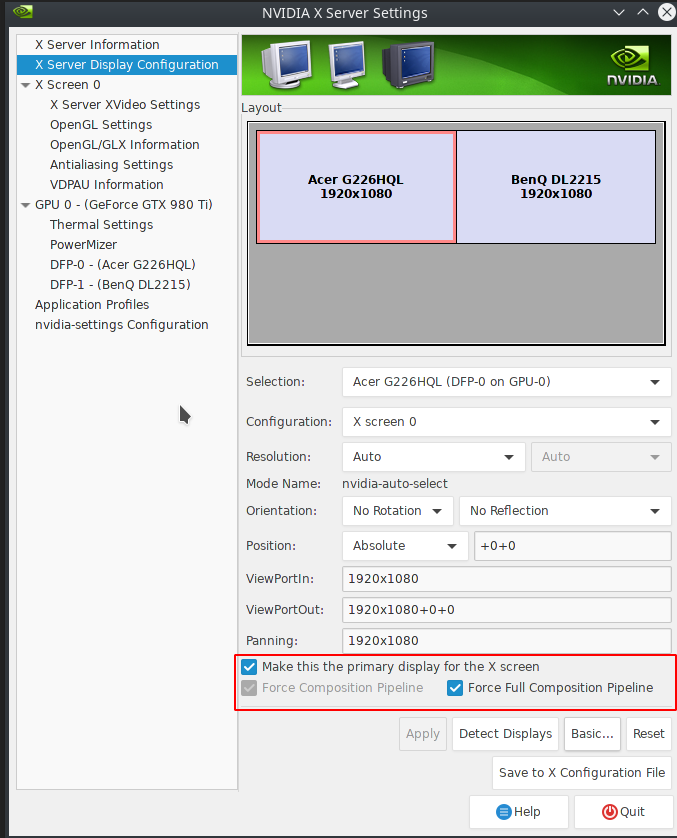
not shown up in settings?
nvidia-settings --assign CurrentMetaMode="DVI-I-1:1920x1080_60 +0+0 { ForceFullCompositionPipeline = On }, HDMI-0:1920x1080_60 +1920+0 { ForceFullCompositionPipeline = On }"
as startup script can do the trick also
2 Likes
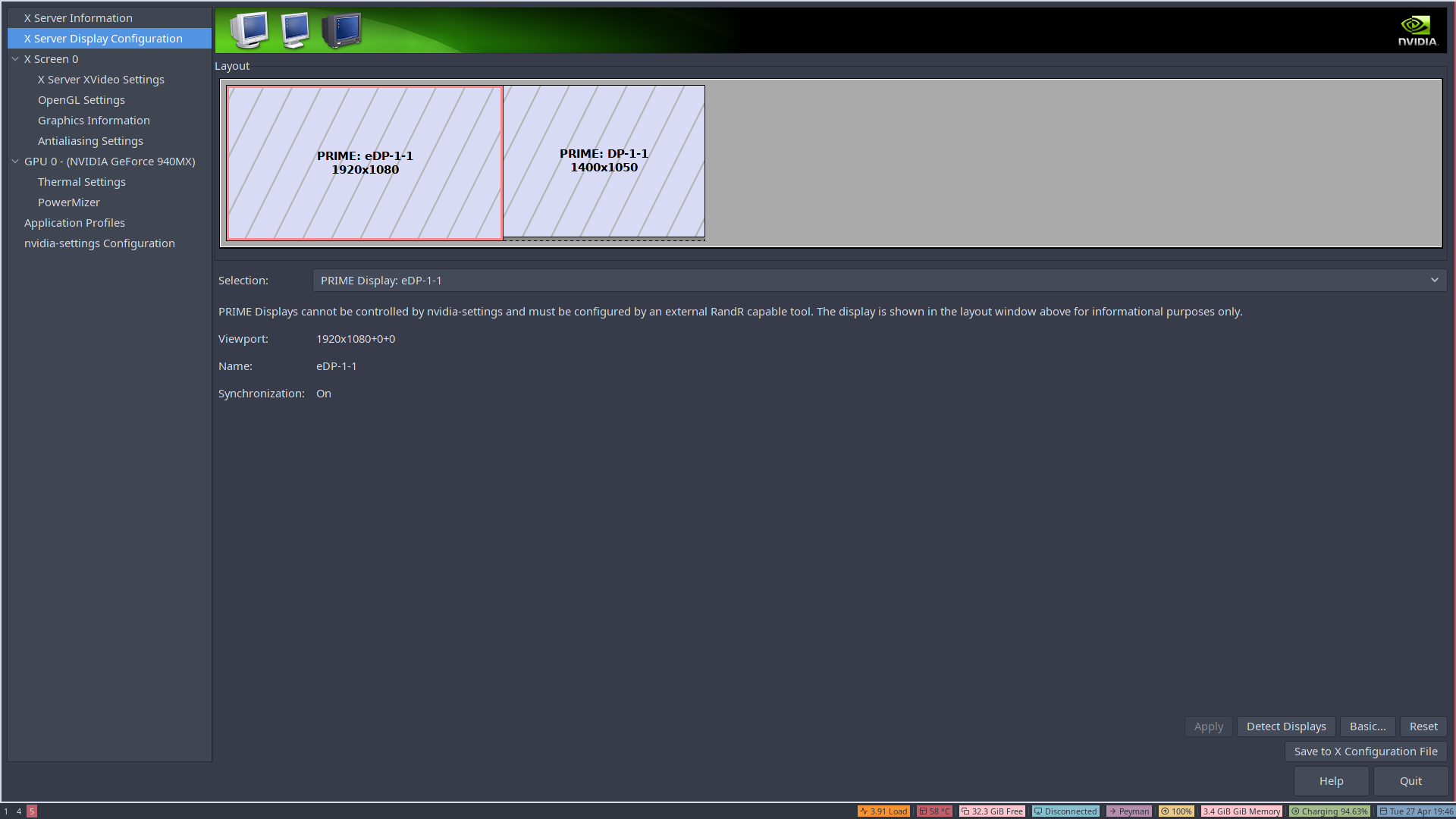
no i dont have that
i’ll try script and let you know what will happen
edit : that script didnt help also
i am not sure but what i know is that you should not use xorg.conf.d files to setup stuff if you are running optimus-manager but you can try if you can handle the need to may remove settings from tty2 (cli)
1 Like
i dont have good memories about messing with xorg and im afraid to do it now.
i think i’ll stick to xfce for gaming and i3 for work n daily usages