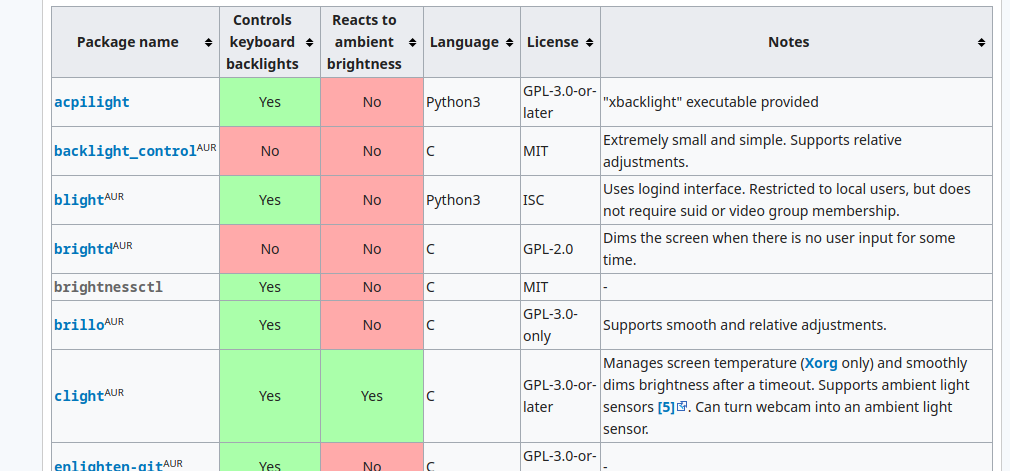hello everyone, is it possible to adjust the backlight of the keys? by default it doesn’t work.
I tried using light, but it doesn’t work.
the order of my actions:
pacman -Syu light
bindsym XF86KbdBrightnessUp exec light -k -A 20
bindsym XF86KbdBrightnessDown exec light -k -U 20
thanks a lot for the answer. I have now rummaged in light and it turned out that there you can see a list of devices that can be controlled (-L). that’s where I found sysfs/leds/smc::kbd_backlight. Thus solving the problem:
bindsym XF86KbdBrightnessUp exec light -s sysfs/leds/smc::kbd_backlight -A 20
bindsym XF86KbdBrightnessDown exec light -s sysfs/leds/smc::kbd_backlight -U 20
udp: light won’t work without sudo by default, so I gave it the privilege.
which light
cd path to light folder
chmod u+s light
your system your rule . happy you fix your problem
This topic was automatically closed 2 days after the last reply. New replies are no longer allowed.